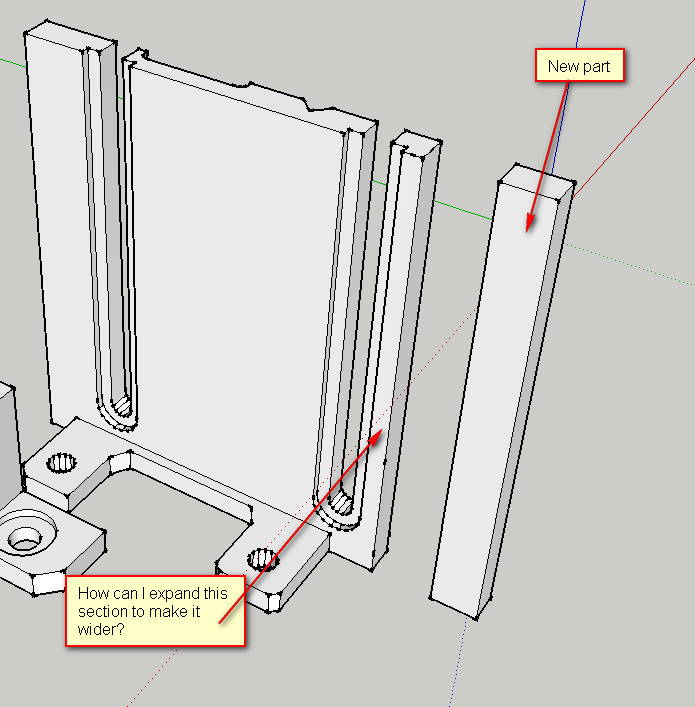Thank you very much...drawing a line around the whole object and then erasing the end piece allowed me to then push/pull it out.
Oops, your profile's looking a bit empty! To help us tailor your experience, please fill in key details like your SketchUp version, skill level, operating system, and more. Update and save your info on your profile page today!
🔌 Smart Spline | Fluid way to handle splines for furniture design and complex structures. Download
R
Offline
Posts
-
RE: How to expand an Object
-
How to expand an Object
I have a part that has one side that is too narrow. I need to 'expand' it out and make it wider (like the other end). I downloaded this file from the internet so it is not my drawing and I can't use the Push/Pull tool as it tells me there are curves or other issues with that side.
I added a new Part that I can butt up against the main part to get the width I want...but I'd like to learn how I can expand that smaller vertical 'leg' and make it wider (without having to use that added part).
Thanks for any help...