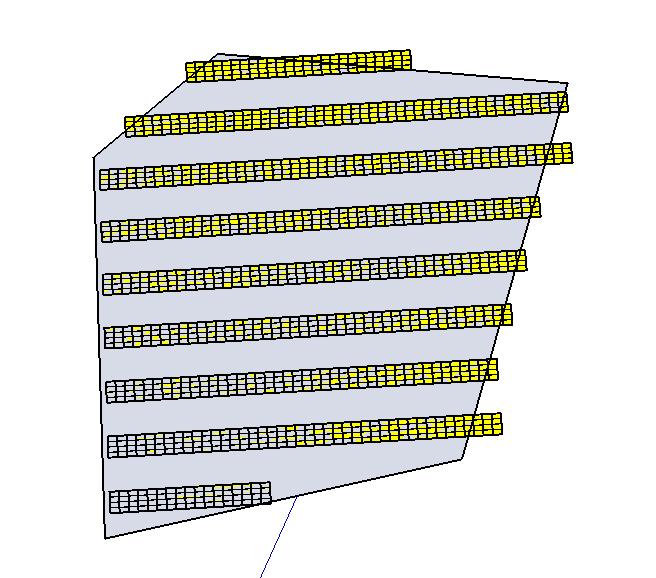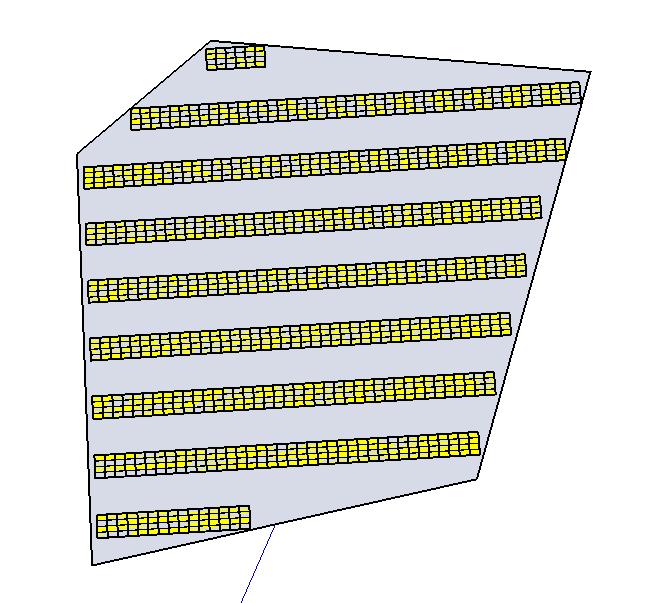Hi all,
I could use some help with one topic. I also had a discussion on the Google Sketchup Pro forum about this matter. Link:
http://productforums.google.com/forum/#!category-topic/sketchup/sketchup-pro/-vP77HEIAIc
Essentially, I need to place a large number of small square objects (solar panels) onto an irregular-shaped field. I achieved this by using the "drop at intersection" function, so that panels (as components) 'fall onto' the face of the field. Please see attachment "Drop-in Method Result". Now there were some panels sticking out. Manually deleting them produced the "Desired Result". However, on large fields this is quite tedious.
Users mac11 and wo3dan suggested that it would be possible to automatically kick out panels which are partially sticking out (and thus keep only those whose surface is fully on the face). Would anyone know whether such a plug-in exists currently? Or whether someone could write it for me?
Many thanks for your help!
Mark