Hello Thomas,
that's great. What would I do without your help ...
I guess there's no function for the azimut- and the elevation-angle ?
... because it can be calculated with some pythagoras and the SunDirection.
Another question:
Is there a way to find out whether a face is shaded or in the sun ?
Best Matthias
 I solved the problem. There was a second testing script which obviously overwrote the script I was working on. I deleted it and everything worked as I intended.
I solved the problem. There was a second testing script which obviously overwrote the script I was working on. I deleted it and everything worked as I intended.
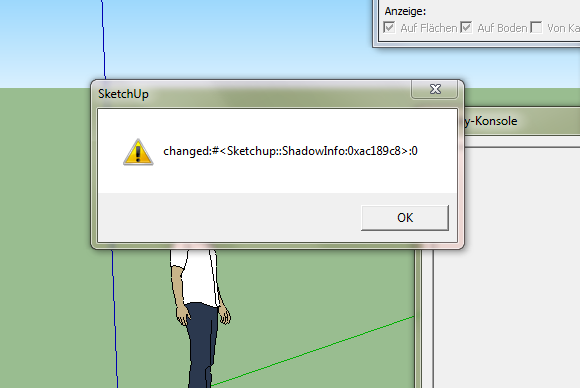

 ...
...