Thank you GreyHead. All is explained! Works fine now. This shows how important it is to observe the clues from the inference engine.
Molly
Thank you GreyHead. All is explained! Works fine now. This shows how important it is to observe the clues from the inference engine.
Molly
Thank you but can someone explain why the second opening took more work? Why did it not work as easily as the first one?
Molly
Hi Pagan
Thanks but my computer cannot download this film, despite my adding plugins. Is it on YouTube by any chance?
Molly
Hi Gaieus
Thanks for the tip. However;
The window does not work but the door does. This is consistent whatever I do. All faces are parallel.
Thanks again,
Molly
I've also altered my preferences to alert me when someone posts a reply but this is not working. Any ideas?
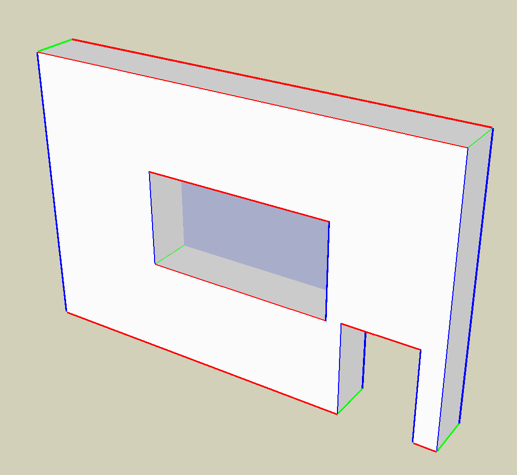
Thanks Guys
I guess this is just a quirk. I knew how to get what I wanted but I was concerned that SU wasn't doing what it was told!
All the best
Molly
Hi Guys
I've a strange situation. Briefly, the push-pull tool does not work according to the information. And I really think its to do with my Mac. A picture is worth a thousand words so...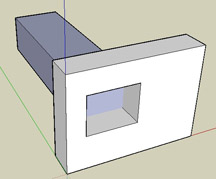
I created a rectangle, pulled it up into a wall, used the rectangle again on a face and push-pulled it through. I know I should get a hole but as you can see, I do not! All faces are parallel of course.
Any suggestions?  Actually, I think my whole program is flawed throughout. Just the simplest things are difficult. Such as my ongoing selection problem which is driving me up the wall!
Actually, I think my whole program is flawed throughout. Just the simplest things are difficult. Such as my ongoing selection problem which is driving me up the wall!
Anyhoo, hope somebody can shed some light on this.
Thanks
Molly
Meant to mention; of course I have a fairly detailed model now. Any tips of how to separate it all into easy layers? I suspect I will have to start from the beginging because of my ongoing selection problem. 
Molly
Thank you Alan and Gaieus. Certainly lots more to absorb yet! Thank goodness for video tutorials.
Best Wishes
Molly
Thank you Remus. Nice link by the way. I'll look into that.
Thank you Gaieus too. No, I don't know about the glue feature. I'll look that up. And layers too. That does seem a way out of the complexity issue.
Best Wishes
Molly
Hello everyone,
A challenge for me. My model has now become so complicated (and I haven't even got around to modeling the castellations) that when I paste, (for instance) a window, it is 'snapping' to every line, corner and guide except for the one I want! Things are complicated by the fact that some of the walls of this building are not aligned with the axes. This is probably what I meant by my earlier post when I mentioned that I wish the Inference engine had an off button. I'm using x-ray, all the views and magnification but just getting to move the window in and out a fraction is proving tiresome. I'm making guides, deleting guides, rotating, resizing, you name it and getting thoroughly confused. There has to be a better way I'm sure!
A slightly different problem is that, bringing in a model using paste, seems to align it to a different axes to that window that created it. Is there a way around this too? I've had some fun changing the axes! (not!)
Also, would anyone know, in this Forum, is there a place to tell it, to inform a user via e-mail when a post has been responded to?
Best wishes for now and thanks in advance,
Molly
Hi Guys
Well, its been an interesting week of learning! Not quite as intense as when I designed my first web page in Dreamweaver but close.  I have the basis of the first building! Which is here if anyone is interested. http://www.mollycutpurse.com/The%20Model.html
I have the basis of the first building! Which is here if anyone is interested. http://www.mollycutpurse.com/The%20Model.html
Nevertheless, the program continues to confound somewhat. For instance, no matter how much I play around with the OpenGL Prefs, it refuses to show me the select lines when I use that tool. And in using it as well, its pretty much hit and miss for often it does not select! Then I use it again and it does! Not having those guide lines though is a nuisance. It is obviously something to do with this MacBook I should think. I am running 10.4.11 and have two gigabytes of ram. (Dreamweaver won't run under Leopard by the way) Not in my universe anyway.
A gripe? It would be so handy to be able to turn off the inference engine sometimes but I guess that's because, despite my subject heading, I need more training.
Another eccentricity is double clicking on a saved program (which should open up the file of course) only it does not. I receive an error message so I have to open it up via FILE OPEN.
I am sure I have hardly touched the deeper aspects of this wonderful program though and look forward to a long association with it.
Perhaps, for those very new at learning it, attention ought to be focused on gaining familiarity about those axis and what one can and cannot do, angle-wise. For it still seems odd that one cannot do something because the viewing angle is not correct. However, this is probably, I suspect, to do with learning about the full strength of that inference engine. Quite remarkable.
Thank you once again to everyone who responded and gave advice in my earlier post. All were noted.
Best Wishes for now and happy Sketching!
Molly
Hi Everyone (again!)
Could someone tell me how to place that personal information which appears on the left. Things like a picture, operating system, location etc.
Thanks
Molly
You Guys! Thank you for your suggestions, positive comments and encouragement. The most confusing issue about reproducing Holloway-House of Correction is I have no measurements except for some guides from the original cloth plans which I was (eventually) privileged to see and touch. So, virtually, everything, especially heights, are...guesstimated! And as you may have read, James Bunning changed his mind an awful lot, as did the building itself over its 120 odd year history. The British Home Office has not made things easier for me either; any information to do with prisons and in particular, executions (there were five in the building) has/is shrouded in mystery.
But I have help. Just currently, I am awaiting a report, written in 1970 by a doctor, about the five women who were executed there, one of whom was Ruth Ellis of course, and other, Edith Thompson, describing their remains when their bodies were exhumed when the place was demolished. This is gruesome stuff of course but it is collecting the smallest details like that, which keep the project alive for me. In that way I am not just dealing with bricks but the past becomes very much alive. The information is out there. It just takes a bit of digging (and patience) to get to it.
My real model? Well, this weekend, a friend is moving after his dad died and he has said I can raid his father's garden shed where there are many power tools, probably the most useful could be a Vibro saw (whatever that is!) He suggested that I make it out of thin ply which seems a convenient and easily purchased material. So we shall see. I am building this model by the way at a scale of 4mm to the foot so I expect it to dimension out at about fifteen by ten feet long eventually. It will probably have to be put together from its parts in order to get it out of my flat!
I hope I am answering the posts and I apologise if I miss anyone's answer out but I am on a different page and cannot see them. The suggestion for the Rotate tool was very clear; thank you so much. That will be very useful I'm sure. And thanks, I am working through all the videos and await, as I type, The Dummies book. I think I have most things covered there. Much of my confusion at the moment is the amount of different ways one can achieve the same job. So, I've been building windows this morning on the first of the 23 buildings which make up the site and I bet there are probably half a dozen ways to do it better, faster and more efficiently that what I came up with! Still, they are there now. Just waiting to be push/pulled! Perhaps this evening.
One question: Although I have been using computers for a long time, I very rarely put up posts like this because of time constraints so I am very much a newbie here as well. (I never 'chat' either for the same reason) So, is it possible to place a picture here or is it just for words? I thought it might be fun to offer you guys a chuckle over my amateurish efforts! I have the feeling that the answer is no so if so, I may start a Sketchup page progress in conjunction with the visual blog of the real model.
Thank you once again everyone and best of luck with your own projects. I would of course love to see any of the big projects that you have been working on. If only to encourage me!
Molly
PS. Ah-ha! Just figured out how to look at your posts on this page. I am using the free version of Sketchup of course at the moment but if it goes well, I will buy it. The plan is to build the whole thing in Sketchup and then export it to Maxon's Cinema for texturing, lighting and animation. Its a powerful professional program indeed. However, I would like to know if Sketchup Pro supports exporting animation to other programs. Does anyone know?
Hello Everyone
I've just discovered SU and I'm fascinated by its simplicity yet frustrated by its idiosyncratic nature. Still, I'm sure I will get used to it. The rotate tool is testing me at the moment and I've just recently sorted out the OpenGL graphics problem. No more coloured spots on the models now! However, the problem of not being able to see a bounding box with the selection tool continues to frustrate. Ultimately, I intend (I must be insane) to reproduce a long since demolished London prison (To be offered to the London Museum); Holloway, house of Correction in connection with building a model for real. A good percentage of my site (http://www.mollycutpurse.com) is dedicated to preserving details of that once august building and at the moment, is probably the most comprehensive resource in the world.
I have built it before using Maxon's Cinema 3D 8.2 but that was tough! (http://www.youtube.com/watch?v=kH0ovvk0GOc) But I am hoping, once I gain experience, to have an easier time of it with SU.
I began using 3D programs back in 1987 on my old Amiga 500 and I've always loved it even though I don't have the brain for it. Never mind, you guys are here now. Brainy and knowledgeable.
All the best,
Molly