Try this website for the complete (unfinished) tutorial:
http://www.marshallarts.co.za/Tutorials/SU2WCtut.htm
Best,
Try this website for the complete (unfinished) tutorial:
http://www.marshallarts.co.za/Tutorials/SU2WCtut.htm
Best,
I like the angles of your views. I think your Sketchup models are very good. I like the style of the post processing, it's very pleasing. I think you could use some more white around the perimeter, especially on the first image to draw you in on the middle.
@unknownuser said:
Here's a quote from Grant Marshall's "Digital Watercolour Effects on Sketchup Images": "Watercolour artists often don't cover all the paper with paint. White paper can be an important part of the composition and help give life to the image. If your SketchUp images are edge-to-edge colour you'll have missed out on one of the easier 'tricks' and you can run the risk of the end result looking overworked and muddy. Generally speaking, larger areas of white will give the image a quick, sketchy, suggestive feel, while less white might be appropriate if you are simulating a more detailed, more 'finished' painting."
Best,
Majid, your work always looks like a still-life painting. Beautiful.
Best
Pixero,
Very good. You're watercolor and Ross' earlier one in the post are very impressive results from just plain jpegs. If you would be so kind as to share your technique that would be great.
Best,
PKast
Great Modelling. You've developed a certain look / style that is very pleasing. I remember your interior office spaces style blew me away when I first saw those.
Has that thread of yours been ported over to the new forum?
Tom,
I like the first and the third very much. Quirky, and dreamily intriguing!
Best,
PKast
I still think Majid came up with some new and interesting uses of PS filters, that are not commonly used in Dennis' or Grant's techniques or in the Sketchup PDF about watercolor effects on Skippy files. I do agree that these actions by themselves would only be a starting point in the DWC process, not as an end result.
Ross, I do think what you were able to do with a jpg is quite remarkable. That looks pretty good to my eye. You may spike a sales upsurge of Xara Xtreme
Here is a result using Majid's actions as a starting point.
By the way the skippy used here was created by VaST Architecture in Colorada and downloaded from the 3d Warehouse only for illustrative purposes here in this post.
Best, PKast
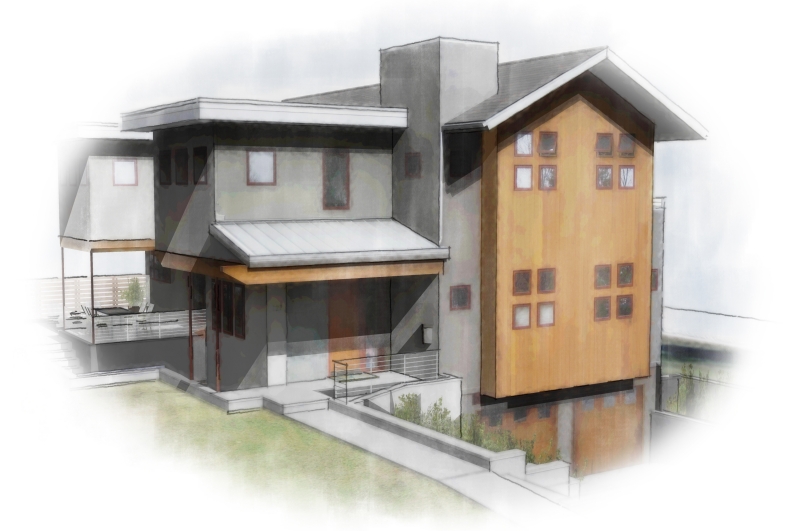
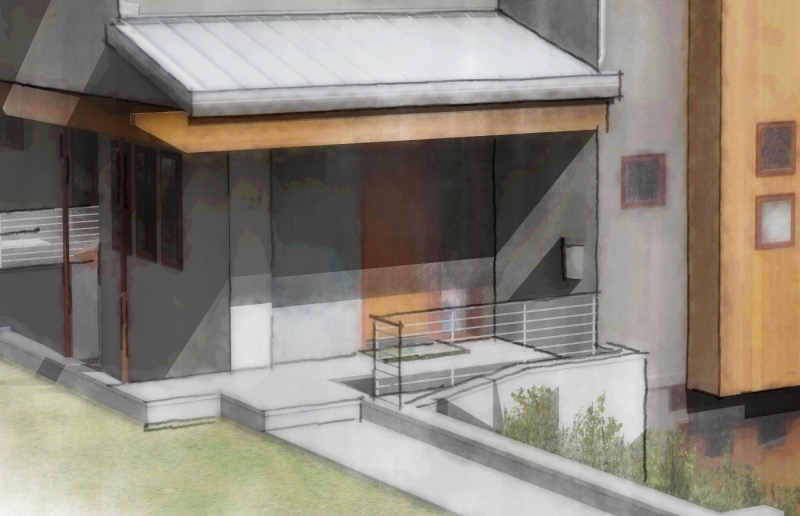
Canoek,
Here is Majid's 2nd action for PhotoShop. This action is longer than the first.
Majid's Photoshop Action 2:
-Copy Background Layer ("Background Copy")
-Gaussian blur 11.5
-Image/Adjustment/Posterize 16
-Glass/Frosted, 14,11,100%
-Set current Layer Style: Overlay, Opacity 100%
-Gaussian blur 5.4
-Image/Adjustment/Posterize 12
-Set current Layer Style: Multiply, Opacity 100%
-Image/Adjustment/Brightness +55, Contrast -90
-Make a New adjustment Layer (Levels 1)
-Image/Adjustment/Levels: RGB Input 0,1.83,255; Output 0,255
-Select Layer "Background Copy 2"
-Gaussian Blur 3.2
-Colored Pencil 24,7,42
-Edit/Fade 50%, Normal
-CutOut 8,5,3
-Edit/Fade 24% Normal
-Texturizer/Canvas 170%, 3
-Spatter 6,5
-Texturizer/Sandstone 170%, 3
Thanks Majid. I think you use some interesting techniques in your style, a little bit different from the others. I learned a lot by studying your actions. I also like the idea of using actions to quickly get through the tedium of repetitive tasks.
Best PKast


Canoek,
I will post Majid's actions for PhotoShop. You may need PhotoShop 6 or greater for these actions to work, I'm not sure. He actually has two actions, both are a little more involved than what he describes.
I will post some images of before and after. The second action I will post in a separate reply.
Majid's Photoshop Action 1:
-Copy Background Layer ("Background Copy")
-Gaussian blur 11.5
-Image/Adjustment/Posterize 16
-Glass/Frosted, 14,11,100%
-Set current Layer Style: Overlay, Opacity 100%
-Copy Background Layer ("Background Copy 2")
-Gaussian blur 5.4
-Image/Adjustment/Posterize 12
-Set current Layer Style: Multiply, Opacity 100%
-Image/Adjustment/Brightness +55, Contrast -90
-Make a New adjustment Layer (Levels 1)
-Image/Adjustment/Levels: RGB Input 0,1.83,255; Output 0,255
-Select Layer "Background Copy 2"
-Gaussian Blur 3.2


My business is also cabinetmaking.
Look in the Components, Material, Styles Forum, under Materials. You will find a post called "Sketchup.SKM Materials". Download the linked file. It's a 7.8 meg file but in it is a lot of great wood grain textures. Notice that these have a ver. and hor. reference in the name. That's key for you, it makes it a lot easier if you have your wood grains in both a horizontal and vertical grain direction.
Best,
PKast
Thanks Chris and Jim,
I want to add a few words to the discussion so that it can be searched for. The above link contains wood grain textures, fabric textures, and vinyl floor textures.
Best
Looks great.
But come-on AL66 don't keep us guessing.
What is it? Cad and Sketchup combined. To me the elevations look like 2d cad drawings. The details also look like the same thing. Please don't tease us like this, let us know.
Best
Majid,
I have admired the draftsman-watercolor style that you posted in the styles section of the forum. It is a very pleasant style. I have meant to try your photoshop action, and I just did. I think it gives interesting results. I posted the results for you to see and for others as well. I think many people on this forum would be happy with the action that you have created. I started with a no edges, color sketchup file, then I ran your actions, and then I added a line layer over that. Thanks very much for posting this.



Dennis,
You haven't lost your touch.
I just happened to go to your website the other day for some inspiration. Your watercolor effects are absolutely fabulous. Thanks for sharing.
CARex,
You might consider posting your skippy file and asking others to do a quick watercolor post processing on it and see what they come up with. Keep up a dialogue to find out what their processes are. Try to incorporate what Ross, TinAnne, Tomsdesk are saying. They have logged a lot of hours at these various techniques.
I am also currently learning, studying, experimenting with watercolor techniques, so I sympathize with your situation. You are trying to develop a style that is pleasing to you.
I like your second attempt much better than the first. The bushes in the front may be bit too black and distract. I did a couple of watercolor's of your jpeg, attempting to vignette the perimeter of the image, just to see what that would look like. It's more difficult to get the lines that Ross is talking about without the Skippy. I'm posting the results just to give you a different perspective of your own image.
Best, PKast
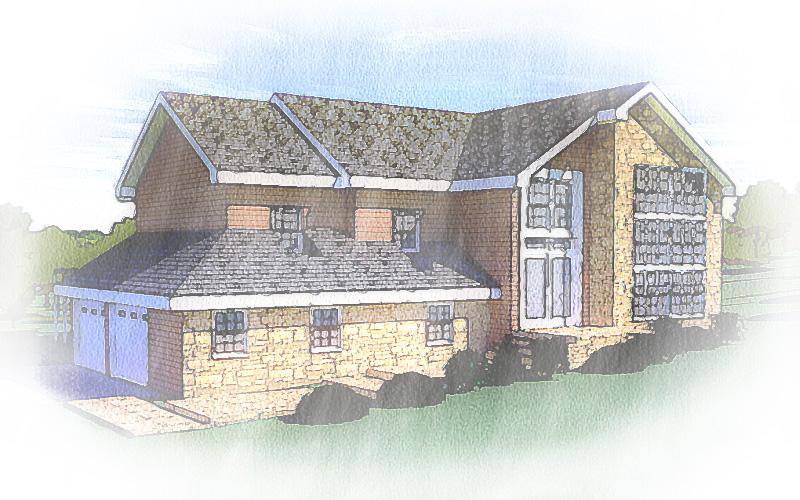

Beautiful work, and great rendering presentations.
Sve naj bolje.
Dang, your foolin around looks like a surreal peyote trip. Very intriguing work. This is like the spirit world of Don Juan (from Carlos Castenada fame)meets Salvador Dali.
I like it.
Dylan love the cottage, it really evokes a sense of place.
JB that a was great little tutorial, neat trick.
Here's my take on the subject.

Tomislav,
Wow the detail is incredible. Extraordinary model.
Sve naj bolje.