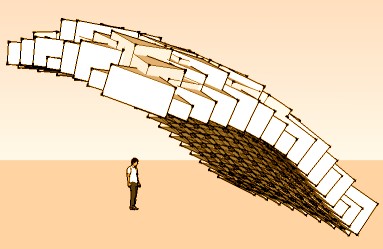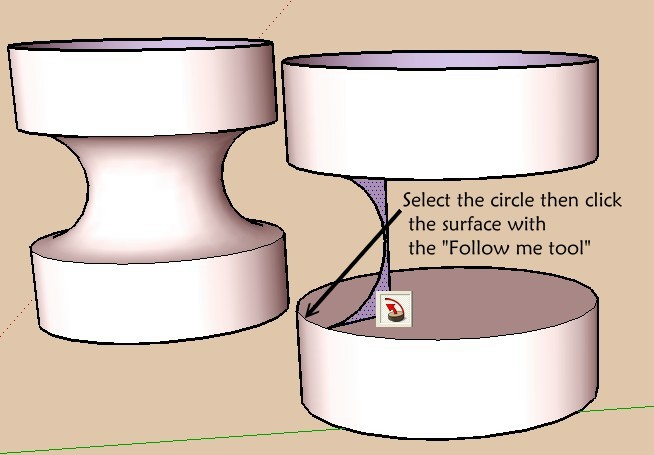C'est pourtant simple! 
Il ne peut y avoir de chemin comme celui-ci
Programs Files/Google/Google Sketchup6/Plugins/Plugins/...
le programme n'y retrouverait plus ses petits 
Posts
-
RE: Présentation et question
-
RE: Bonzai 3D First Impressions
@unknownuser said:
Anyone else hoping MoI will have layers real soon?
For next release 2.0! Sure!

It will be the great news and will be some revolutionary than exist around
Can't give a date but must be this year
-
RE: Me présente
Ils sont très différents!
L'un fait du "Box modeling" (avec maintenant un soupçon de subdivision, mais n'est pas prévu pour çà (va bloquer sur les gros projets pour des objets subdivisés), de l'animation par transition de scènes
L'autre de la "subdivision" et un peu de nurbs, de l'animation, bref tout
L'un est très facile à manipuler
L'autre demande un temps d'investissement énorme d'apprentissage!Ils sont excellents tous les deux

Maintenant tout dépend de ce que l'on veut faire
-
RE: Greeble Beta (Updated Feb-06-2009)
Your version is always written 0.25
you don't increase number between version? -
RE: Checkerboard painting ? (or selection)
@unknownuser said:
Yes, it will do non-quadrangular crossed lines, but it won't do faces that don't have 4 sides.
Bravo!
 And very cool trick for the no four roses faces
And very cool trick for the no four roses faces 


-
RE: Nouveau plugin
J'ai cru un instant que c'était peut-être parce que vous étiez sur la V7 , mais non là aussi çà marche sans problème!

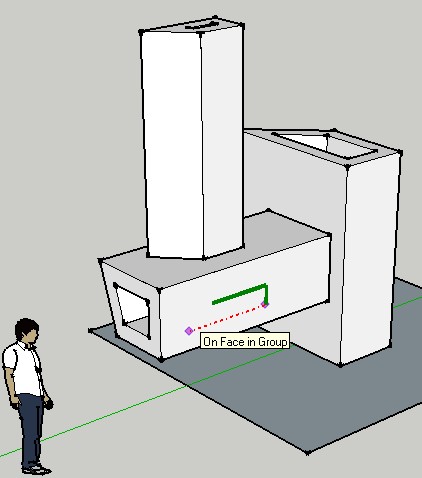
-
RE: [ - Help Needed] make an animation
@ Gaieus

Artlantis is the name of the project not the renderer !
The guy want just export a SU animation ! As avi for example
-
RE: Nouveau plugin
Et en faisant barre d'espace? Qui déseclectionne, pour aller recher la plug, comme çà on peut se repositionner sur la face pour le premier clic

Et est-ce que tout est à "Yes" ? Surtout le "Draw face" !
@unknownuser said:
J'ai vu ta vidéo avec des volumes qui s'élévent, comme dans 3DS ???
Ma vidéo ? A quelle addresse?
-
RE: Creer des scenes sur mon fichier
Il n'y a aucune raison que cela soit saccadé!
tu crées toutes tes scènes l'une après l'autre en positionnant la vue à la souris
Clic sur l'onglet de la vue en cours / Update
J'ai fait ces réglages (çà doit être saccadé parce que le bouton des transitions entre scène doit être décoché!!!
Il fait évidemment le cocher sinon pas de transition entre les scènes!
Ma fois çà marche quand on Fait Export / Animation Avi, j'ai pas d'autre choix avec la 6 free
Je ne vois pas de saccade et ce sans aucun pluginBon là le retour est "flubué" car j'ai pris n'importe quoi comme Codec

Bon courage! Et c'est pas le jour du rendu qu'on fait le rendu!

Une panne de machine et t'es dans la...
Ps Sur machine 2 scènes = 10 minutes (mais bon c'est un vieux truc de plus de 6 ans d'âge

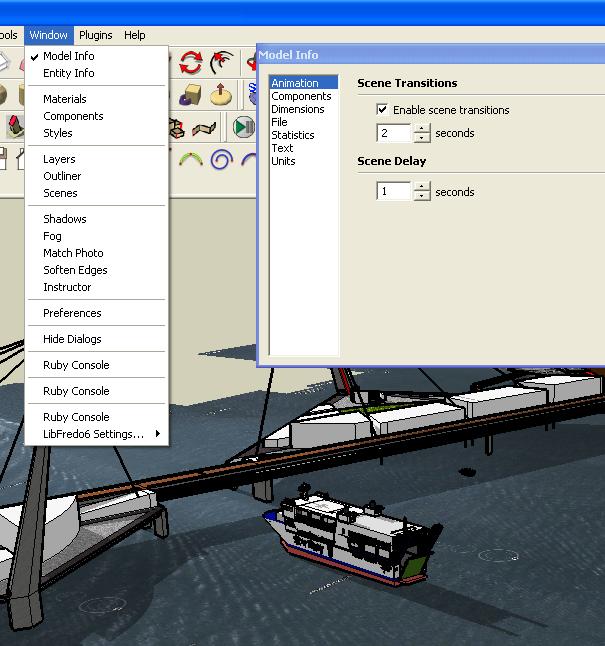
-
RE: Checkerboard painting ? (or selection)
Very cool speedy start!

Does it be adaptable to this? Thx Zorro2 by Whaat

(click image for no Scroll bar)
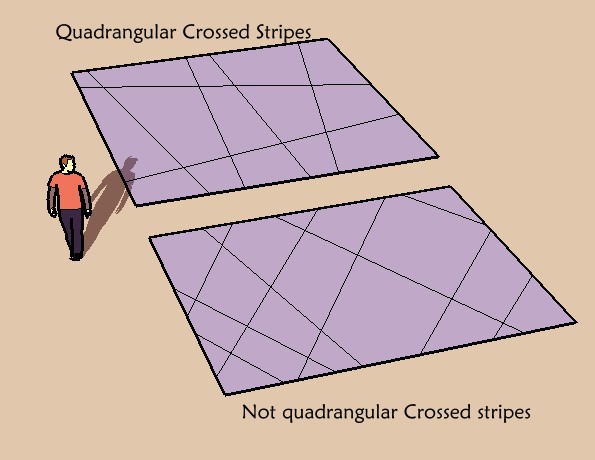
-
RE: Nouveau plugin
Bon alors je l'ai mise en pièce jointe, là comme cela aucun problème de chargement

Faut remonter 2 posts plus haut
-
RE: Nouveau plugin
Bon je vous ai fait une vidéo minimale

Dezziper (Clic Droit/extraire vers...), ouvrir le dossier Double_ligne et Clic Droit sur le fichier Double_ligne.html / Ouvrir avec votre navigateur favori !Un volume fait avec le Double Clic, un volume fait avec la touche Enter
Tant que vous n'arrivez pas à faire çà, c'est qu'il y a un truc qui vous échappe!
Encore une fois à mon avis, c'est qu'il y a un de vos point qui n'est pas dans le plan, mais "aligné" sur un axe dans l'espace, ou un objet qui traîne dans un coin par exemple!
Ici ils doivent tous êtres "On Face" sinon il n'y a plus qu'à recommencer!
Essayez maintenant la même chose sur une des parois du mur!

(toujours "On Face!"
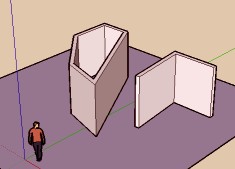
-
RE: Présentation et question
@unknownuser said:
Il faut que certains.rb
Oui, tous les .rb de démarrage ou les uniques! !

Par contres certains déboulent avec des dossiers qui eux se mettent dans le dossier PluginL'erreur vient généralement du fait que les "fichiers.rb" sont sauvegardés dans un dossier "Plugins" parce que zippés par exemple! !!!
Et hop on ne fait pas attention, et on glisse ce dossier "Plugins" dans le fameux, le vrai "Plugins"
Il y a donc une arboresscence de trop et on perd ses cheveux à trouver pourquoi tant de haine
Une arborescence normale (cliquer sur l'image si ascenseurs visibles)
(cliquer sur l'image si ascenseurs visibles)
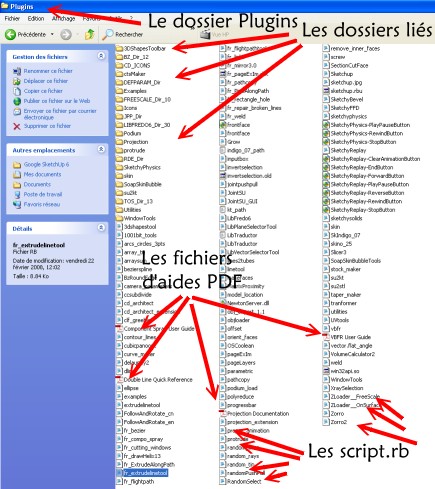
-
RE: Mes travaux
Non Make Human c'est gratuit, mais ne pense pas faire des bagnoles avec, c'est des corps humains prémodélés!

Tu peux faire des voitures avec ketchup, çà t'évites d'avoir à apprendre un autre logiciel!
Ses vidéos, bon pas spécialements des bagnoles, mais çà peut donner des idées
-
RE: Checkerboard painting ? (or selection)
Cool news because I know the guy Orgelf who "paint" that!

So I want help him
If the same ruby can make the same for any surface squared that will be terrific !:

-
RE: Greeble Beta (Updated Feb-06-2009)
Seems works fine 6 & 7

Even for the "Tin"
Bravo!
XP on PC