Hello Dave and Box,
Yes, I think the best option is to erase the face that has already been made too thick and recreate the reduced thickness.
Thank you!
Peter
Posts
-
RE: [Plugin][$] JointPushPull Interactive - v4.9a - 02 Apr 25
-
RE: [Plugin][$] JointPushPull Interactive - v4.9a - 02 Apr 25
Ok, thanks for the other option to change a model. That was of course a very simple test model.
The time required for your option is similar to that of deleting these surfaces / edges according to JPP.
In principle, we don't have an exact answer as to why these edges and faces remain when the object is thinned.
I am sure that only the developer fredo6 can answer that.
I will post this result in our German forum.
Thanks again.
Peter -
RE: [Plugin][$] JointPushPull Interactive - v4.9a - 02 Apr 25
Its only a simple testfileIt's just one question.
Use Joint Push Pull to thin an object without creating edges and faces.
If I just move the face, the thickness won't stay even. The same applies to scaling. -
RE: [Plugin][$] JointPushPull Interactive - v4.9a - 02 Apr 25
It's right, the objects get thinner when I push inward. However, edges and surfaces remain that have to be laboriously erased on a complicated object.
I mean those edges and lines marked with red arrows.
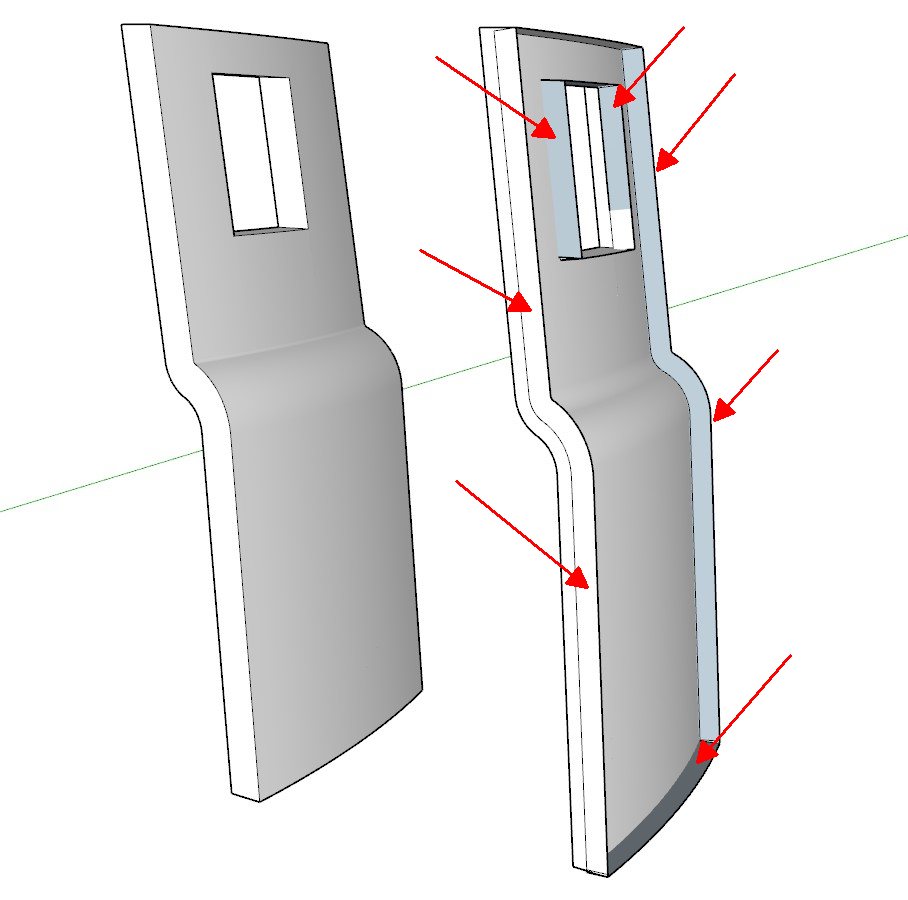
Peter -
RE: [Plugin][$] JointPushPull Interactive - v4.9a - 02 Apr 25
Hello, I've been working with this plugin for a long time.
This question comes up in our German forum:
Almost all surfaces (objects) can be thickened.
Is it also possible to make an object thinner
without leaving the side edges and surfaces remaining? If it is possible, please write us how it works.
Many Thanks
Peter