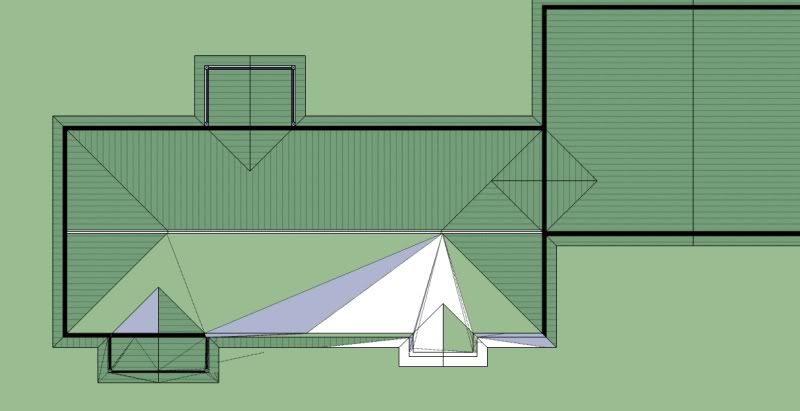That was astounding how quickly you did that. The same workflow for me takes 20 minutes. Thanks a million.
Posts
-
RE: Hidden geometry head scratcher
-
RE: Hidden geometry head scratcher
Great info. Thank you.
Is there a way to "lock" all of your drawing into the Z plane? Or move your points in the Z (or x or y, for that matter) plane? I know in ACAD you can draw the line, then alter its start and end point coordinates in XYZ, or just draw it by entering the coordinates. Or maybe an add-in to flatten everything into the same plane?
-
RE: Hidden geometry head scratcher
Hmm, no I haven't imported anything from CAD. The only things I've imported were a few electrical symbols from the warehouse. I do use AutoCAD Architecture, but SU is soooo much easier to draw in that I prefer it unless I am working with someone else's A&E plans or a really complex project.
-
RE: Hidden geometry head scratcher
The dashed lines didn't appear until I turned on "hidden geometry". Before there were no lines, just triangles of texture. It's bizarre because that whole section of the drawing was done in about 30 lines or rectangles, and it is all (supposed to be) 2D. The missing surfaces were probably a result of me trying to correct the erratic texture patterns.
-
RE: Hidden geometry head scratcher
@mics_54 said:
it might help to post the skp rather than an image. Maybe it could be something as simple as precision settings. It does look like some surfaces are not planar.
Attached
-
Hidden geometry head scratcher
I've been playing with SU for a couple of years now, ever since Gary Katz over at JLC forums introduced it as a great design tool for carpenters. Love the program.
I've built several fully detailed models of various houses and commercial buildings my company owns or are developing, and it seems that I keep running into the same problems, and I'm not even sure how to describe it to properly search for answers. The current project I'm working on is a simple 3 bedroom house, and I'm currently working on a 2D roof plan. I've drawn the entire thing in parallel perspective, top view. This drawing is strictly 2D, and will not be extruded.
I lay out all of the lines, connect the dots for my hip and valley lines, and start filling in texture (using the stock metal roofing). When I started on the main roof planes, it only fills in a little bit in strange triangle patterns. Filling in one single 'face' entails clicking dozens of various triangles emanating from places where no lines exist. Turning on "hidden geometry" reveals a labyrinth of lines I didn't draw and do not want, and seem to be controlling how textures cover my planes.
How can I simplify this mess? My first thought is that somehow some points got into somewhere they shouldn't be in the Z plane, but the whole thing appears flat when viewed on edge. For this drawing all I really want is the entire thing flat, but I have also run into the same issue on larger, more complex 3D models. In AutoCAD I can select a line and see where the coordinates lie, and adjust, but I haven't found that option in SU.
Guidance from the community is greatly appreciated.