Just FYI there is a review of point cloud import and meshing in SU here:
And TIG's Triangulation package is the best!
Just FYI there is a review of point cloud import and meshing in SU here:
And TIG's Triangulation package is the best!
A review of meshing point clouds in SU was posted on http://www.my3dscanner.com
The link is here:
http://www.my3dscanner.com/index.php?option=com_k2&view=item&id=43:mesh-point-cloud-with-sketchup
This is the workflow:
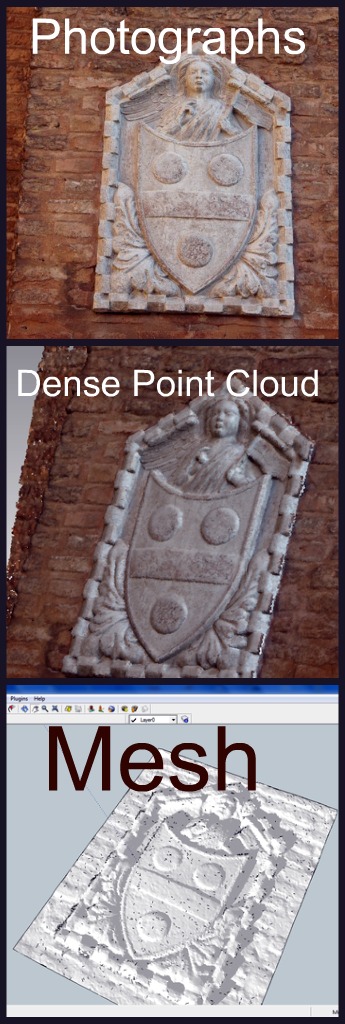
And TIG, your triangulation plugin works in SU8 beautifully. I was a dumb head...
TIG,
I see your point. Size limitation comment was very helpull as well. Thank you, guys!
Wow! While I was working on my reply TIG has triangulated my point cloud. Great! But it was a planar model and I did the same in SU 7.1 (I can still not manage TIG's package in SU 8), let's do something more difficult.
I scan with my3dscanner.com, I receive and download a .ply point cloud, than I import it into SU as CSV via Cloud_V7.1 (6 or 8).
I am testing SU plugins to triangulate. I get bad results if I try to triangulate the whole model either by Cloud_V8 or great TIG package.
I have scaled the model, but it didn't work. I am a little confused about scaling (my3dscanner HAS NO SCALE AT ALL which is bad), but scaling proposed by Rich did not work for Lion model.
My point is to illustrate bad results (this is what Rich has asked for) if you mesh the model as a whole and if it is complex, not planar.
This is a workflow: .ply dense point cloud, csv sparse point cloud imported into SU, bad triangulation results.
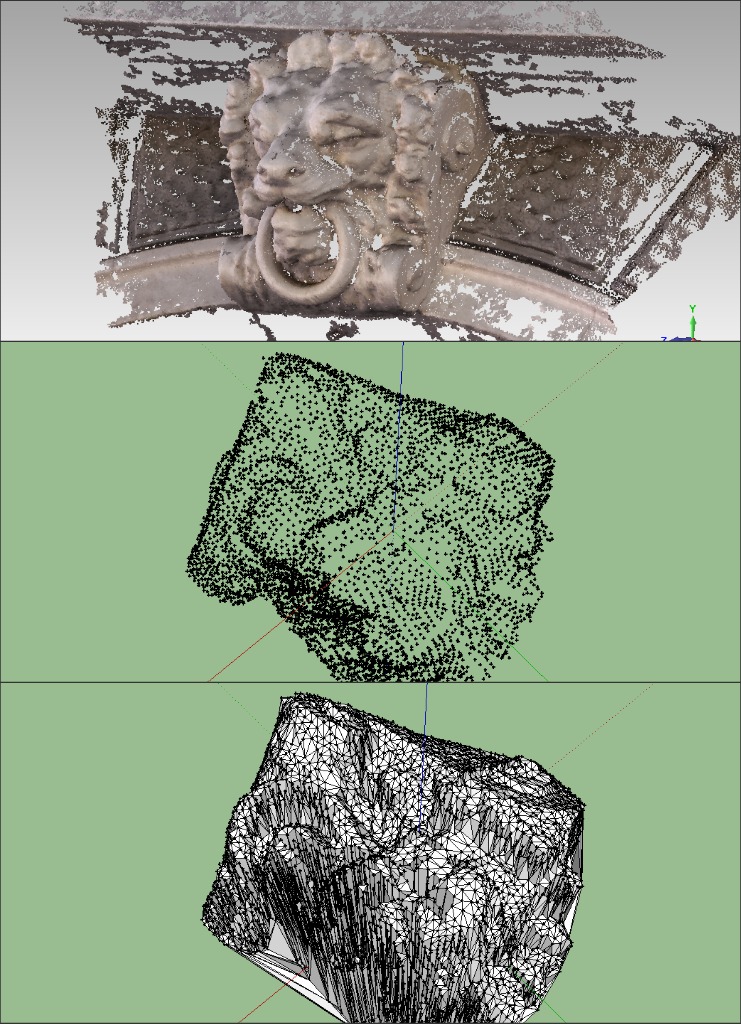
I do know that if I triangulate a model in portions it will work. Little by little. I also suspect model orientation is a key. You are welcomed to play with the file I tried to triangulate (unfortunately CSV format is not supported here).
Please be forgiving to my questions and comments. Sadly I know very little about SU and I am here to learn, not to promote my3dscanner which I used to be one of the developers. I feel awkward discussing these matters with gurus of SU.
Right, Gaieus, this is what I have to do: triangulate portions of a group, and it is in fact very safe. I have experienced bad triangulation results of the whole group if it has complex organic shape. I was wondering if TIG has made this limitation on purpose to avoid inaccurate meshing of a compex shape, or I haven't figured something out. It's not a big deal anyway. Thanks for your suggestion!
And one additional question please: your plugin works for selected spoints which is great, but it doesn't work for a group or whichever it's called in SU. After having imported a point cloud into SU with say Point_V8 it is a component or a group, but I have to unglue/ungroup it and than select it all again if I want to triangulate it as a whole with TIG plugin. Is it on purpose or I am doing something wrong as usually?
My answer is positive to all your questions. But it is negative if you ask me if I was sucessful. I have attached a sample point cloud I am working with.
TIG,
It's a great plugin. Does it work with SU 8? I have installed it fine into SU 8, but I do not think it works. I could have done something wrong and I am not sure. Please clarify.
Mike,
Thank you for this lead. I made an experiment with my3dscanner.com. Here is my workflow which is streightforward.
: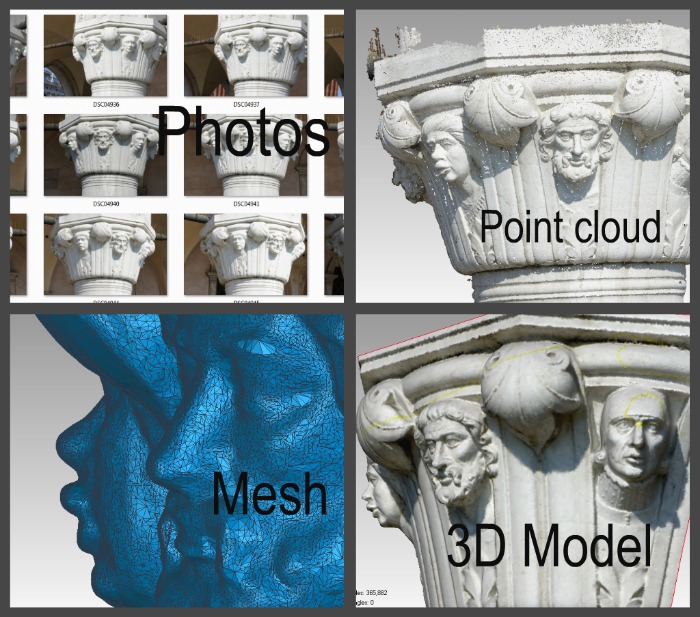
The problem with my3dscanner for SU is density of the point cloud. It is just too dense to be cpoints in SU. I tried to import .ply point cloud into SU and it crashed. Then I decimated it to make it sparse and more useful, and imported into SU. I meshed it with great meshing package by TIG but lost the shape of the object (better say I lost all the details of this column). I gave up and used something different to make a model.
Someone indeed needs to figure out how to use this for SU. Without Win7, of course :lol