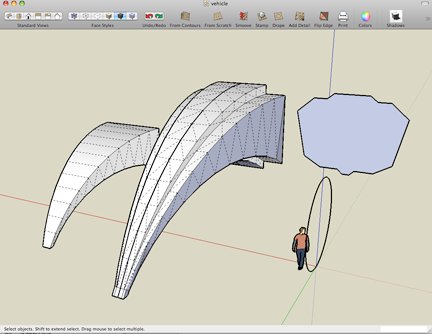wow.... this is great! I already have more questions, but I want to make sure that I can ask smart ones. So I'm going to take a couple of days to do my homework and explore your suggestions. The tutorial was great! Tho I don't really understand why you would need to double the shape. I'm off to learn some about skinning and ruby scripts. I am using the unfold tool. So, I have some understanding of how to get the ruby's running at least. 
Well, okay I have to ask this one little question... If I wanted to start with one shape on one end of the follow me line and end with a completely different shape... lets say a circle to a square, or a triangle to a an oval... can sketchup do that? (in my case, I plan to take that large shape that I already have down into a simple rectangle) It looks like it could be done manually by literally grabbing the vector points of the shapes and pulling them to position. But, boy that could get tedious.. I guess, I'm wondering out loud if there is a piece of ruby script that can do that? This isn't for a project or anything. I'm just curious as to how it would be done.
I'll post the results of my efforts in a couple days after studying your suggestions.
Thanks for your generousity.
David