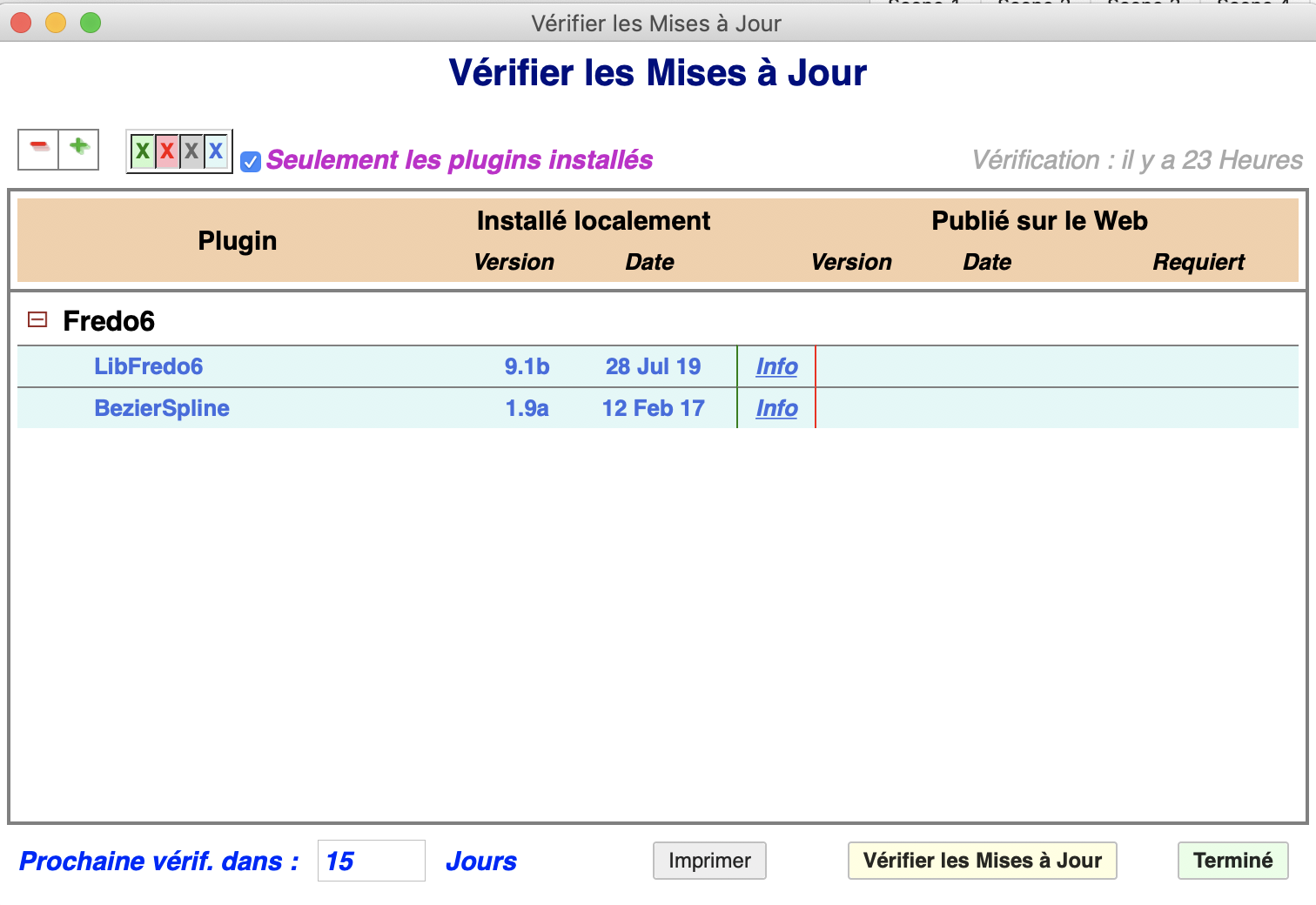Thank you for your reply! For sure i will upgrade to 2018, but for the moment i want just to understand my problems. i have retarde sketchup many times with no solution. i have download LibFredo6 from sketchucation v9.1b . i have this on my window too: SketchUp > Window > LibFredo6 Settings , and when i check the update i have this image attached. but nowhere i see Fredotools or curviloft ...