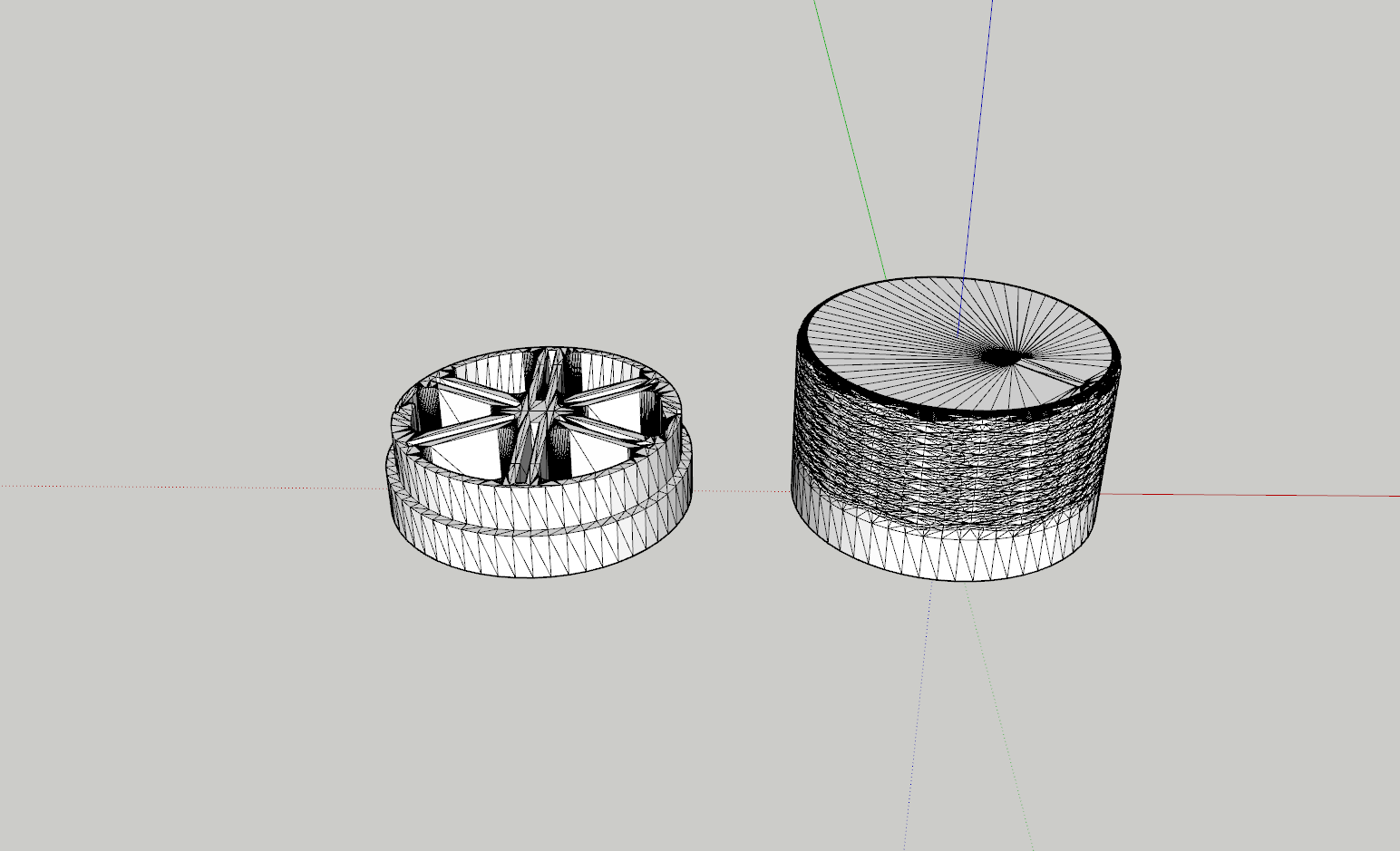So I've imported two .stl files because one includes the other and will print as a solid object instead of a base and lid respectively (See attached screenshot). I need to remove the base from the combination model and I was wondering if there was an alternative way to doing it than selecting (or box selecting) individual lines and erasing them that way. I'm using SketchUp Make 2017 (not pro).
I tried the "Intersect with Faces" trick to no avail. I'd like to be able to use the base (left) as a template to delete identical geometry in the total model (right) to leave just the lid and some cleanup.
Thoughts? Plugins?
Thanks in advance,
Octo