Ok, thanks for the support. 
Posts
-
RE: Materials being used repetitively
The point is that you want the color as it is, without changes, I will have problems later. And I do not know how, but certainly here behaves differently from SU7 SU8. In SU7 I make two rectangles, then caught the color color_A01 and I click on one, go out and return the tool, so if I put the same color (the palette handle) it will be in another rectangle with the name [color_A01] 1. That simply does not happen in SU8.
-
RE: Materials being used repetitively
No man, I expressed myself badly, should not have said automatically. If I use a color in a cup and then a lamp I use the same color he should rename this second color. So if I edit the color of the glass with transparency that would not affect the lamp. Also avoid compatibility issues with other software renderer as I mentioned.
As you told me I can make a unique texture, yet is not as practical as if the very sketchup put a new name. Strangely this happens in version 7 but if I copy the colored elements in it to version 8 they will again have the same name.
Anyway, thanks for the tip

ps.: I hope the google translator is doing a good job ...

-
RE: Materials being used repetitively
Thanks Dave, it worked here in sketchup. Later I will test if it works in Lumion and I use this method. But still not as convenient as simply rename automatically.
-
RE: Materials being used repetitively
I use to render Lumion and when I transfer my sketchup model he recognizes the applied materials. In an armchair and a curtain are the same color it will recognize as being one thing and if I edit one of them, like letting the translucent curtain, the chair will also. What I want is to be able to apply my colors without worrying about the naming, as in version 7. It may seem simple, but when I model a big house I need to do many editions. And I always have to return to the model because some colors end up equal.
I think there may be some option in settings that automatically activates this change as in version 7. But I have not found.
-
RE: Materials being used repetitively
Thanks for the quick reply

Indeed you are correct. But I do not need to do it with textures, so why do I need the colors if I want different names? That makes no sense to me.
However, in version 7 sketchup I have another computer that does not happen (see picture below). If I use a color, color_A01 for example, and if I get another color and return to the same color it automatically changes to [color_A01] 1.
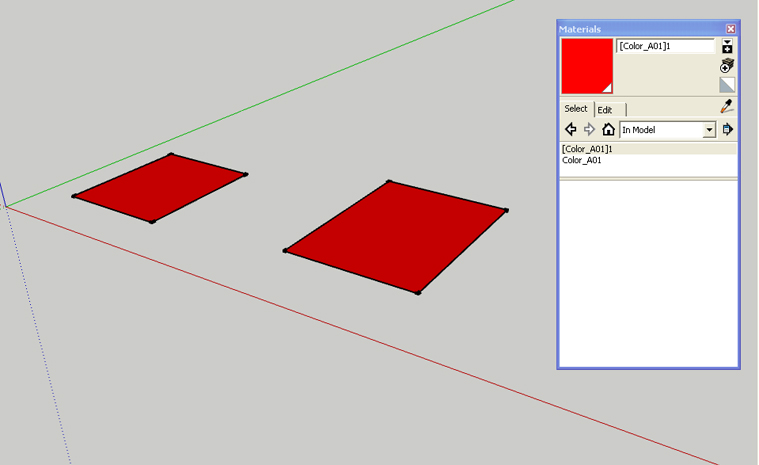
-
Materials being used repetitively
Hello,
I have problems in the area of materials. When I picked up the color palette and use one color as Color_005, ok, but when I use it again should sketchup update that color, thus: [Color_005]2, right? But this is not happening, but when I use a texture, such as wood, the problem does not occur.
It's a problem because when I take the file to my renderer is my scene with the same material in several places, so I have to make many adjustments and wasting much time.
Note: Sorry for my bad english, I'm using google translator
