And now on to my next issue. I am trying to slice this file down to 1/4 inch or even 1/8 inch. Seems its just too much processing and the program locks up. Running processor 1.86 GHz Intel Core 2 Duo, 4 GB of Ram. It only seems to happen in the Y axis. Z is not an issue. Thoughts?
Posts
-
RE: [Plugin] Slicer5
-
RE: [Plugin] Slicer5
@tig said:
@nmballa said:
Any idea why I am loosing slices? Seems to be doing some odd stuff and loosing data. See the attached photos...
If you look where the slices are failing to form it where you have a curved corner. I suspect that you have made a very segmented arc in the extrusion, although even 12 segments at that small size means that the facets forming the curve are very narrow.
As explained in other posts SketchUp open GL has problems working with very tiny edges or facets, as their end points converge in tolerances and are considered equal and therefore no faces form.
This limitation extends from the native-tools into their API Ruby based equivalents.
Slicer uses 'Intersect'. It iterates across 3d space and loops of edges are obtained by intersecting a temporary 'disc' with your selected object at each step. This loop should then form faces which are extruded using PushPull to the desired thickness [other convoluted operations are used to add slots when slicing in two directions, add outlines of one slice on the adjacent slice if they are touching etc, are done as your settings].
IF the slice's loops of edges are incomplete then there is no face available to PushPull, so the slice is either 'empty' or perhaps only partially formed. The missing tiny pieces of the loop are a result of SketchUp's limitations when cutting through the tiny facets on your rounded corners, the Intersection fails to form the tiny lengths of edges and the face can't form.
If you must include these tight rounded-corners then try fewer segments in them.
Alternatively scale your whole model up, slice [using suitably adjusted settings] then scale down.
A simple 'trick' if you are working in 'cm' is to draw a line 100cm long in the model, then set your Model Info > Units to 'meters', without a units prefix and 0.0 accuracy etc.
Use the Tapemeasure tool to pick the start/end points of the 1m line, the VCB says 1.0, you type in 100 + <enter> and answer Yes to rescale the whole model.
Now do your Slicing, set the values in the dialogs as if they were 'cm' [they are actually in meters but as there are no units shown, who cares?]
The slices form and because the object's facets that are getting sliced are now 100 times larger there should now be no issues with missing faces etc.
When you are done slicing, and before exporting etc, change your Model Info > Units back to 'cm' and repeat the Tapemeasure trick, this time the VCB says 10000, type in 100.
the model scales down back to its original size. Tiny edges/facets can survive, it's just their creation that has difficulties... Now when you export the slices' sizes should be as expected and they should all have been perfectly made...Hmmm... Having issues with defining the value of the segments in the arc. You are correct, it is defaulted to 12. Not sure how to change it. Will try scaling and report back.
-
RE: [Plugin] Slicer5
Any idea why I am loosing slices? Seems to be doing some odd stuff and loosing data. See the attached photos.
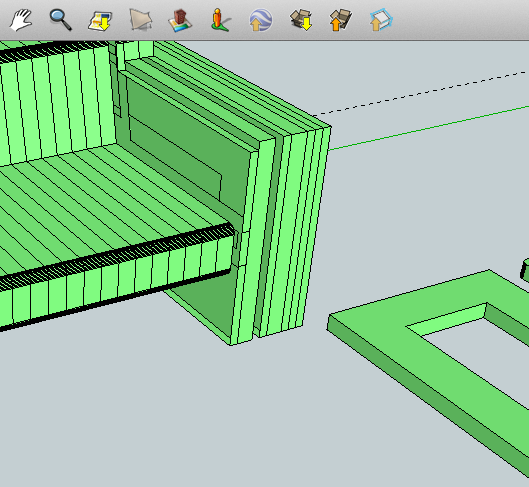
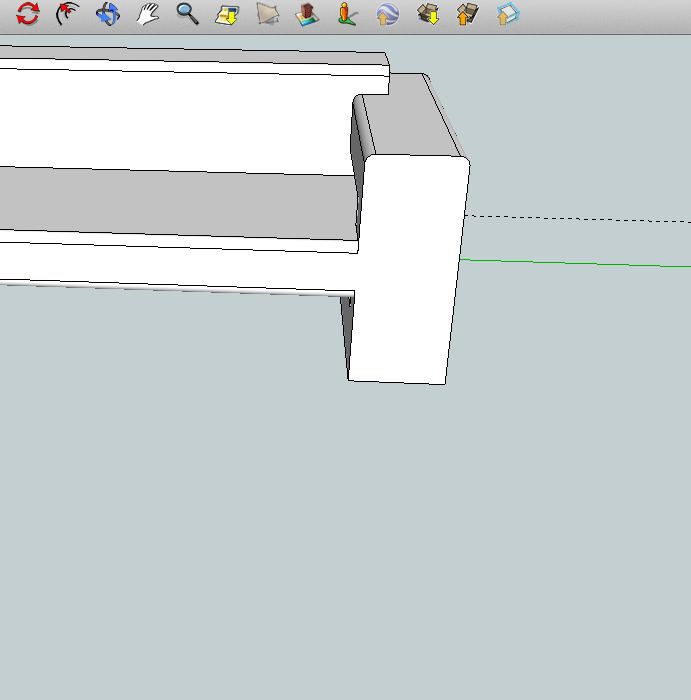
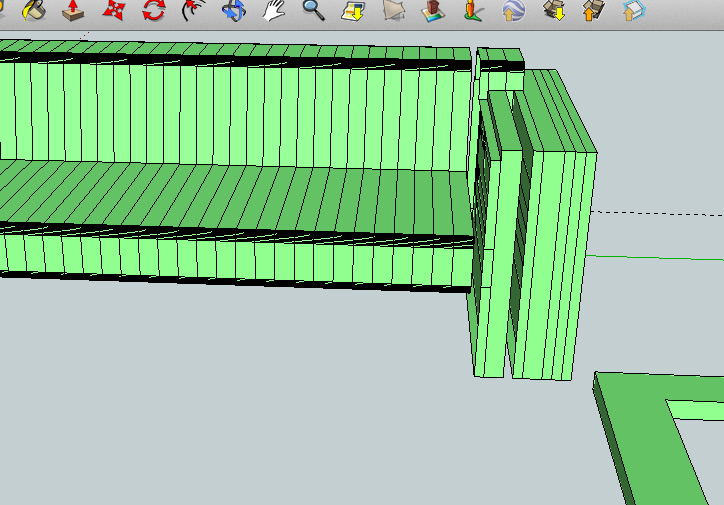
-
RE: [Plugin] Slicer5
So my aim is to use this tool to create corrugated cardboard furniture. The pieces will be cut and glued together. Should the spacing be set to the same as the thickness. Will this slice the pieces so that they lay face to face.
Also, when slicing it is prompting me if I would like to "Add the Outlines of Adjacent Slices ?" What does this mean?
-
RE: [Plugin] Slicer5
New Sketch Up user. Having difficulty installing on apple OS X running free Sketch Up 8. Do you have instructions posted anywhere on the steps.