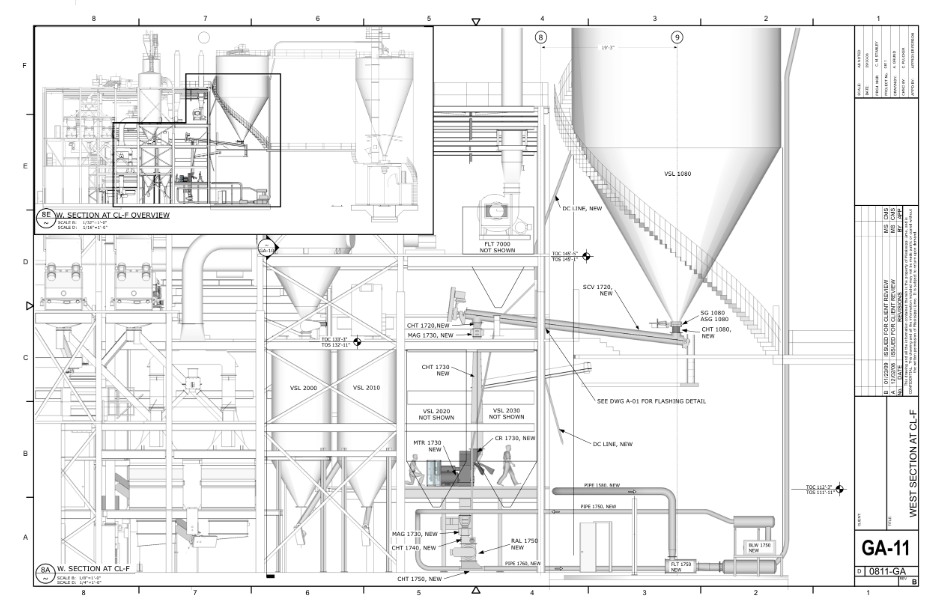There are two ways to set the default.
-
Select the dimension tool, then go to the Dimension dialog box, and set up you preferences and then start dimensioning. The preferences will stay the way you set them. Most of us select the tool, use it, and notice it is not set up the way we like it.
-
If you have a dimension set up the way you like it. just select the paint tool and sample the properly set up dimension while holding down the ALT key (on the MAC, it may be different on a PC). Now you dimensioning defaults will be as the sampled dimension.
Good luck, Mitchel