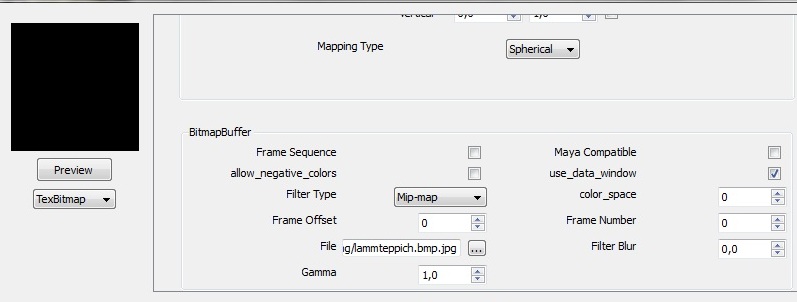Hello everyone 
This topic here is a bit older, but I have exactly the same problem.
First .. sorry, my english isnt the best 
Using Sketchup8 and Vray newest version.
I'm trying to create a photorealistic carpet (Lambswool) as well as a stone wall inside a building. Usually it works fine, but not this time. So note .. everything is seperated grouped, that shouldnt cause my problem. I was trying to render my scene to see how the displacement works. (using displacement and bumpmap for my carpet). But when I render, the carpet material still looks flat, nothing to see of displacement. Really my first thought was 'its not grouped' .. but it is. So the problem must come from another wrong setting I did or so.
I'm wondering that I cant set any multiplier on my displacement map. Where is this button?? It should be right below the texbitmap button, but look at my screenshot ..theres no multiplier.
Tried to play with the displacement settings after it didnt work, but cant get it to work.
Displacement settings:#
8 (tried up to 80)
Max sub: 256
Edge L.: 4,0
So changed values several times in order to get it work finally. But nothing happened. Carpet still looks flat and does not show any of displacement. Rendering takes long, but I know it has to when I use displacement, so thats not the point.
I really guess the multiplier causes my problem. But how to change multiplier value when theres no button for? Or is it hidden somewhere else in the new version of Vray so I just didnt find it yet?
Thanks guys, hope you can help me to fix this .. I dont get it to work since 2 days - 2days/ 12hrs per only busy with one problem and dont get my work done 
best wishes!