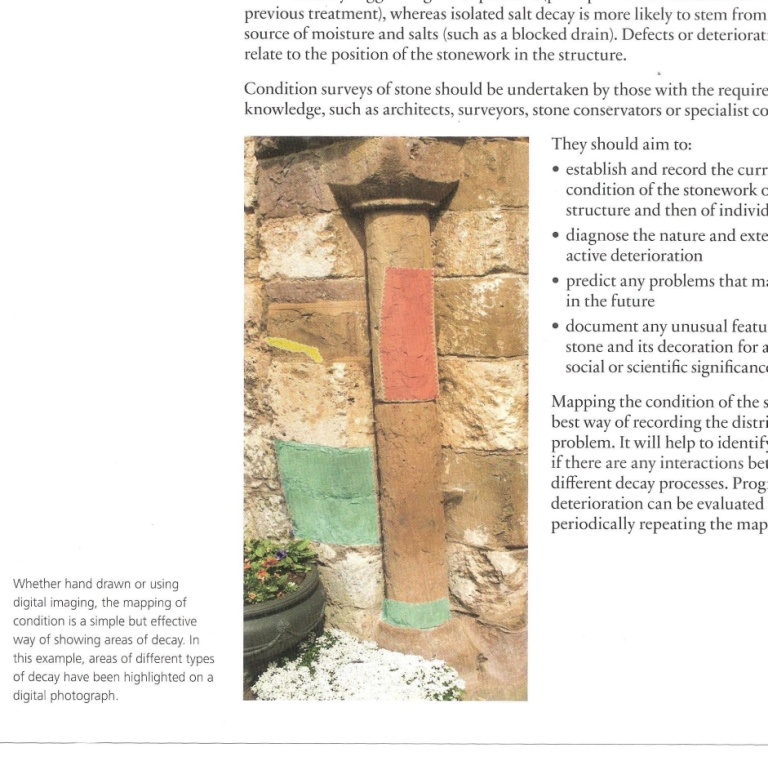@mitcorb said:
Did you use orbit, or did you click on that scene tab in the upper left below your toolbars? The scene tab properly aligns the camera, photo and model.
Thanks for your response -- I've hit orbit directly to get the frontal view -- that's when I lose the capacity to have the color overlay that I can alter the opacity with. When I hit the scene tab and it goes back into the original alignment, then I can do color overlay w/ opacity.
@cotty said:
@masmark said:
...when I hit the orbit tool to get a frontal view of the structure, the ... underlying texture of the photograph is nowhere to be found. Any thoughts?
This is the normal behaviour of the photomatch tool. You can project the photo texture to the model, but I think this will overwrite your colored parts (?). But you can group, copy the colored parts outside the group and paint them there (move them away from the group to prevent z-fighting)...
Edit: added screencast
[screenr:1a3fyl8a]vxdN[/screenr:1a3fyl8a]
Thanks very kindly for the video -- I will give this a try and see what I can come up with.
Best, John