Turning on hidden geometry and erasing the lines just worked great 
Thank you all for your help.
Posts
-
RE: Strange things happening
-
RE: Strange things happening
Well, the paper doesn't have thickness. Its just folded planes. This model was made from a "planification" of the bag ( don't know if it's the correct word ). Basically i started by drawing the planes, and then folded them 90º to make the basic bag shape. On the top, there is just that extra part folded inside, so it doesn't cover the whole inside of the bag.
I've tried orbiting like Gaieus said, and there is no flashing.. But hidden geometry reveals some strange shapes, like these in the screenshot:
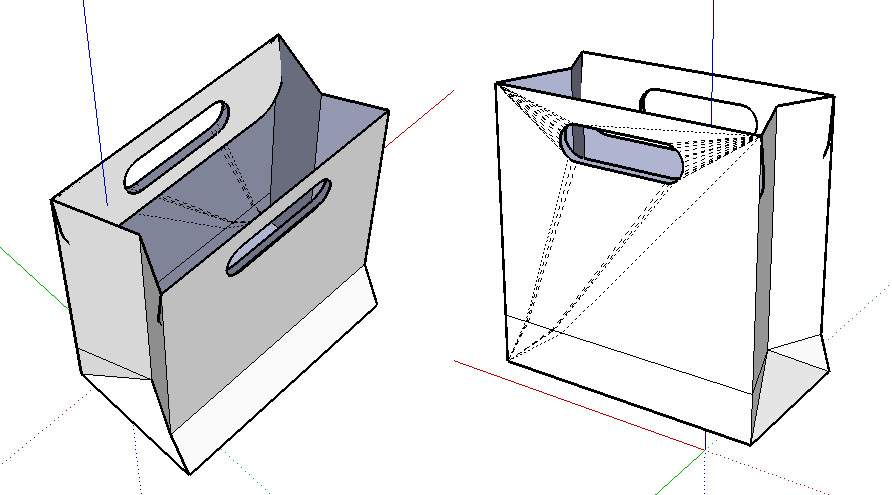
If you wanna try working with this model, i've also uploaded it. What i need to do is move the "strange" face 0,3m to the inside, like the other one was moved.
Thanks for all the help -
Strange things happening
Hi all!
I'm a newbie to Sketchup, but i'm loving everything about it. Very simple to use and very intuitive. So, i was trying to model a bag ( it's for a project ), and i came to this point where i had to move 2 faces of it. One of them moved fime but i can't seem to move the other one, because when i select it it seems like it's broken down into several odd-shaped parts. I don't know if i explained myself well, so i uploaded some screenshots too. Can someone tell me what's happening here?
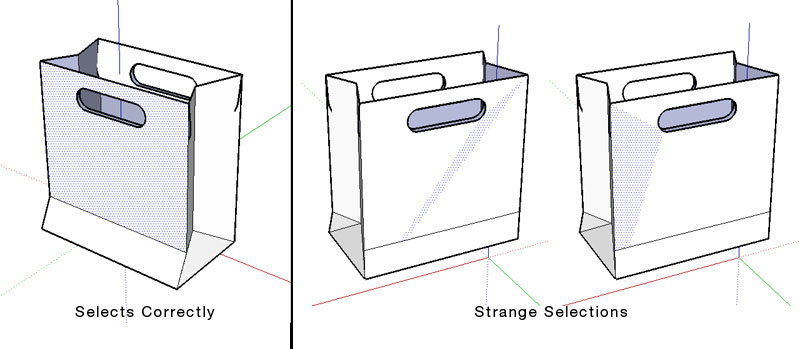
Thanks