I don't know what you mean by changing the parameters, but I had to delete the pallet and import it again for everything to be in working order. All better.
Posts
-
RE: [Plugin] LordOfTheToolbars - v2.9c - 20 Dec 24
-
RE: [Plugin] LordOfTheToolbars - v2.9c - 20 Dec 24
Hey @fredo6 What am I doing Wrong here? Lol
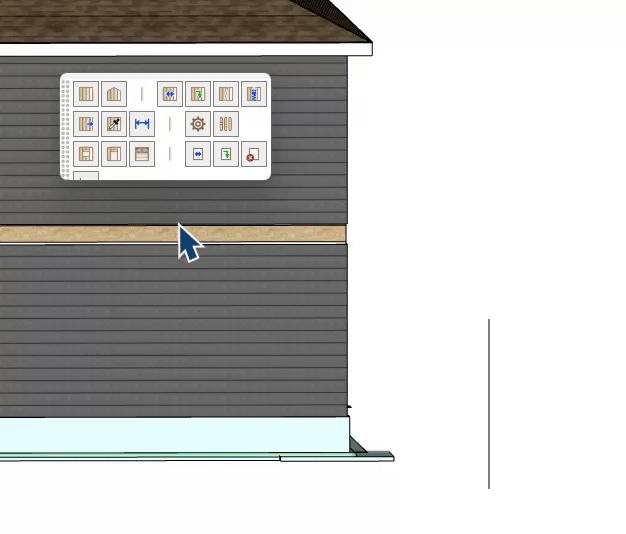
-
RE: Lords of toolbars
@creal said:
Thanks for your answer Fredo

Where can I find the way to do that please?Its just like resizing any window. On another note, did you add a line break after a particular tool like this:
-
RE: Lords of toolbars
A new issue for me:
The favorites pallets appear above the buttons despite being told to go down in the default parameters.
This is my display setup BTW:
-
RE: [Plugin][$] s4u ImportDXF
Nothing loads when I import this:
Actually, it won't work for any of these.
-
RE: We need spellcheck for Layout!
@davidmreinbold said:
Thanks Tig & Krisidious
Just had a look at Autohotkey. However I decided to go with a nifty little software (644kb) called TinySpell.
This is a great "as-you-type" correction tool which automatically learns from your mistakes adding your preferred corrections to a windows wide dictionary that applies to all programs and browsers. It is very customizable too... see screen shot.
[attachment=0:ti2qux0b]<!-- ia0 -->ScreenShot Tiny spell.jpg<!-- ia0 -->[/attachment:ti2qux0b]have attached a trial zip, which can be unlocked for U$10, well worth it...it's a keeper!

I still think an inbuilt spell check within Layout is a must.
Thanks again for putting the heads together on this.
How did you make it work in Layout?
-
RE: [Plugin]FPS Nav
Hey there! Any updates? Also, I checked the GitHub links and noticed there's no RBZ to download.
I'd pay good money for a polished extension that does what this does more smoothly and with more features. I'm sure A LOT of people would too.
-
RE: Layout - Batt Insulation Pattern
How did you draw that up there?