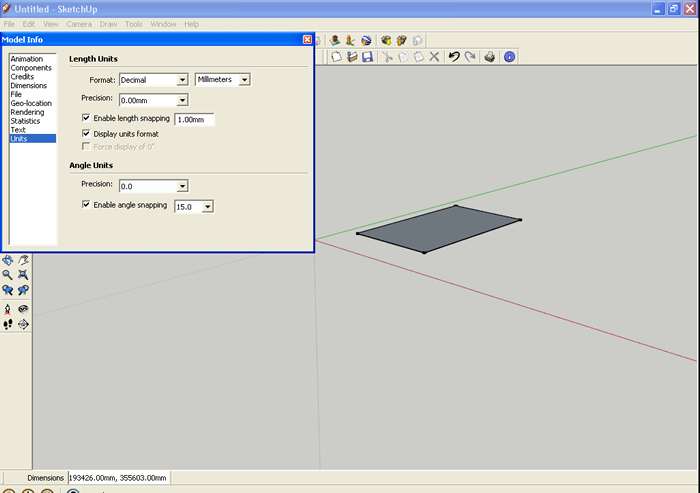@gaieus said:
Hi Hans,
By "page", do you mean "model"?
You can import skp files as components from the File menu > Import (and here select the file type). You can also simply drag and drop skp files (and image files) from a Windows explorer window into your existing model.
Finally you could also add the location of your exported ("saved") components into your component browser and insert a component from there any time.
Thank you for the reply - these are separate models each saved as a different work piece under its own name to skp
I shall be trying your advise thank you again for the help.
Hans