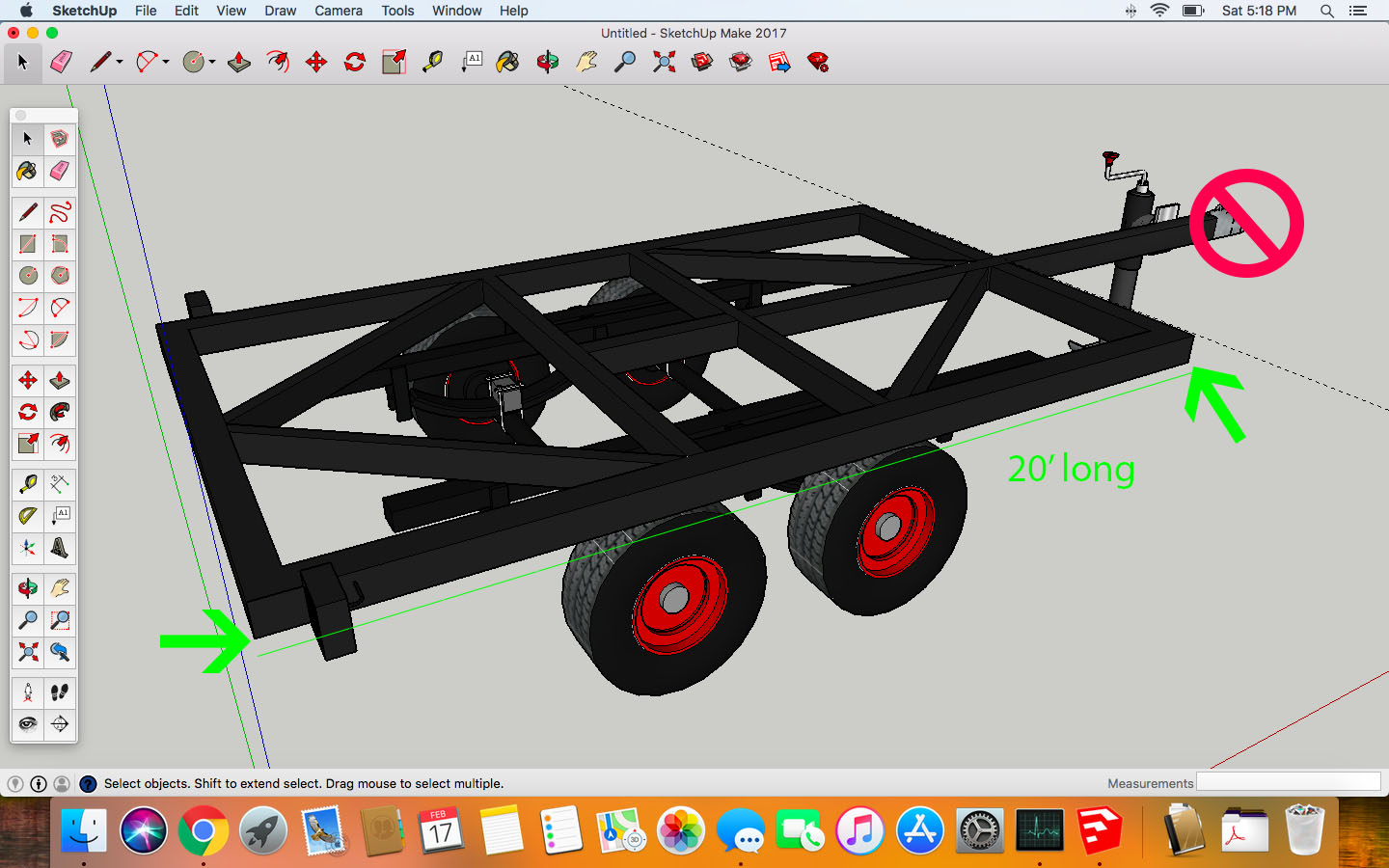Hi! Total sketchup noob here. I downloaded sketchup and watched/practiced the get-to-know sketchup tutorials and then wanted to begin this tiny house tutorial here: https://www.youtube.com/watch?v=yglGf52wNcE
Unfortunately I'm already stuck on a scaling issue. I downloaded the 4x8' trailer he suggested from the warehouse, but then he just says to make sure the trailer is rescaled to 8' x 20' corner to corner. Obviously I understand the basic entire component/group scaling, but I cant for the life of me get the trailer to rescale based on part of the trailer instead of the entire thing. I did try to create two guide lines at 20' apart with the measuring tape and then eyeball it into place, but I haven't had any kind of precise luck, I always seem to be a few inches off.
Can anyone suggest a better way to do this, or do I just need to keep practicing?
Pic of what I'm trying to scale attached for reference. TIA for any help y'all can provide!