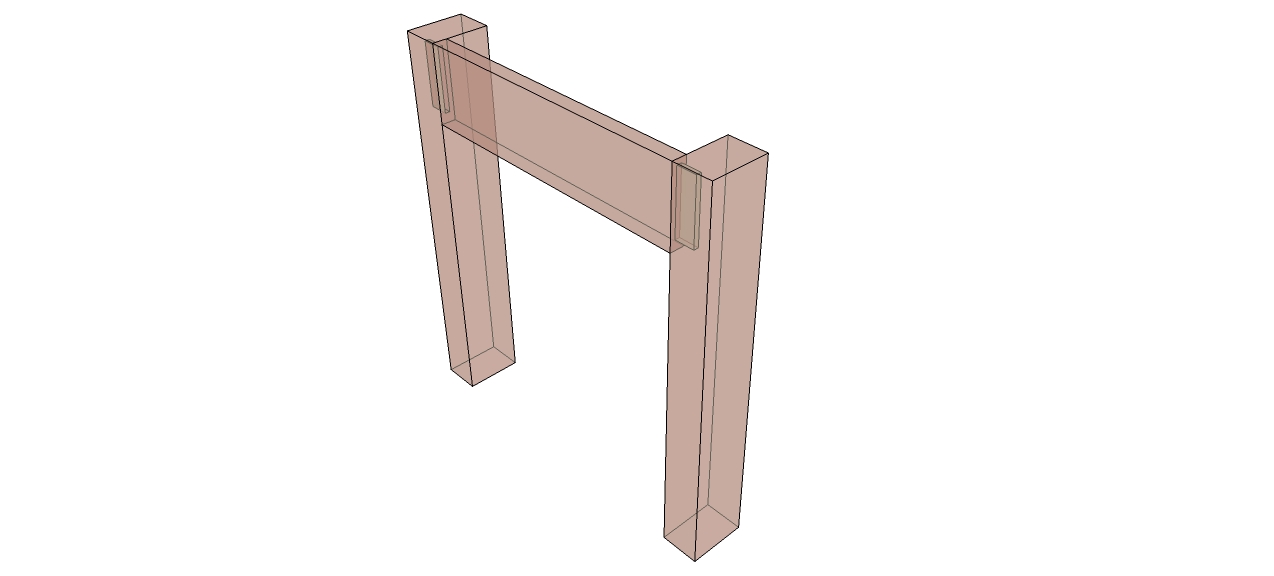UPDATED TO VER 2.1.0 8/1/2014
Access by Tools/K2WS_Tools/Select desired Tool
This plugin works on components and the Joint Tools (Biscuits, Domino, Dowel, Loose Tenon, M&T ) add the joint feature to both components with options to add detail to only one of the components or add joint reinforcement component (ie. Dowels)
This is the new version 2.1.0 of K2WS_Tools for you to try. The first difference you will notice is in the menu. After selecting Tools/K2WS_Tools/Dowels a toolbar for the dowel program will open in your file. There are 2 icons with the joint tools for:
-
Complete Joint: Select 2 Components to make the Joint the program will ask the user to select the desired operation on the selected joint. (Complete Joint, Single Comp, etc)
-
Help This opens a help file for each program that describes its basic use.
The toolbar is only temporary for that SU secession so I would just leave it in the main view but move out of your way.
The other major difference is that parts added to complete joints are now instances of a component so if you add 2 loose tenons to a joint there will be 1 component and 1 instance. Also if any other joints use the same size loose tenon these will also be instances.
Also the joint face dimensions are displayed for your convenience as you specify the joint data required.
This was added to the SU PlugIn Store today.
Keith
Version 2.1.0