Oh, yeah, an image 
And, pardon me, Pilou. Thank you also for helping me with my project!
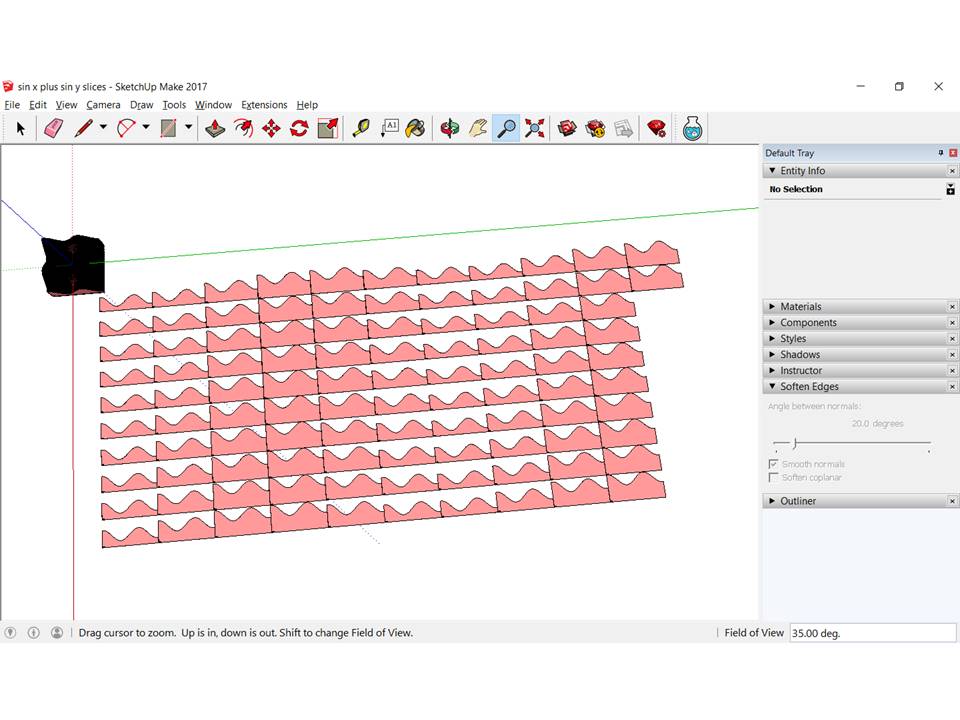
Oh, yeah, an image 
And, pardon me, Pilou. Thank you also for helping me with my project!
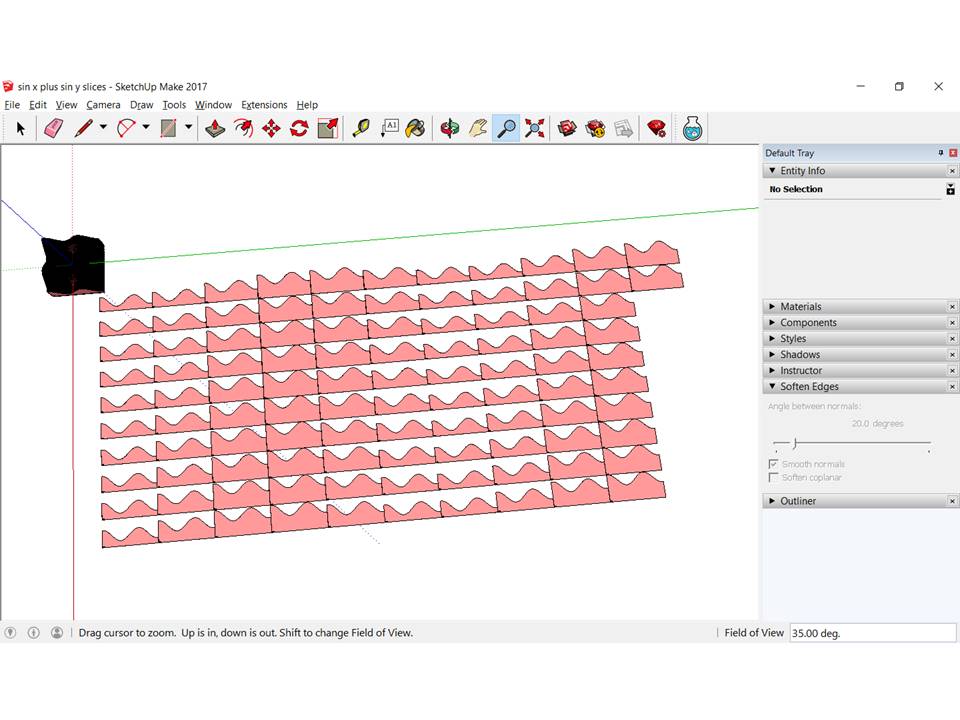
Dave R: This is very exciting! I have slices of the 3D math function, as intended.
In case anyone else is interested to work through a similar project, here is the workflow: (please note that I have done this by rote/trial and error and don't yet understand the underlying computing. But I'm going to keep learning)
Math function created in Graphing Calculator 3D (in this case, sin (x) + sin (y)). Spreadsheet values (x,y,z) exported as .csv file
In Sketchup, point cloud imported using cloud_v8b extension (referenced to the .csv file above). Note: set delimiter as "," (comma). Use meters as units. Do NOT triangulate points. You should see a point cloud in the shape of the math function
Select the point cloud (select all) and use Toposhaper extension. Use "Generate trimesh terrain (cloud)". I ran it on its default settings. Click the play button to run it.
Save this file.
Open Outliner and context-click on the deepest nested object and explode it. Keep exploding each next until you can't explode anything else (I don't understand this part - yet - but it works). Then select all in the working window and group them together
Run Slicer 5. I cut along X axis. There's a variety of options to suit your purpose.
Voila - sliced 3D math function ready for laser cutting/3D printing
I've attached the initial coordinates file if you want to start from scratch. The final result with slices is too big to post.
Many thanks to Dave R for helping me with this!
I've scaled the model up and the measuring tape now indicates it is 10 meters across.
I have exploded the model and cut the base group to the clipboard.
I double-click on the sine group (the surface, not the point cloud). This outlines the edges in blue so I take this to be correct. I paste in place, and the base group returns.
I tried Slicer again and it still indicates it is not a solid. I then select-all, group, and Slicer indicates it is not a solid.
Dave R: I think this is so straightforward to you that some of your instruction would be obvious to a more experienced user, but I'm sure I'm missing something here. Can you try the explanation again, and talk really slow? 
Thanks, Dave R. First of all, I am astonished at the speed and thoughfulness of these replies. Unfortunately, I am still struggling. 
I have set units to Meters, re-run the point cloud from scratch and applied Toposhaper. I get the shape that you showed in your last post. I exploded it, but when I try to group the components, I get confused. Your post shows 3 components: the point cloud, the sine shape, and the sides and base. Then it looks like you have grouped the sine shape with the sides and base, excluding the point cloud. Is this correct?
I tried separating the components, then deleting the point cloud, but I couldn't get the sine shape back together with the sides and base to make a solid.
Thanks for your patience
Thanks for your help!
Dave R: I updated my Sketchup version in profile (2017)
Pilou: Toposhaper by Fredo6 gets me a lot closer to a solution. Thank you.
However, when I try to slice this shape with Slicer5, I get the message "The selected object is not a "manifold" solid". I had grouped all the components prior to running Slicer5. I think I understand that a Sketchup solid is a shape with no holes in it, i.e. "could hold water", but I don't know how to make this shape into a solid.
Kishore
sin x plus sin y point cloudsin x plus sin y triangulated pointsI am new to Sketchup and appreciate any help. I have been searching Sketchucation posts for tips on solving my problem and have been impressed and encouraged by the collegiality and patience of experienced users.
I would like to create a 3D plot of a math function, create a model in Sketchup, slice the model, laser cut the slices out of wood, then finish and assemble as a sculpture.
As an example, I graphed z= sin(x) + sin(y) in Graphing Calulator 3D and then saved the spreadsheet with XYZ coordinates as a .csv file. I then used cloud_v8b extension to import the .csv file point cloud into Sketchup That works well. cloud_v8b also gives me the option to triangulate the points. To me, that looks like a step in the right direction, but from that point on, I am lost.
When I try to use slicer5, the error message tells me that the shape must be a solid. I have tried to extrude the surface (is this the correct term?) using Push/Pull. No success. I tried Fredo6JointPushPull with some interesting results but not what I'm after.
Now I have looked at dropverts (TIG's Drop Vertices extension) and the video tutorial makes me think that it might be what I need. I think that if I can select the outline edge of the surface, dropverts would create "sides" on the shape. That's how the video tutorial looks to me, anyway. I can't figure out how to select/create an outline/edge that dropverts will recognize.
Alternatively, perhaps there is an easier process for me to use to get to my goal (see paragraph 2) and I would be grateful to hear about it.
I have attached the "sin(x) + sin(y)" point cloud file and the point cloud with triangulated points.
Thanks for your advice and teaching!