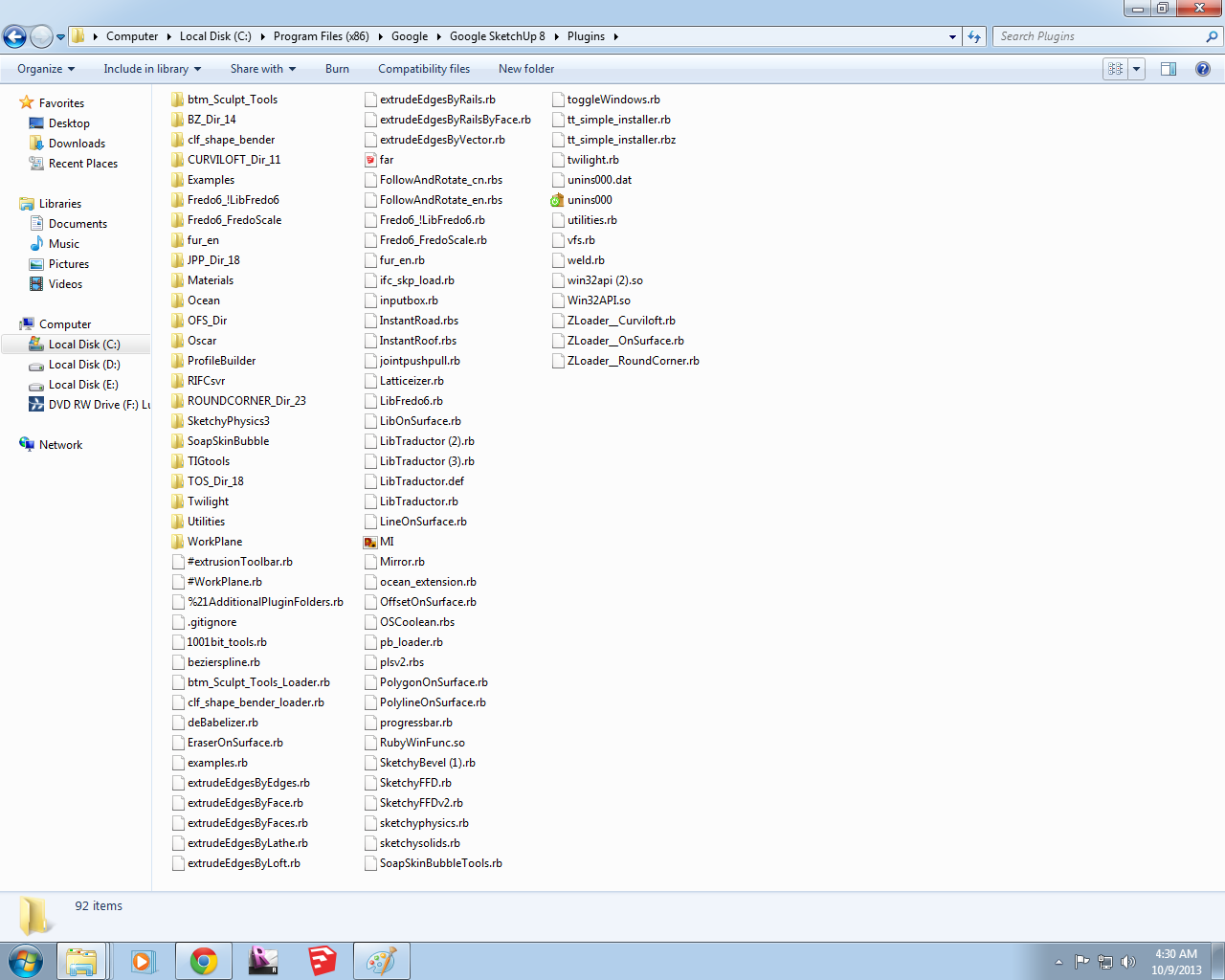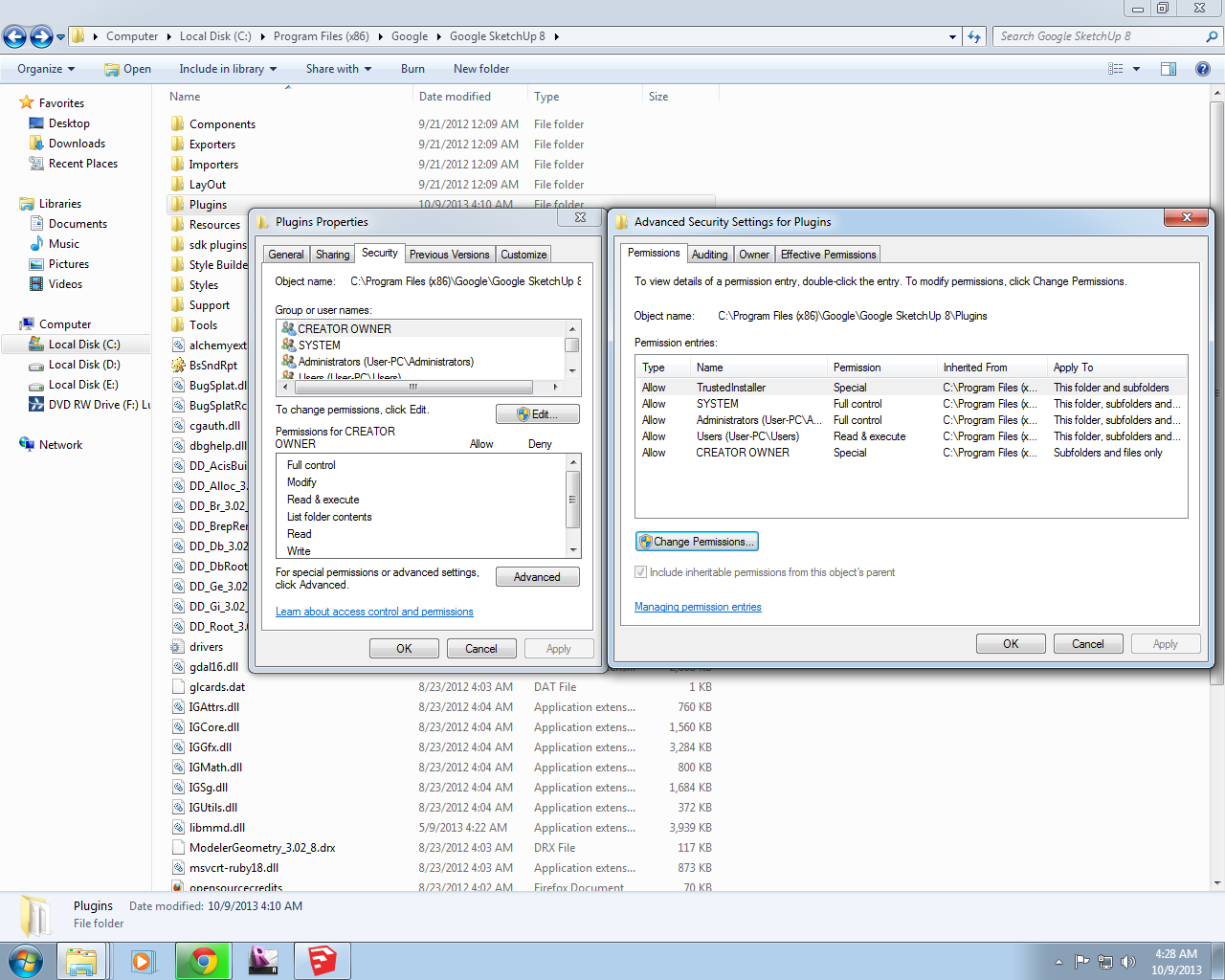Hi Dave! Thanks for the help. It's working now. 
Posts
-
RE: [Plugin][$] Tools On Surface - v2.6a - 01 Apr 24
-
RE: [Plugin][$] Tools On Surface - v2.6a - 01 Apr 24
Oh, what I meant by it doesnt start is Tools on surface appears, but when I click it, it doesnt do anything, all it shows in the command line is "Loading all Ruby files for plugin Tools on Surface"
-
RE: [Plugin][$] Tools On Surface - v2.6a - 01 Apr 24
Ive installed the ToolsOnSurface16c found on Ruby library depot. Ive tried installing the one uploaded in this website, but it doesn't start. All it says on the command line is "Loading all Ruby files for plugin Tools on Surface", tried waiting to load, but still nothing.
-
RE: [Plugin][$] Tools On Surface - v2.6a - 01 Apr 24
Yes, Ive done that, still no lines showing.
-
RE: [Plugin][$] Tools On Surface - v2.6a - 01 Apr 24
@dave r said:
Do you get guidelines if you use the yellow Tape measure tool? I'm wondering if this is an OpenGL setting issue.
Yes, everything works fine but my tools on surface plugin.
-
RE: [Plugin][$] Tools On Surface - v2.6a - 01 Apr 24
@dave r said:
Karen, can you post a screen shot that shows the problem?
Here is the screen shot. I pressed print screen then pasted it on paint, but the mouse was did not appear on paint, so i took another photo that shows it on close-up. The construction line isnt showing as i move my pointer away from the initial point. I tried specifying a diameter/distance, but nothing happened.
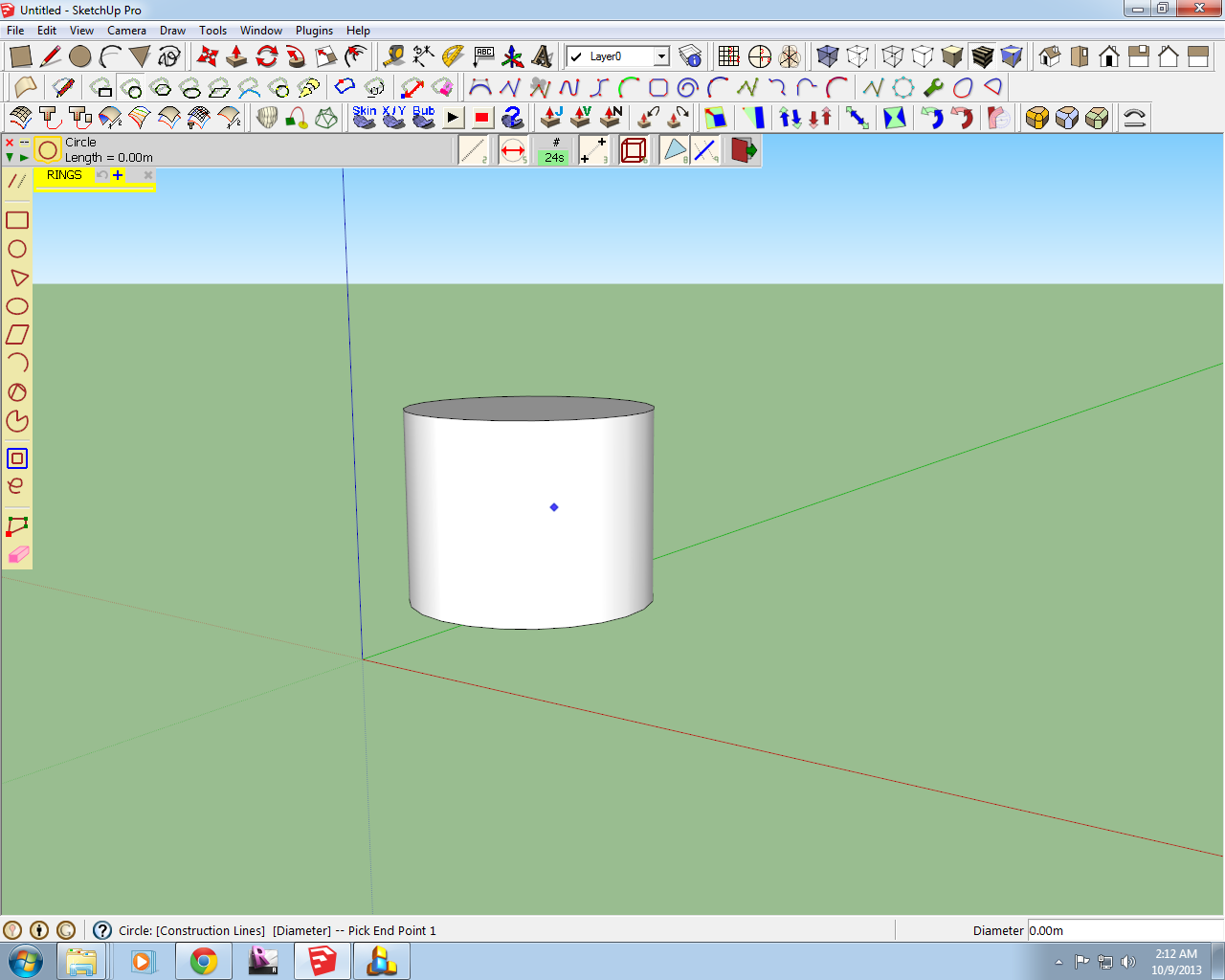
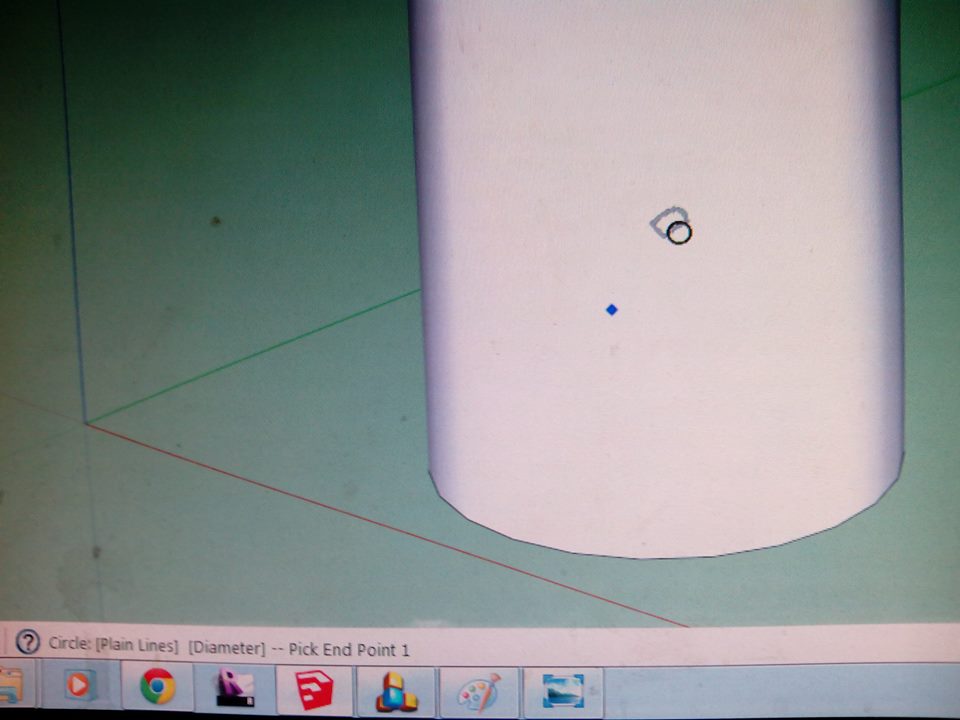
-
RE: [Plugin][$] Tools On Surface - v2.6a - 01 Apr 24
Hi! I have a question. The construction lines are not showing every time I click on the surface after picking the initial point, so I cant pick an end point. Uhm, how can I solve this? Thanks.