The PC that is working properly is running Windows 7 and Sketchup 8. The materials libraries in the new (old) PC are showing up in Kerkythea. I was going to remove both Sketchup and Kerkythea and then reinstall, but for some reason Kerkythea is not even showing up when I try to add/remove programs.
Posts
-
RE: Importing materials from Kerkythea
-
Importing materials from Kerkythea
I just hooked up a new (used) PC running Windows Vista and installed the most recent version of Sketchup and also Kerkythea 2008. I have been using these programs on a different PC (with an older version of Sketchup)with success. Try as I might, I cannot get the materials libraries to import into Sketchup on this new install. I have installed the plug-in, but whenever I go to "import KT materials" a box opens up asking me to "locate Kerkythea program PLEASE". When I do this on the other PC a box immediately opens where I can choose the materials that I want to import, and I have no issues. If I click on the Kerkythea icon, the only material library I can get to load is the "basic pack".
I obviously did something wrong, or have downloaded the materials into the wrong place. I have been searching on-line for a solution to this problem but can't find anything. The only clue I can find is the error message that pops up that says:
"A file: 'C:\Program Files\Sketchup 2013\Plugins\kt_path.txt' could not be created. Please change permission for the folder\file"
If anyone has any inkling on what is going on and how I can fix it I would be grateful. Thank you
-
RE: Lining things up
Thanks Dave, this is really helpful. I will reserve any further questions until I check out all of the recommended tutorials and try to replicate your experiment. I really appreciate the effort.
-
RE: Lining things up
I think Dynamic Components are only available in the pro version. I will have to do some more research to learn if it is a viable option to achieve my goals. How would you handle the tubes between the fittings in order to quickly change to specific dimensions? I have made an entire "side" a group and was able to change the width dimension with the move tool. Can components be part of two groups simultaneously (in order to change both the width and depth of an assembly)?
-
RE: Lining things up
Thanks Dave, I was actually wondering how to set the origin point on components and will definitely check out those resources. I am not sure how these constructions were created in Solidworks and how they will translate to Skectchup, but I assume they are either components or groups or a mix of the two. Is there any way I should restructure these components to better facilitate setting an origin that will be conducive to precise insertion? I plan on using these same components very often and will be creating assemblies with them in specified configurations. I plan on researching "dynamic components' to see if this is a tool I might use creatively to aid with the creation of these assemblies.
-
RE: Lining things up
Everyone- thank you for your help with this. I am having a much easier time lining things up using these tips and techniques. I think my major stumbling blocks were:
*the lack of a common center due to the imported Solidworks files
*the differences in the number of sides of the circles I was trying to align
*not knowing that SU would not recognize a Solidworks circle.I have also abandoned the size difference between the tube and the ring and am now keeping the OD of the tube and the ID of the ring equal to make things easier.
I have attached an image of my results rendered using Kerkythea.
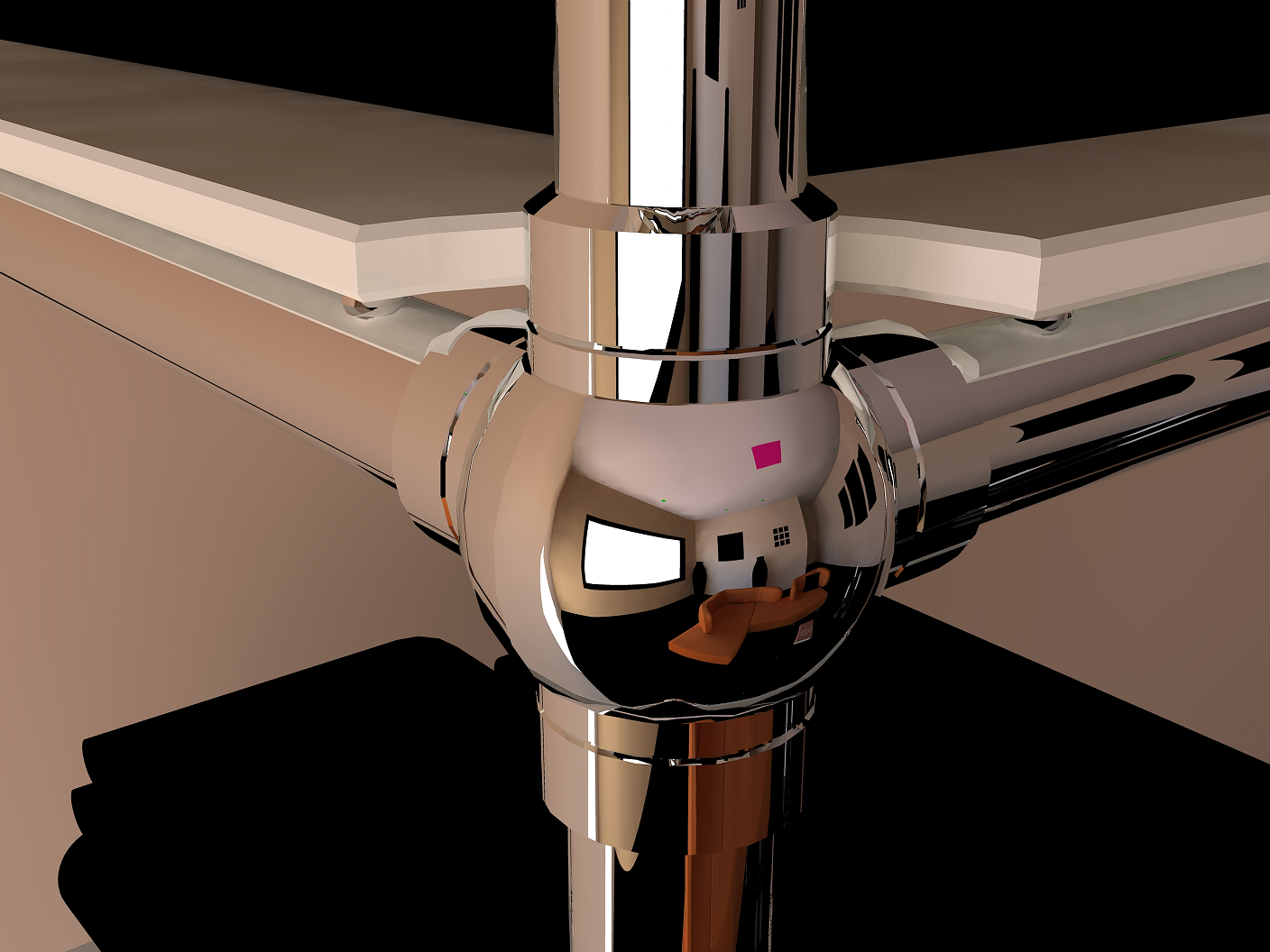
-
RE: Lining things up
I increased the number of sides on my tube to match the number of sides of the circle imported from Solidworks and have been getting much better results. I am still curious why I am unable to find the center (without using the "set center point" plugin) of the circle of the "ring" imported from Solidworks. I have tried to explode the group and edit the individual components but I just cannot infer to the center of the circle. I hove around the perimeter and then move to the approximate center but it is never picked up.
-
RE: Lining things up
Dave R. and cotty,
Thank you both for your help with this. I have been experimenting with the "add a center point" plugin and it is really making things much easier. I had previously been trying to establish a center point using the guide lines and it was a nightmare. The ID of my "ring" is slightly larger (0.010") than the OD of the tube, and I wasn't previously able to get the two components centered simply using the move tool. I suppose if the ID of the ring and OD of the tube were the same it would have worked in a similar fashion to the video suggested by Dave R.
Thanks again!!Jamie
-
Lining things up
Hello,
I am fairly new to SketchUp and I am having trouble trying to position items exactly where I want them. I have done a bunch of web searches and have not found the solution to my problem. I have attached a simple drawing that is representative of what I am trying to achieve. Can anyone out there explain to me the process by which I can place the ring exactly over the tube so that they both share a center? The actual components that I am using are imported from Solidworks (with the Simlab plugin), and are not symmetrical like the ring, but the concept is the same. There must be some easy way to do this (I hope!). Please Help!!
Jamie