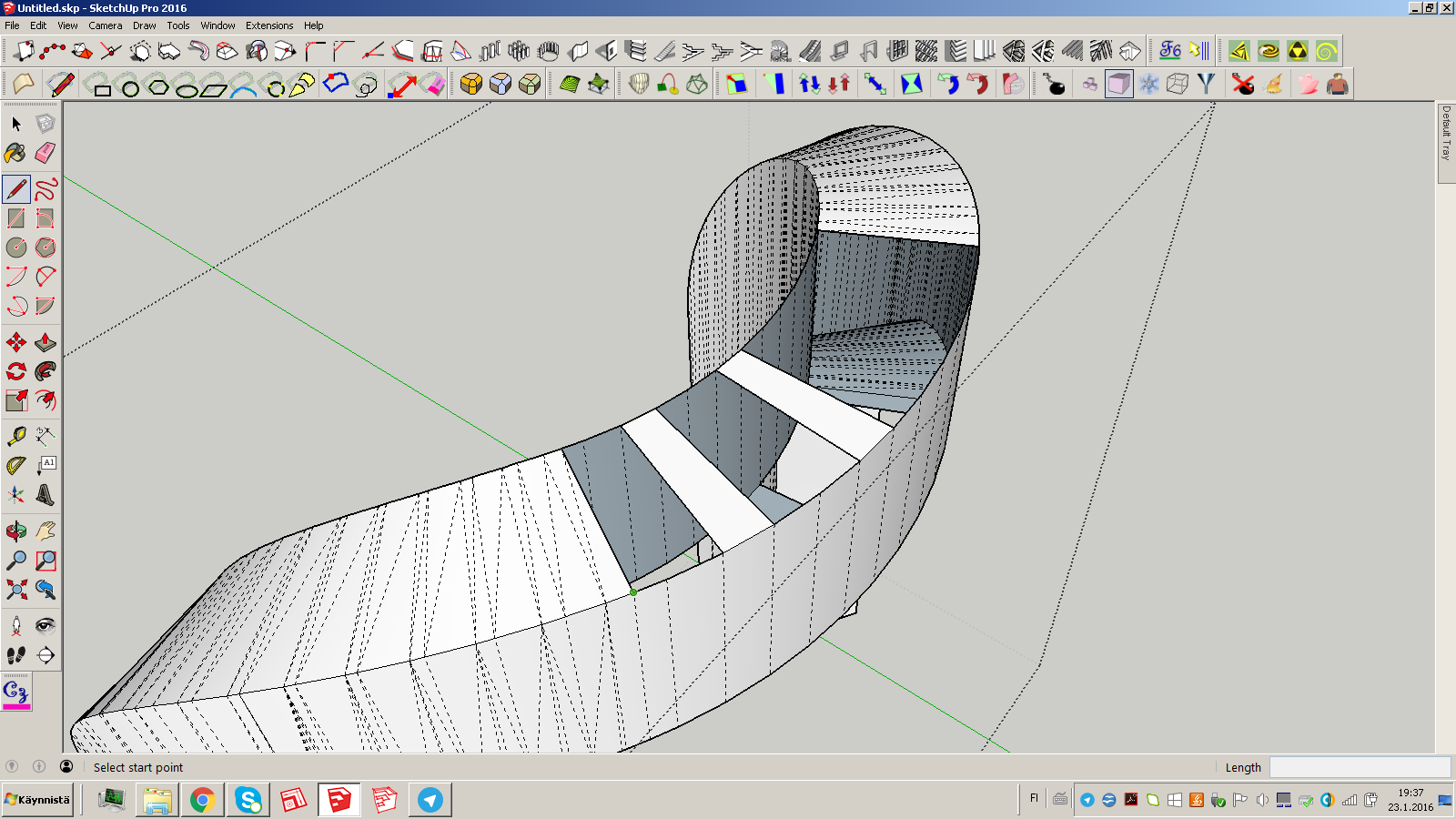@pbacot said:
I would go with Dave's advice, as I don't see this happening with that tool. In the tool you can control how much it adds sections to bend.
As for optimization, judge whether you need the amount of detail (faces and edges) you have to get the desired effect. See the object in scale with your environment of the game, or scene, and how close-up it really is going to be to the camera.(Are you making an exquisitely smooth and detailed little spoon in the giant's house, when one barely sees it among the bones?) If you are going to games with this, I think that means using as little (or as "light") geometry as feasible.
Drawing edges: you can soften or hide them after with either the (modified) eraser tool or the soften/ smooth dialog, the entity window, or the hide command etc. Don't confuse hidden edges with softened edges. Hidden edges can still create a sharp bend. They both become visible when you toggle "show hidden geometry". There is a plugin pen tool that allows you to draw hidden and softened edges right off, but not sure you need that.
Thank you very much, these helped me a lot.