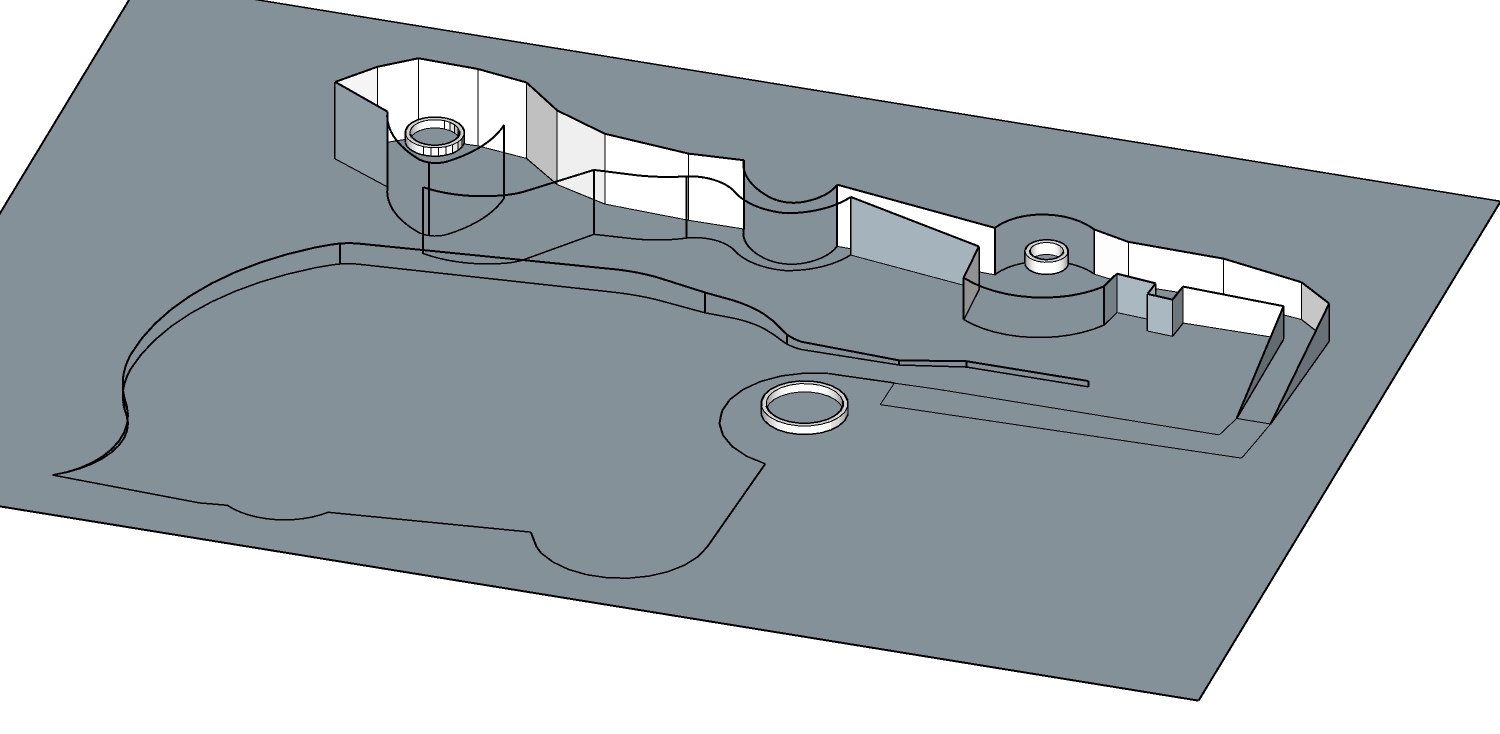@pbacot said:
Based on the approach you have begun, I would try SoapSkinBubble and Curviloft to make skins between your edges.The boundaries have to be enclosed, and divided into smaller, hopefully logical sections. Being sure your edges are connected may be the hardest newbie part.
This example is using SoapSkinBubble. I found that the circular part was not working with SSB and by grouping and checking the boundary edges separately I could make a clean closed loop. It may not be clear from the picture but I made raised areas with irregular slopes.
The fountain is a component and the terrain just passes beneath it. (I added a wall with extrusion tools and joint push pull).
I don't know why Sandbox isn't working for you. It works pretty well, though I prefer other methods for better geometry. I wouldn't think this is first newbie task I'd go with. You have an elaborate garden. Look here: https://learn.sketchup.com/?gclid=Cj0KCQjwp4j6BRCRARIsAGq4yMHuZ1ACbu0ZdW170kCHmiwckWXnAGYet3iVpuihOV7wQyd528dXaQ8aAkQYEALw_wcB. They even have a landscape module.
I'd also look at toposhaper for filling in the areas between hardscape. That's a good idea.
Thanks for your answer and the explanation. You are completely right, this probably shouldn't be among the first few tasks of a Sketchup newbie. What I am trying to find is a way to make Sketchup part of our landscaping workflow. That way the everyday process of gathering data on the field determines my line of thought -- unfortunately in a not so user and newbie friendly manner. I will try SoapSkinBubble next. And in the meantime will keep learning on Sketchup Campus.