Posts
-
RE: 2014 Make edit material MAC
-
RE: 2014 Make edit material MAC
@driven said:
There is definitely a 'trick' to to using with 'Preview'...
the catch 22 is I can't save or navigate to where SU places the file for copying because 'Preview' considers it a 'no go' area...
however, if I put that folder in my sidebar, I can navigate to it from 'Preview', 'click' on the same name image [to fix the name], then save...
to get the folder into your 'Sidebar', run this and 'drag' the 'com.sketchup...' folder to the sidebar...
path = ENV["TMPDIR"] + "com.sketchup.SketchUp.20#{Sketchup.version.to_i}." + ENV["USER"] > %x(open -R "#{path}") >not sure what happens with photoshop...
john
This allowed me to navigate to the folder, however there no images in there for me to open (see attached screenshot).
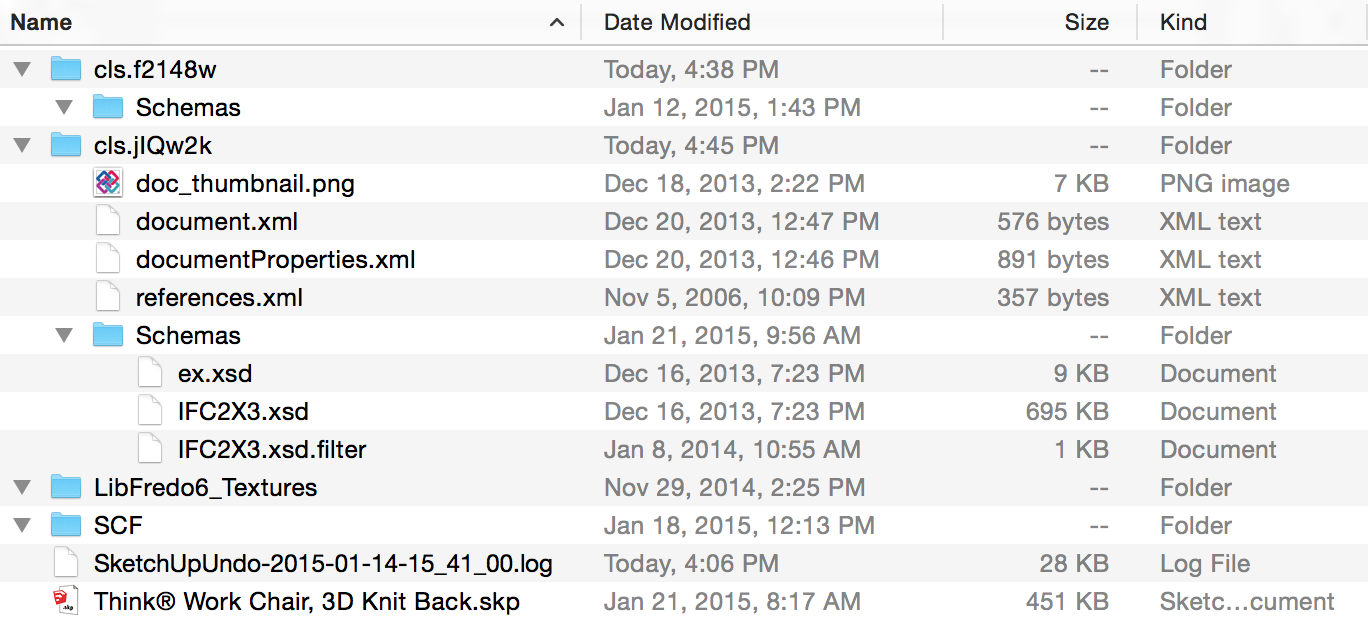
-
RE: 2014 Make edit material MAC
@driven said:
check if SU agrees with you about which editor to use...
%x(defaults read com.sketchup.SketchUp.20#{Sketchup.version.to_i} "Preferences").match(/"Image.+$/)mine defaults to 'Preview' if none is set...
post your result, and we can go on from there...
john
SU agrees. I have Preview assigned in Preferences and this was returned in Ruby Console:
%x(defaults read com.sketchup.SketchUp.20#{Sketchup.version.to_i} "Preferences").match(/"Image.+$/)
"Image Editor" = "/Applications/Preview.app" -
RE: 2014 Make edit material MAC
Yes, I have tried assigning both Photoshop and Preview
-
RE: 2014 Make edit material MAC
I didn't have an application specified. I just tried specifying Photoshop CC, and then Preview - no change.
I think the problem your describing would potentially be an issue if I could even get the image to open. The problem is that I right click a texture, select "Edit Texture" and receive the error message "Failed to Save File" and nothing opens.
-
RE: 2014 Make edit material MAC
I'm having the same "Failure to Save File" issue when I tried to edit any of my textures in SU2015 running Mac Yosemite. I've read this discussion, and I'm still unable to resolve my issue. I'm hoping someone can help me or let me know what I'm missing. I've tried the following:
When, as suggested above, I entered this into SU's Ruby Console:
= ENV["TMPDIR" + "com.sketchup.SketchUp 2014." + ENV["USER"]
UI.openpanel(path, path)]I received the following error: %(#FF0000)[Error: #<SyntaxError: <main>: syntax error, unexpected '='
= ENV["TMPDIR"] + "com.sketchup.SketchUp 2014." + ENV["USER"]
^>
SketchUp:1:in `eval']I searched and found "com.sketchup/SketchUp 2015/" in this location:
Library/Caches/com.sketchup.SketchUp.2015/I've attached a screenshot of the contents of this folder.
I confirmed in the Get Info window that my user had Read/Write access to that entire folder path and the contents within.
I'm still having issues. Any help would be greatly appreciated.
