Thanks,I will add text on video.
Posts
-
[Plugin] s4u Hide Line ($)
s4u Hide Line v3.4.0
Hide/Show multiple lines.Hide Intersect Lines of Objects.
Trial and Purchase on Extension WareHouse
https://extensions.sketchup.com/en/content/s4u-hide-line
or (pay to Paypal)
https://sketchucation.com/pluginstore?pln=s4u_hide_line -
RE: [Plugin] s4u Paint ($)
It can be buy on SketchUcation store.
Pay to my paypal for get the active file. -
[Plugin] s4u Paint ($)
s4u Paint v3.1.0
Trial and purchase Extension Warehouse:
https://extensions.sketchup.com/en/content/s4u-paint
Or
SketchUcaiton store:
https://sketchucation.com/pluginstore?pln=s4u_paint-Paint Material to Face in Group,Component.
-Detele Material in Object.
-Replace Material.
-Rotate ,Move ,Align texture.
-Reverse Face.
-Get area of material. -
RE: [Plugin][$] S4u_Slice
You try uninstall then reinstall.
http://help.sketchup.com/en/article/3000264
Your licenses is not expired.
or If you want install and active by manual(not on Extension WareHouse) i will send the file *.rbz to you. -
RE: [Plugin][$] S4u_Slice
Sorry! Sketchup checks the license.
I don't know this error. -
RE: [Plugin] S4u Scale Definition
I have updated it.
You can replace your icon if you want. -
RE: [Plugin] S4u Scale Definition
Dimension of dynamic component follow its parametrics,not follow its definition.
-
[Plugin] S4u Scale Definition
S4u Scale Definition v1.2.0
Set Scale Definitions for Components or Groups.
http://extensions.sketchup.com/en/content/s4u-scale-definition
http://sketchucation.com/pluginstore?pln=s4u_scale_definition
Usage: Extensions -> Suforyou or Right Click
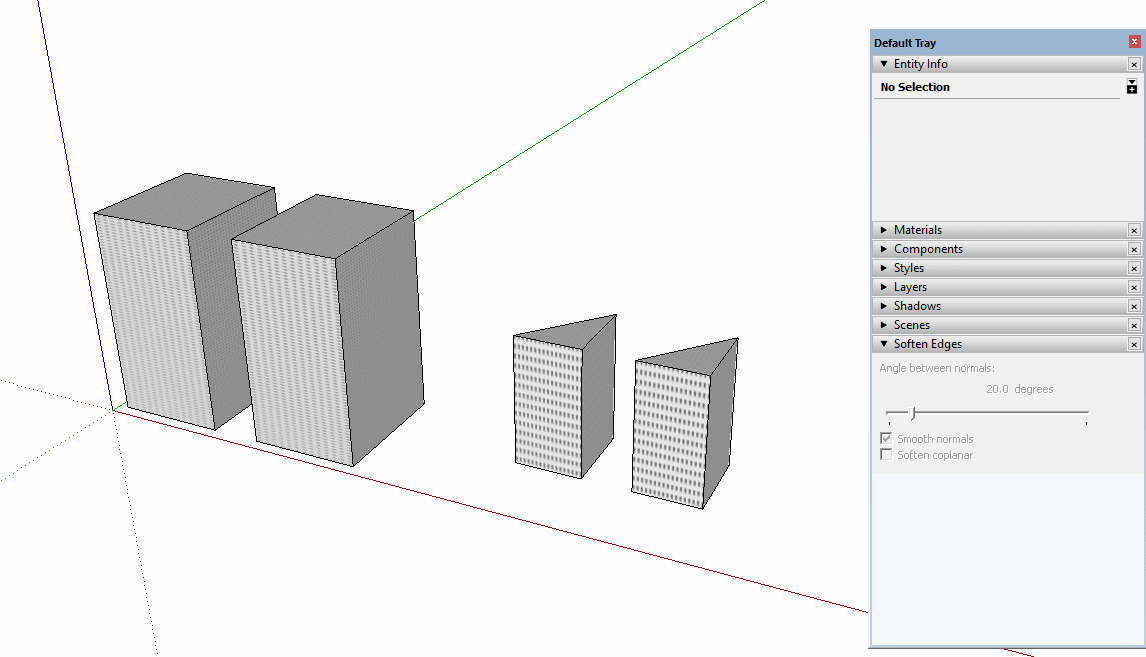
-
RE: [Plugin] [$] S4U Divide
Thank Nitin Sharma!
I also want Divide can work on Surface(mesh,sphere,cylinder...)
I think about Revit's divide tool but it's complex.
Maybe I will add a function for surface(1 direction) as a single face.
Cheers
Vĩ -
RE: [Plugin] [$] S4U Divide
now,it's not support sphere and torus automatic.
You are just modifier by manual. -
RE: [Plugin] [$] S4U Divide
@pejmantayebi said:
hello hdpv ...
it is not compatible with 2015 !!!
I just 2015 pro , I tried to copy its files from 2016(make) to pro ... but there were some errors about RBE file ... I could not understand what does it mean ...Just a simple request : please Make it compatible with 2015 ... ( or elder versions if possible )
Please !!

thanks a lot for your awesome tools ...
best regardsIt's support 2014 and later,now.
-
[Plugin] [$] S4U Divide
S4u Divide v3.1.0
Divide Faces or Surfaces follows 2 directions
-Turn on/off Divide xaxis.
-Divide random.
S4u Divide v1.2.0
-Add French by Pilou
Divide faces follow 2 directions.
Shortcuts key:- Tab : Toggle X axis ,Y axis
- Ctrl+Click (on Win) OR Alt+Click (on Mac) : Set Origin
- Double Click : Reverse Axis
- After select Match Grid menu:
Ctrl+Click (on Win) OR Alt+Click (on Mac) : Select Source Grid
Click : Select Destination Grid
Trial and Purchase:
http://extensions.sketchup.com/en/content/s4u-divide
Or:
http://sketchucation.com/pluginstore?pln=s4u_divide
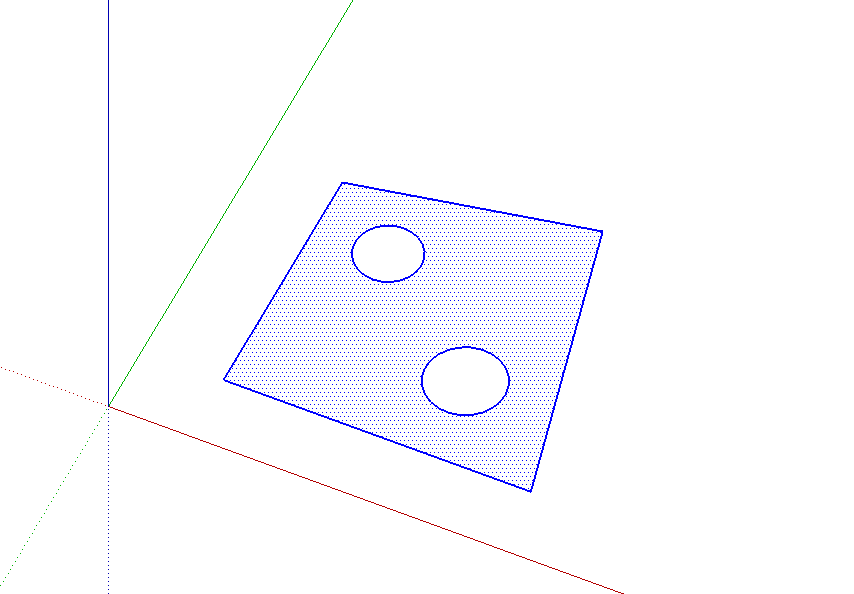
-
RE: [Plugin] [$] S4U Scale
Hi John!
It's possible for Group,Component but impossible for edges,faces.
I'm testing this if it's easy use i will add.
Thanks -
RE: [Plugin] [$] S4U Scale
Thanks
New feature : Tab key for Uniform scale was added. -
RE: [Plugin] [$] S4U Scale
For scale uniformly:
-Select 2 points Min and Max of BoundingBox
-Input : *numberscale or /numberscale (ex : *2 ,/3...)
OR
Press hold Shift and move Mouse.
Use TAB for uniformly is the good idea.I will add this feature.
Thanks