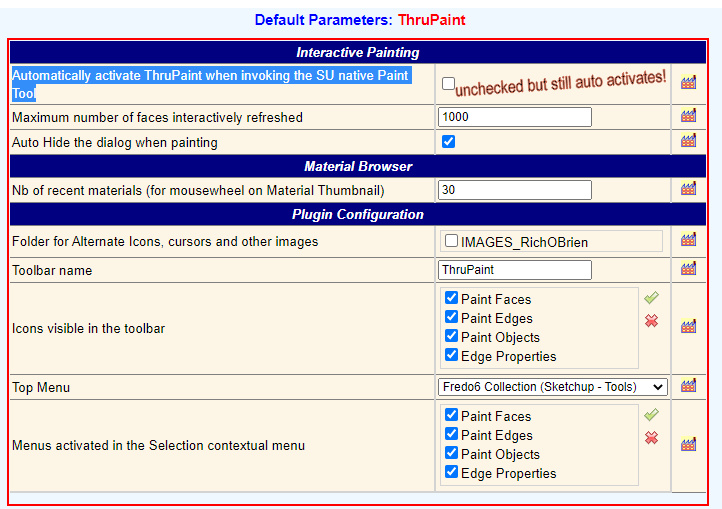Thanks as always, Anton. I have input as your calcs & working much better. I'm pretty sure this is a user error problem but I seem to be getting there.
Posts
-
RE: ClothWorks slow or freezing
-
RE: ClothWorks slow or freezing
P.S. have uninstalled & reinstalled but no difference!
-
RE: ClothWorks slow or freezing
Hi Anton. I'm revisiting this post as recently needed this extension but issue unresolved. Clothworks will not work as supposed to. The simplest cloth rectangle with simplest box collider (following your manual to the tee) freezes sketchup & need to close in task manager. Please help with this issue as paid for extension that cant be used... thanks in advance.
-
RE: Thrupaint
Sorry, didn't see reply. I am using the latest standalone Thrupaint. I am using SU pro 2022. When I pick a color from the native materials library, the Thrupaint dialogue options box & paintbrush is auto activated. In Default Parameters, I have... "Automatically activate ThruPaint when invoking the SU native Paint Tool".... deactivated & unchecked! so cant work out how to activate only when needed. Thanks
-
Thrupaint
Fredo6 Thrupaint activates every time a s u material is picked even though that option is unchecked. Please help.
-
RE: ClothWorks slow or freezing
Hallelujah. Would you be kind enough to post on this thread when update ready please?
-
RE: ClothWorks slow or freezing
Yeah… proper sorted re hardware & wondering if that might be part of the problem? File attached but literally a simple box as collider & a simple plane as cloth for experimental purposes so doubtful it’s a model issue. Cheers for your time on this, Rich.
-
RE: ClothWorks slow or freezing
Intel
 Core
Core i7… 16 GBram… NVIDIA
i7… 16 GBram… NVIDIA GeForce RTX
GeForce RTX 3060… GPU 6 GB GDDR6 dedicated… 8 cores, 16 threads).
3060… GPU 6 GB GDDR6 dedicated… 8 cores, 16 threads). -
RE: ClothWorks slow or freezing
@rich o brien said:
What's the density of the mesh? Self collision on a dense mesh is lots of calculations
Not sure how to reply as first time on forum, hope this is the correct way... the mesh is 3000 as recommended. Thanks
-
RE: ClothWorks slow or freezing
Hi, the density is 3000 which is recommended & also as many tutorials.
-
ClothWorks slow or freezing
Hi, I have an issue with paid version of ClothWorks. When self-collide is activated, the simulation runs painfully slow or freezes. I have attached link below to a video showing issue. I have the latest version & the latest version of Sketcucation tools. It is the same story with Invidia & integrated graphics. If i try to make a pillow & follow the manual to the tee, it is also the same. I have uninstalled & reinstalled 3 times.I am hoping someone can help as tried everything within my knowledge base. Thanks in advance.
https://www.amazon.co.uk/photos/share/Er1g42VKjgOhpX7bBP6uRbzFkwffrznz1WVTN06oiFu