Thanks for the answer , I'll deal with that
Its for school ( uni. ) assignment ( 1st year architecture ) , will be pretty hard to explain hehe.. 
But thanks again 
Thanks for the answer , I'll deal with that
Its for school ( uni. ) assignment ( 1st year architecture ) , will be pretty hard to explain hehe.. 
But thanks again 
I think we are not on the same page here , Lets make it a simple question :
Is it possible to show the model ( even just exporting an image it doesn't matter) with axo_scale , but with shadows shown correctly as if it wasn't scaled?
If so , can you please make an example?
Thanks in advance
Sorry for the bump
But I still can't figure out how to get this to work with shadows correctly shown..
Sorry but I don't understand how to do it
Can you make an example?
Maybe I'm doing something wrong , But it saves the "Shadow settings" ( time , date etc. ) and not the shadow itself
So I'm only getting the direction of the shadow and not the actual shadow from the unscaled model
Thanks
@tig said:
@gutz said:
Great plugin TIG!
A few suggestions/requests/bugs from a test I did with 2 cubes:
1.If you run axo4545 and then axo_scale - it cuts the top of the cubes. only if you run axo4545 again it works out for some reason...
2.Axo_restore_scale gives me the following error :
axo_restore_scale
Error: #<NameError: (eval):149: undefined local variable or method `axo_restore_scale' for main:Object>
(eval):1493.Is it possible to show shadows correctly after you run axo_scale?
4.Is it possible to change the axis of alignment? the reason is because I need the shadows to be to the right , at normal usage I just orbit to bring the red axis down , but here I can't of course
for now I just do an horizontal flip on photoshop but just wondering if it's possible to setup easilyThanks again for making such a great plugin
- Sound like the notorious 'clipping issue' is your model very big, very small or far away from the origin ?
- 'axo_restore_scale' should be
axo_scale_restore- my typo in the help section- The shadows will become distorted by the vertical scaling factor - if you want '45 degree' shadows I suppose we just need to find a long/lat/date/time where the 'scale' objects cast shadows that look as desired ? Set it as a Style that only retains those changes... If you play around with the shadow settings and advise what you'd like to do I can see if it's scriptable...
- I can't see how to have other axes [easily] - rotating the exported image in PS or Gimp is probably the easiest solution...
Wow that was fast respone 
1.Ok , It's happening only on rare occasions with v8 ( last time I tried it with v6 ) so it's really minor
2.Working great!
3.How do I set it as a Style? ( I'm new with sketchup so sorry if it's a dumb question , but I couldn't find it also in the help section.. )
4.Will do , Thanks 
I've attached the example i'm working with
The image is flipped horizontally and thats what i need to accomplish eventually ( of course with the z factor correctly )
Thanks again for all the help
Gutz
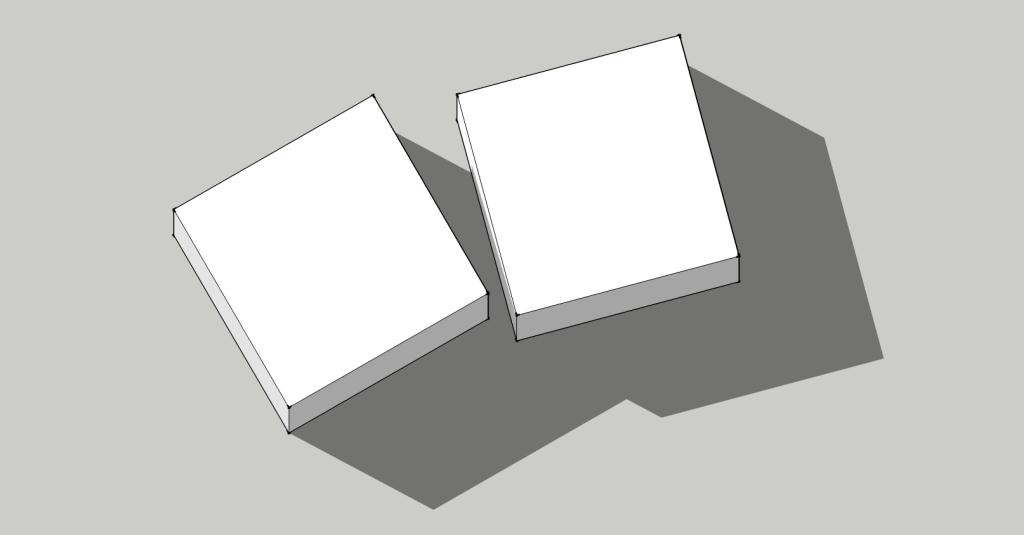
Great plugin TIG!
A few suggestions/requests/bugs from a test I did with 2 cubes:
1.If you run axo4545 and then axo_scale - it cuts the top of the cubes. only if you run axo4545 again it works out for some reson...
2.Axo_restore_scale gives me the following error :
axo_restore_scale
Error: #<NameError: (eval):149: undefined local variable or method `axo_restore_scale' for main:Object>
(eval):149
3.Is it possible to show shadows correctly after you run axo_scale?
4.Is it possible to change the axis of alignment? the reason is because I need the shadows to be to the right , at normal usage I just orbit to bring the red axis down , but here I can't of course
for now I just do an horizontal flip on photoshop but just wondering if it's possible to setup easily
Thanks again for making such a great plugin