thanks, i have now the fluidimporter from direct download (11,7MB)
I try how it works
Posts
-
RE: FluidImporter free .obj importer Beta 1.0.5 Updated
-
RE: FluidImporter free .obj importer Beta 1.0.5 Updated
hi, there is a problem on the official page of http://www.fluidray.com/ (Internal Server Error)
an its imposible to download the fluidimporter win 32
please can someone share
thanks in advance -
RE: [Plugin] ExtrudeTools - Full Set
tig, thanks for your answer,
finally i can load your plugin by the 'SketchUcation Plugin Store' -
RE: [Plugin] ExtrudeTools - Full Set
hi, i can´t install your wonderfull plugin in sketchup 2013
i Download the RBZ file, and use Install Extension from Preferences>Extensions and nothing happens.then i close the programm
when i reopen the sketchup appears this message
"Error al cargar archivo ExtrudeTools.rb (i have the spanish version)
"uninitialized constant ExtrudeTools::SketchupExtension".someone has an answer?
thank in advance -
RE: [Plugin] Component Comparison
excuse me,
this plugin can´t compare similar objects with DIFERENT scale ¿is there a plugin that make that?
thanks -
RE: [Plugin] Loose Geometry to Groups (Updated August 28, 2009)
you have reason, the window plugin is near the sun toolbar. that´s not the bug
thanks -
RE: [Plugin] Loose Geometry to Groups (Updated August 28, 2009)
i have to erase the plugin and then upload to go wright, but after two or three times going well, the pluging crash.
i am working on the xfrog trees to make components of the leaves, and this plugin its perfect. then i work with yours similar objects, and all goes good except this bug.
thanksss -
RE: [Plugin] Loose Geometry to Groups (Updated August 28, 2009)
after three seconds of runing the plugin send me this message "ajusta la hora"
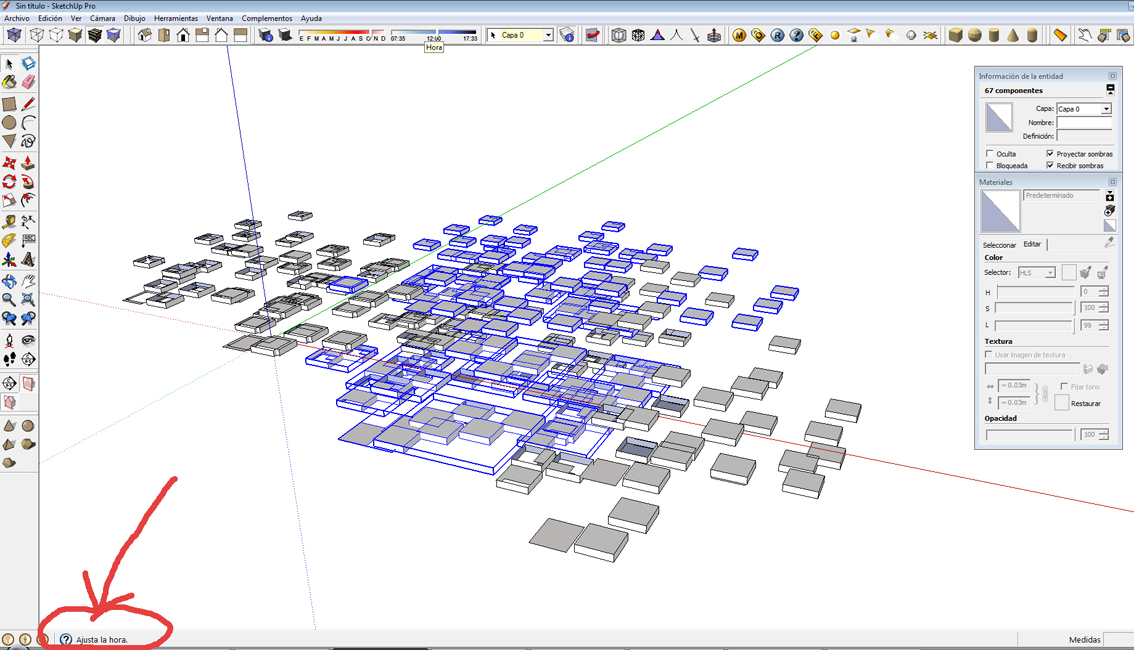
-
RE: [Plugin] Loose Geometry to Groups (Updated August 28, 2009)
i have the "loose geometry to components"
-
RE: [Plugin] Loose Geometry to Groups (Updated August 28, 2009)
hi, i played with this plugin and all was god, but now
i have a bug that say in spanish "AJUSTA LA HORA", in english its something like "CHANGE THE CLOCK TIME"
????????WHY -
RE: [Plugin] Component Comparison
the manual XFROG REFERENCE of the xfrog 3.5 explain in detail all the process to modify a tree
i am going to work with the link you bring me to make all the leaves individual groups and then apply your plugin similar objects.
this saturday i ve got a lot of workthanksss
pedro barrera from valencia, spain -
RE: [Plugin] Component Comparison
you can use the detail slider a bit, but be carefoul with the third branches
(and of course in xfrog 3.5 you can reduce the section of this objetcs, trunks, branches, (a circle of 12 lines you can reduce manually to 6,etcc)

-
RE: [Plugin] Component Comparison
its an example, the olive of the mediterranean with a lot of modifications
-
RE: [Plugin] Component Comparison
thanks for your link
you can reduce the xfrog tree all you want with a very good definition. you can do this by two ways:
-reducing in 3dsmax by the option Modifiers Multires after selects all geometry
-and you can open the xfrog 3.5 and CHANGE the tree (not crunch) reducing the trunk scale, the number of branches, crockedness, growth scale, etc..
its simple and when you imports in sketchup explodes very well (10 minutes). the very best xfrog have finally in sketchup less than 20 mb. -
RE: [Plugin] Component Comparison
great great plugin
questions...
i work with xfrog trees, when i insert the tree in sketchup an i explode it, the leaves are individual faces, but not groups or components.
its posible to use your plugin in this case, how???
thanks an sorry for my english
greetings from spain