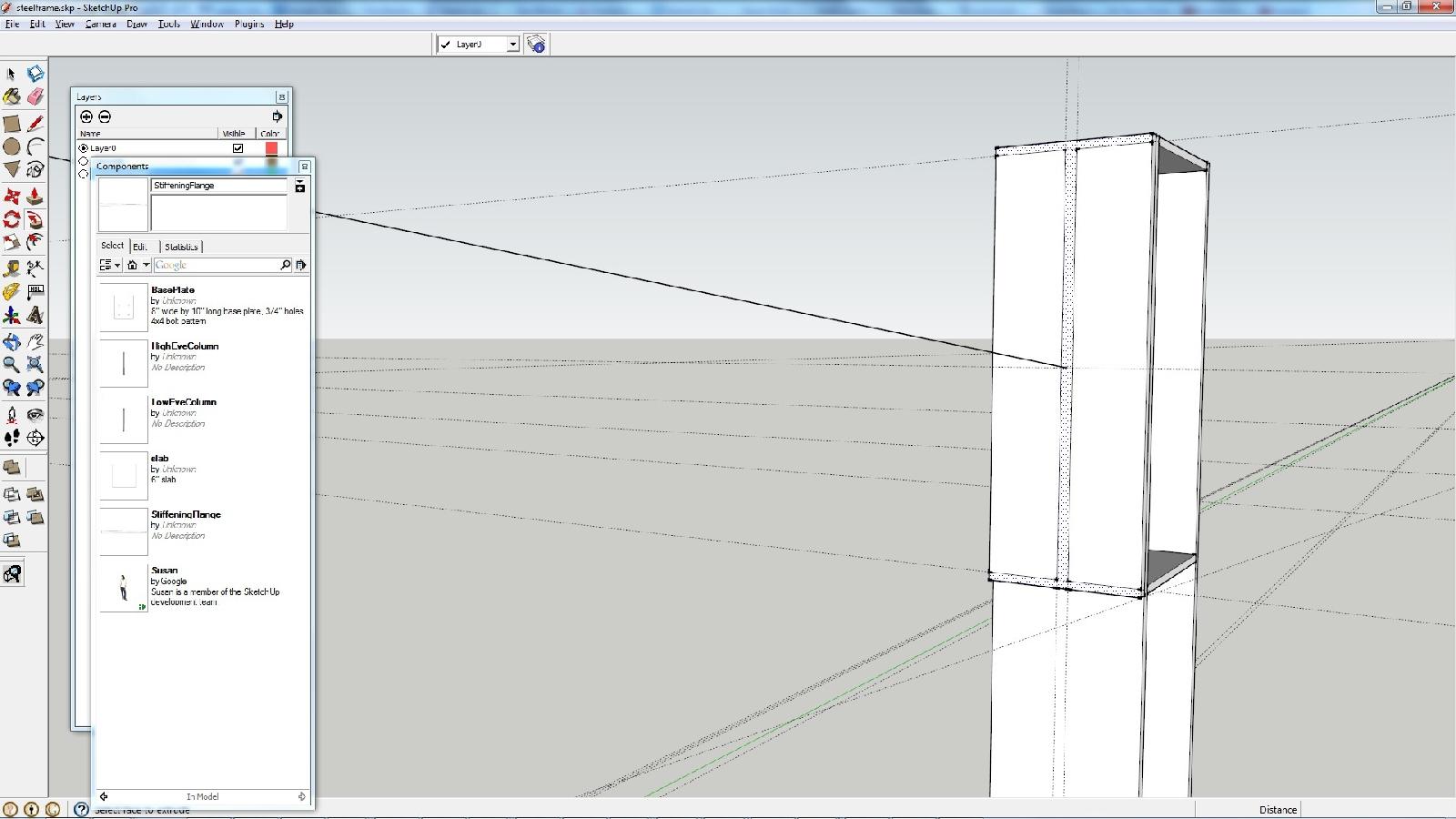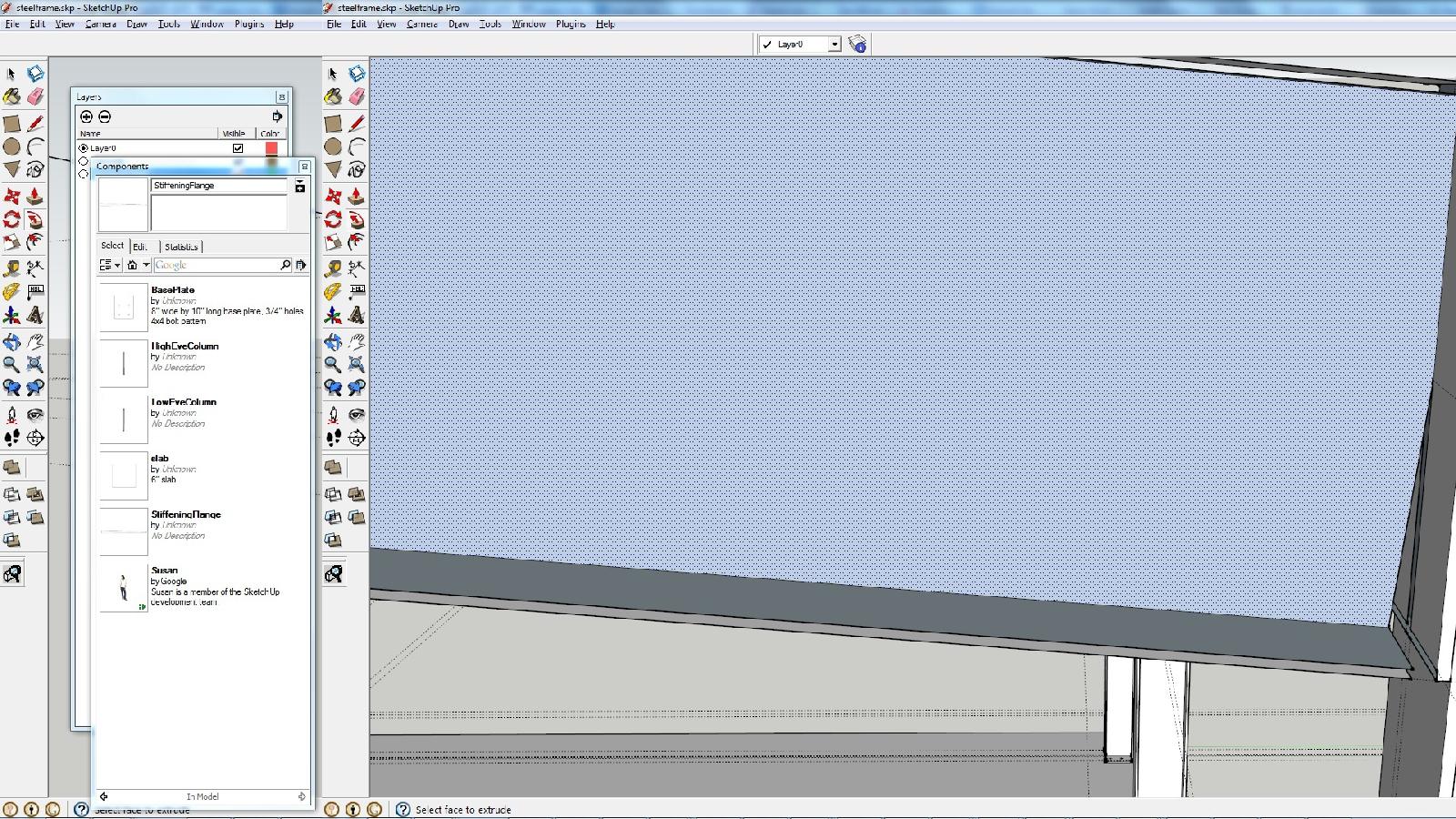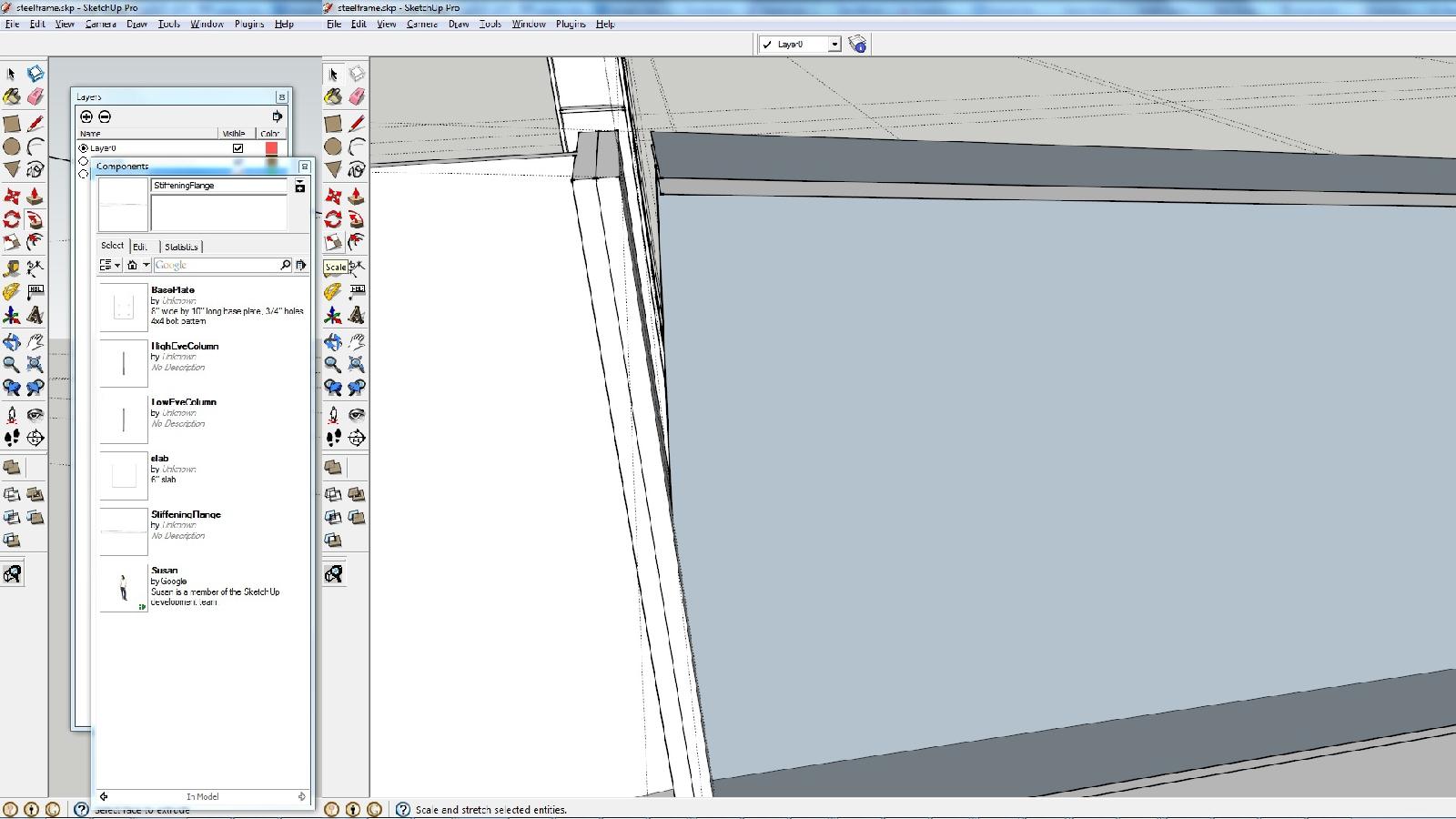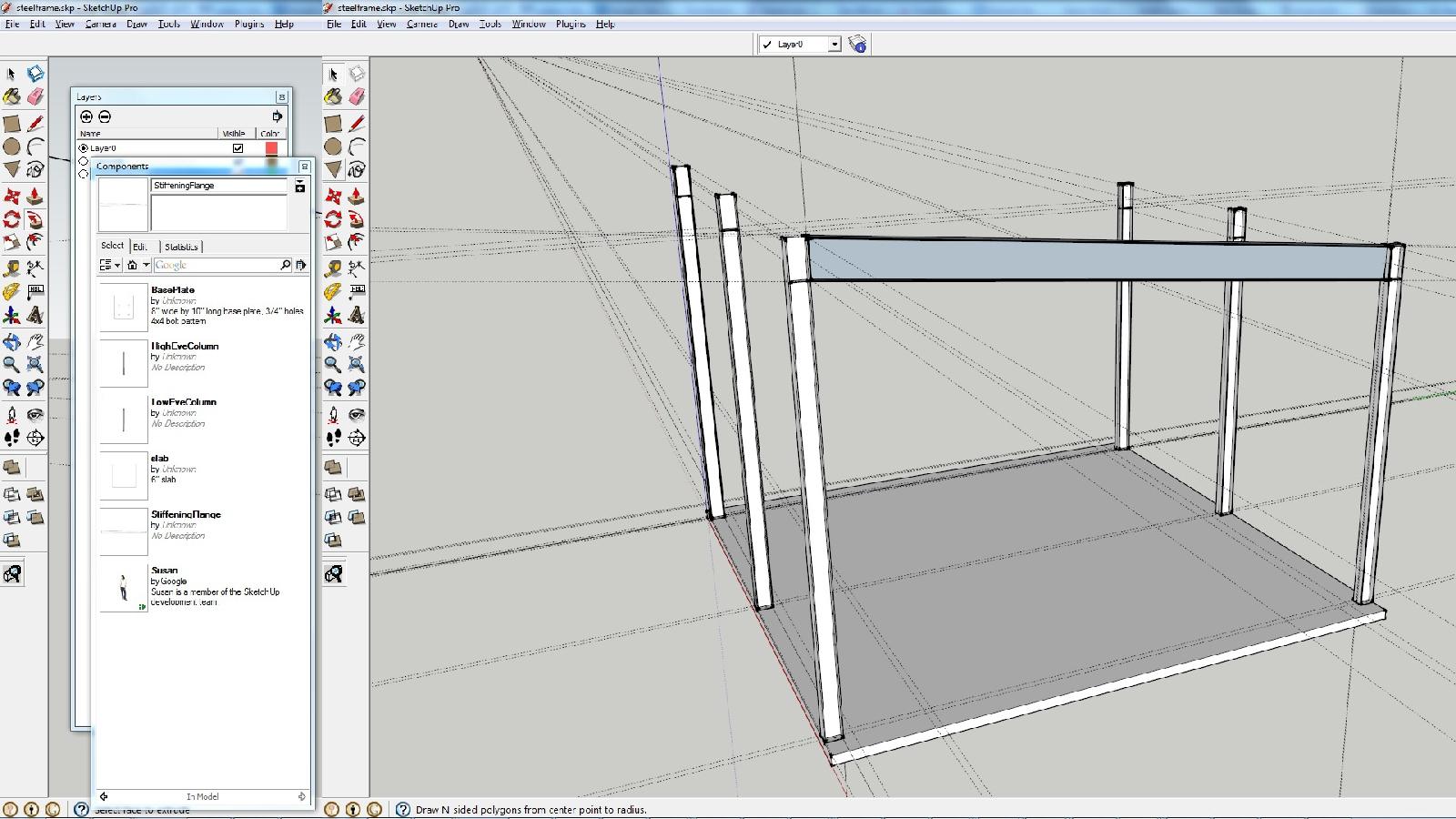@pbacot said:
Whoa! Works as advertised. Makes a nice solid group too!
Yes I gave it a try and it works great! Saves a lot of steps!
Thanks!
@pbacot said:
Whoa! Works as advertised. Makes a nice solid group too!
Yes I gave it a try and it works great! Saves a lot of steps!
Thanks!
I will give your plugin a try. I did get a beam drawn without the follow me tool. It took a lot of steps, but having done it I can see better how Sketchup wants me to work. I used the line tool to draw a rectangle (as the rectangle tool was too hard to get to draw when the end points weren't on the same plane), then push/pulled it, they used the move tool to align the ends so the new part didn't cut into the existing one, or to take up the gap.
But your tool sounds easier 
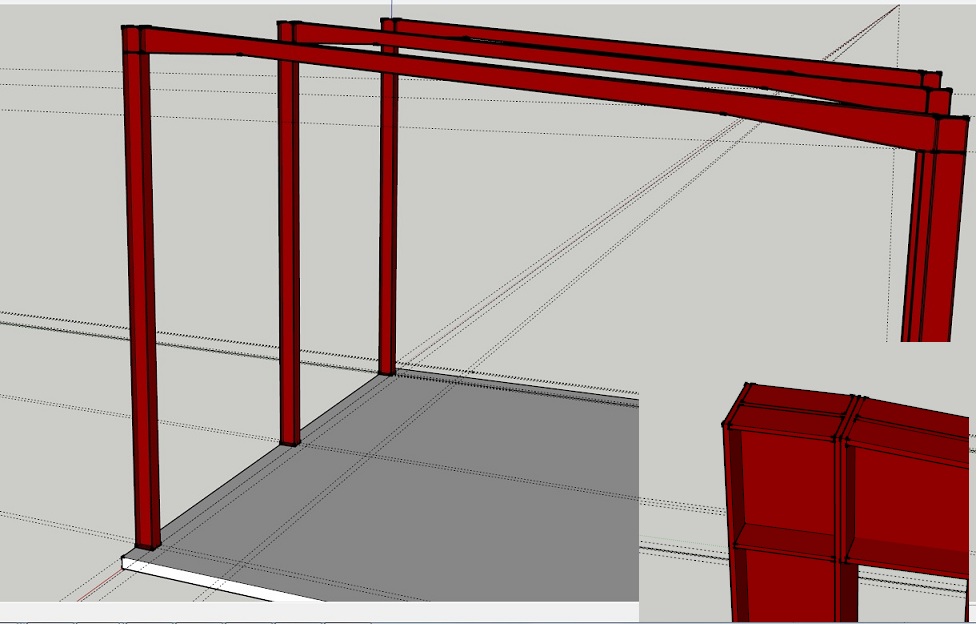
Hi,
I seem to be spending a lot of time trying to line things up and have a hard time when not working with simple parallel or perpendicular surfaces.
Here is one example where I tried to use the follow me tool to create an I-beam (on an incline) between two vertical beams. I first sketched an I beam shape on one upright. Then drew a line from the center of the shape to the where I wanted it to end. Then used the follow me tool. But the resulting shaping was not closed and it doesn't intersect all that well with the vertical. Is there something I can do to get this type of joining to work better?
Thanks.