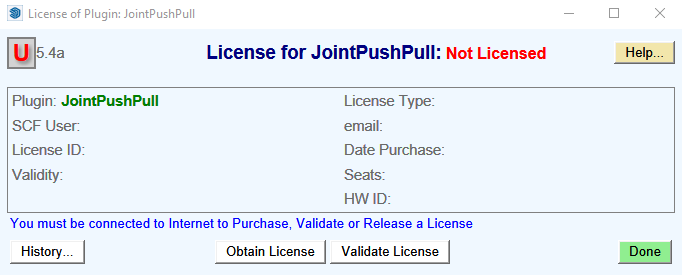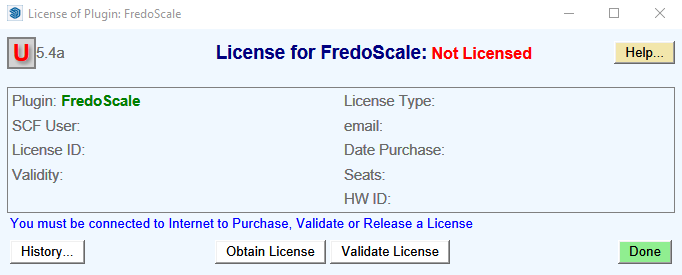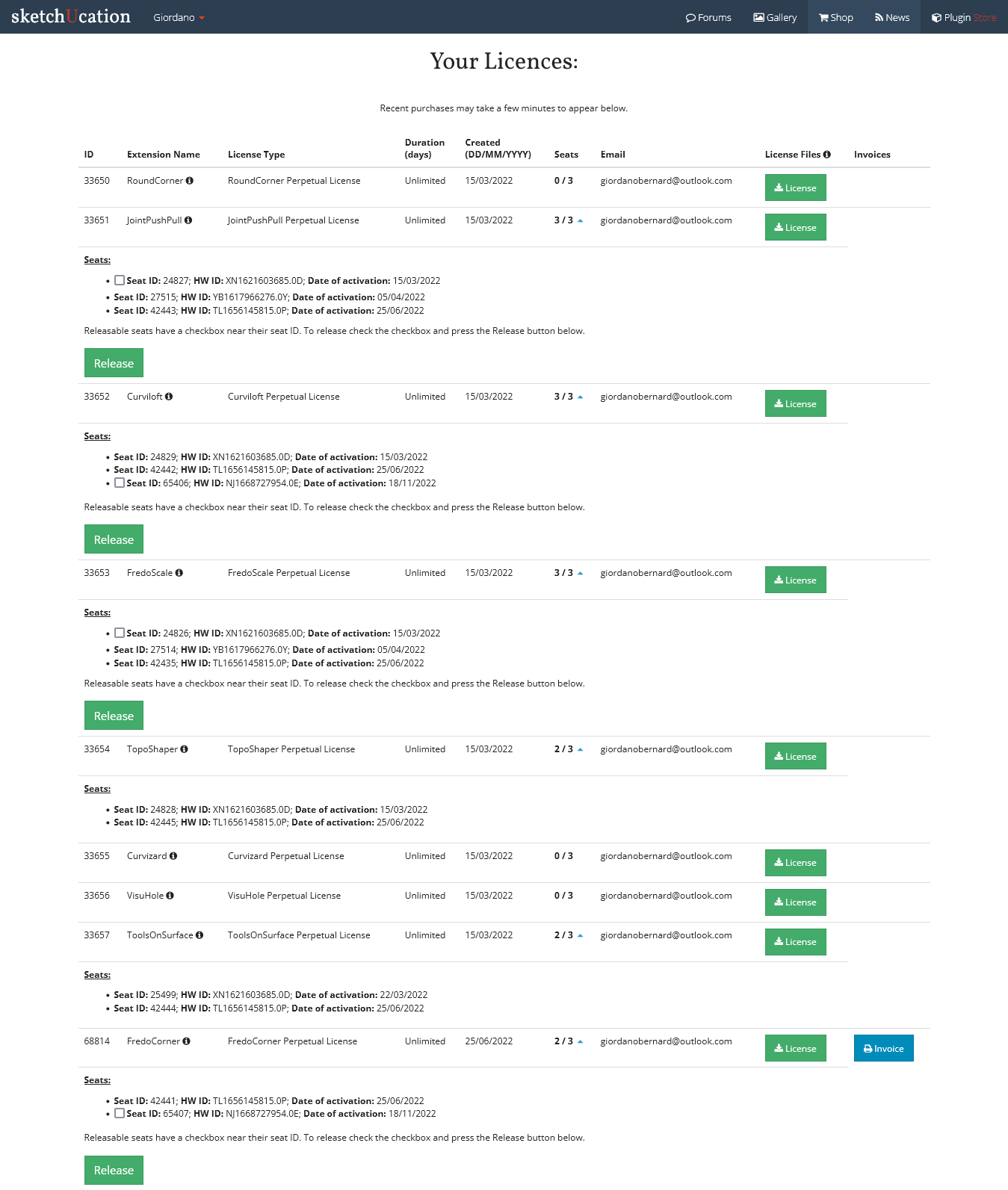@fredo6
I had Phisically Based Render, that gave the trouble
Posts
-
RE: [Plugin] LordOfTheToolbars - v2.9c - 20 Dec 24
-
RE: [Plugin] LordOfTheToolbars - v2.9c - 20 Dec 24
@fredo6
I disabled a whole lot of plugins and now it works, I'm going to make a search activating them one by one and I'll let all know which are giving the problem,
already thank you so much, I just love that function -
RE: [Plugin] LordOfTheToolbars - v2.9c - 20 Dec 24
@fredo6
I've got to check, I'll answer back as soon as I have.
If I didn't explained myself well, the vignette stripe works but if I click on the search button on it, the dialogue box for searching commands do not pop up. -
RE: [Plugin] LordOfTheToolbars - v2.9c - 20 Dec 24
@GiordanoBernard92 said in [Plugin] LordOfTheToolbars - v2.8a - 10 Nov 24:
@fredo6
again, sorry for the late reply, I don't get email notifications for the forum.Yes. both LibFredo6 and LOTT are updated.
Here is the ruby console dialog:
Error: #<RangeError: invalid codepoint 0xD83D in UTF-8>
c:/users/giordano/appdata/roaming/sketchup/sketchup 2021/sketchup/plugins/fredo6_!libfredo6/body_lib6g6.rbe:6125:inall_menus' c:/users/giordano/appdata/roaming/sketchup/sketchup 2021/sketchup/plugins/fredo6_!libfredo6/body_lib6g6.rbe:6125:inmenu_mapping'
c:/users/giordano/appdata/roaming/sketchup/sketchup 2021/sketchup/plugins/fredo6_!libfredo6/body_lib6g6.rbe:6203:inmenu_structured_list' c:/users/giordano/appdata/roaming/sketchup/sketchup 2021/sketchup/plugins/!!fredo6_lordofthetoolbars/lordofthetoolbarsfinddialog.rbe:219:inprepare_data'
c:/users/giordano/appdata/roaming/sketchup/sketchup 2021/sketchup/plugins/!!fredo6_lordofthetoolbars/lordofthetoolbarsfinddialog.rbe:136:indialog_invoke' c:/users/giordano/appdata/roaming/sketchup/sketchup 2021/sketchup/plugins/!!fredo6_lordofthetoolbars/lordofthetoolbarsmanager.rbe:5379:inminifind_invoke'
c:/users/giordano/appdata/roaming/sketchup/sketchup 2021/sketchup/plugins/!!fredo6_lordofthetoolbars/lordofthetoolbarsvignettedialog.rbe:888:inminifind_invoke' c:/users/giordano/appdata/roaming/sketchup/sketchup 2021/sketchup/plugins/!!fredo6_lordofthetoolbars/lordofthetoolbarsvignettedialog.rbe:619:indialog_callback_exec'
c:/users/giordano/appdata/roaming/sketchup/sketchup 2021/sketchup/plugins/!!fredo6_lordofthetoolbars/lordofthetoolbarsvignettedialog.rbe:588:indialog_callback' c:/users/giordano/appdata/roaming/sketchup/sketchup 2021/sketchup/plugins/fredo6_!libfredo6/body_lib6chromiumwdlg.rbe:2456:incall'
c:/users/giordano/appdata/roaming/sketchup/sketchup 2021/sketchup/plugins/fredo6_!libfredo6/body_lib6chromiumwdlg.rbe:2456:inmaster_callback' c:/users/giordano/appdata/roaming/sketchup/sketchup 2021/sketchup/plugins/fredo6_!libfredo6/body_lib6chromiumwdlg.rbe:2221:inj_action'
c:/users/giordano/appdata/roaming/sketchup/sketchup 2021/sketchup/plugins/fredo6_!libfredo6/body_lib6chromiumwdlg.rbe:2180:inj_callback' c:/users/giordano/appdata/roaming/sketchup/sketchup 2021/sketchup/plugins/fredo6_!libfredo6/body_lib6chromiumwdlg.rbe:2166:inblock in j_dispatch'
c:/users/giordano/appdata/roaming/sketchup/sketchup 2021/sketchup/plugins/fredo6_!libfredo6/body_lib6chromiumwdlg.rbe:2158:ineach' c:/users/giordano/appdata/roaming/sketchup/sketchup 2021/sketchup/plugins/fredo6_!libfredo6/body_lib6chromiumwdlg.rbe:2158:inj_dispatch'
c:/users/giordano/appdata/roaming/sketchup/sketchup 2021/sketchup/plugins/fredo6_!libfredo6/body_lib6chromiumwdlg.rbe:1436:in `block in create_dialog'@fredo6 were you able to understand the problem here?
anybody having the same issue, the search funcion not working anymore?
-
RE: [Plugin] LordOfTheToolbars - v2.9c - 20 Dec 24
@fredo6
again, sorry for the late reply, I don't get email notifications for the forum.Yes. both LibFredo6 and LOTT are updated.
Here is the ruby console dialog:
Error: #<RangeError: invalid codepoint 0xD83D in UTF-8>
c:/users/giordano/appdata/roaming/sketchup/sketchup 2021/sketchup/plugins/fredo6_!libfredo6/body_lib6g6.rbe:6125:inall_menus' c:/users/giordano/appdata/roaming/sketchup/sketchup 2021/sketchup/plugins/fredo6_!libfredo6/body_lib6g6.rbe:6125:inmenu_mapping'
c:/users/giordano/appdata/roaming/sketchup/sketchup 2021/sketchup/plugins/fredo6_!libfredo6/body_lib6g6.rbe:6203:inmenu_structured_list' c:/users/giordano/appdata/roaming/sketchup/sketchup 2021/sketchup/plugins/!!fredo6_lordofthetoolbars/lordofthetoolbarsfinddialog.rbe:219:inprepare_data'
c:/users/giordano/appdata/roaming/sketchup/sketchup 2021/sketchup/plugins/!!fredo6_lordofthetoolbars/lordofthetoolbarsfinddialog.rbe:136:indialog_invoke' c:/users/giordano/appdata/roaming/sketchup/sketchup 2021/sketchup/plugins/!!fredo6_lordofthetoolbars/lordofthetoolbarsmanager.rbe:5379:inminifind_invoke'
c:/users/giordano/appdata/roaming/sketchup/sketchup 2021/sketchup/plugins/!!fredo6_lordofthetoolbars/lordofthetoolbarsvignettedialog.rbe:888:inminifind_invoke' c:/users/giordano/appdata/roaming/sketchup/sketchup 2021/sketchup/plugins/!!fredo6_lordofthetoolbars/lordofthetoolbarsvignettedialog.rbe:619:indialog_callback_exec'
c:/users/giordano/appdata/roaming/sketchup/sketchup 2021/sketchup/plugins/!!fredo6_lordofthetoolbars/lordofthetoolbarsvignettedialog.rbe:588:indialog_callback' c:/users/giordano/appdata/roaming/sketchup/sketchup 2021/sketchup/plugins/fredo6_!libfredo6/body_lib6chromiumwdlg.rbe:2456:incall'
c:/users/giordano/appdata/roaming/sketchup/sketchup 2021/sketchup/plugins/fredo6_!libfredo6/body_lib6chromiumwdlg.rbe:2456:inmaster_callback' c:/users/giordano/appdata/roaming/sketchup/sketchup 2021/sketchup/plugins/fredo6_!libfredo6/body_lib6chromiumwdlg.rbe:2221:inj_action'
c:/users/giordano/appdata/roaming/sketchup/sketchup 2021/sketchup/plugins/fredo6_!libfredo6/body_lib6chromiumwdlg.rbe:2180:inj_callback' c:/users/giordano/appdata/roaming/sketchup/sketchup 2021/sketchup/plugins/fredo6_!libfredo6/body_lib6chromiumwdlg.rbe:2166:inblock in j_dispatch'
c:/users/giordano/appdata/roaming/sketchup/sketchup 2021/sketchup/plugins/fredo6_!libfredo6/body_lib6chromiumwdlg.rbe:2158:ineach' c:/users/giordano/appdata/roaming/sketchup/sketchup 2021/sketchup/plugins/fredo6_!libfredo6/body_lib6chromiumwdlg.rbe:2158:inj_dispatch'
c:/users/giordano/appdata/roaming/sketchup/sketchup 2021/sketchup/plugins/fredo6_!libfredo6/body_lib6chromiumwdlg.rbe:1436:in `block in create_dialog' -
RE: [Plugin] LordOfTheToolbars - v2.9c - 20 Dec 24
@fredo6 I'm sorry it take me so much to reply, life got busy.
Basically nothing happens when I try to open the quick command finder, it does not matter if by the vignette stripe, the tools menu or the icon. Nothing happens -
RE: [Plugin] LordOfTheToolbars - v2.9c - 20 Dec 24
Hello Fredo, thank you for another great extension!
Just a question, the quick command search does not work anymore, is anybody else having the issue? -
RE: SCFLicense: Extension Licensing on Sketchucation
@fredo6 said:
@giordanobernard92 said:
I've tried to update the sketchucation tools but still I can't release those license that are still stuck with HWID: TL1656145815.0P
I released the seats for HWID=TL1656145815.0P
Thank you so much, you're truly kind and willing to help!
-
RE: SCFLicense: Extension Licensing on Sketchucation
@giordanobernard92 said:
@fredo6 said:
@giordanobernard92 said:
I'm now faced with a problem, on the same machine I'm migrating from one OS to another with both installed on differrent partitions, I want to release my licenses from one OS to use them in the other. For some unknown I can't release them using the sketchucation page, so I released them from the sketchup licensing dialog. They result succesfully released from that dialog, but don't get released on the sketchucation page and I can't validate them in the other OS.
Not sure why the release did not work from the dialog box. Did you get a message when doing it.
I have released the 2 oldest license seats for the plugins which had 3 seats taken.
I thank you sincerely, but some of the stuck licences I wanted to move were the most recent ones.
May I ask if you could release all licenses for all your plugins?I have access to all the machines so I'll re-license them accordingly to the need.
In alternative could you please release all licences from HWID: TL1656145815.0P?
Thank you again,
GiordanoI've tried to update the sketchucation tools but still I can't release those license that are still stuck with HWID: TL1656145815.0P
-
RE: SCFLicense: Extension Licensing on Sketchucation
@dave r said:
@giordanobernard92 said:
Could you please help me solve this problem?
You may have missed Rich's comment about making sure you have the latest version of the Sketchucation tool installed. Your screenshots of the License windows indicate you have an older version.
oh, that's true, my bad. I downloaded it fresh yesterday from the sketchucation site, I tought it would be the last.
Still, my problem persist, so I hope Fredo would be so kind to release all the licenses so I can validate them on the machines again according to the new needs.
Thank you all for your help.
Giordano
-
RE: SCFLicense: Extension Licensing on Sketchucation
@fredo6 said:
@giordanobernard92 said:
I'm now faced with a problem, on the same machine I'm migrating from one OS to another with both installed on differrent partitions, I want to release my licenses from one OS to use them in the other. For some unknown I can't release them using the sketchucation page, so I released them from the sketchup licensing dialog. They result succesfully released from that dialog, but don't get released on the sketchucation page and I can't validate them in the other OS.
Not sure why the release did not work from the dialog box. Did you get a message when doing it.
I have released the 2 oldest license seats for the plugins which had 3 seats taken.
I thank you sincerely, but some of the stuck licences I wanted to move were the most recent ones.
May I ask if you could release all licenses for all your plugins?I have access to all the machines so I'll re-license them accordingly to the need.
In alternative could you please release all licences from HWID: TL1656145815.0P?
Thank you again,
Giordano -
RE: SCFLicense: Extension Licensing on Sketchucation
Did my past message got through? I can't see it published
-
RE: SCFLicense: Extension Licensing on Sketchucation
Hello, it's the first time I write in the blogs so forgive me if I break any rule.
I've been using your amazing plugins by a long time, and I've been happy to purchase a bundle for keeping them in use.
I'm now faced with a problem, on the same machine I'm migrating from one OS to another with both installed on differrent partitions, I want to release my licenses from one OS to use them in the other. For some unknown I can't release them using the sketchucation page, so I released them from the sketchup licensing dialog. They result succesfully released from that dialog, but don't get released on the sketchucation page and I can't validate them in the other OS.Could you please help me solve this problem?
Thank you in advance,
Giordano