Thank you to all for all of your help getting me over this speed bump. I'm back on the road again thanks to you.
Posts
-
RE: Unable to download sketchucation...rbz Tools
-
RE: Unable to download sketchucation...rbz Tools
This was a question Dave R. had for me.
"I'm curious. Is there something that made you think that installing an extension would be done in the method you were trying to use."No rhyme or reason. I am just trying to understand this stuff by follow the directions to the best of my ability and apparently I can't do that right. I am not a natual at this. I struggle with this when I feel I shouldn't be. Case in point, I agree with all three of you that it is to easy to mess up, a no brainer and I'm probably the only person to have this problem, it would not surprise me.So after following your advise, I'm sending you the results I'm getting by way of files. When I am opened up to Sketchup "WHY" am I not getting a tool bar or whatever it's called at the bottom of the "ExtensionStore"
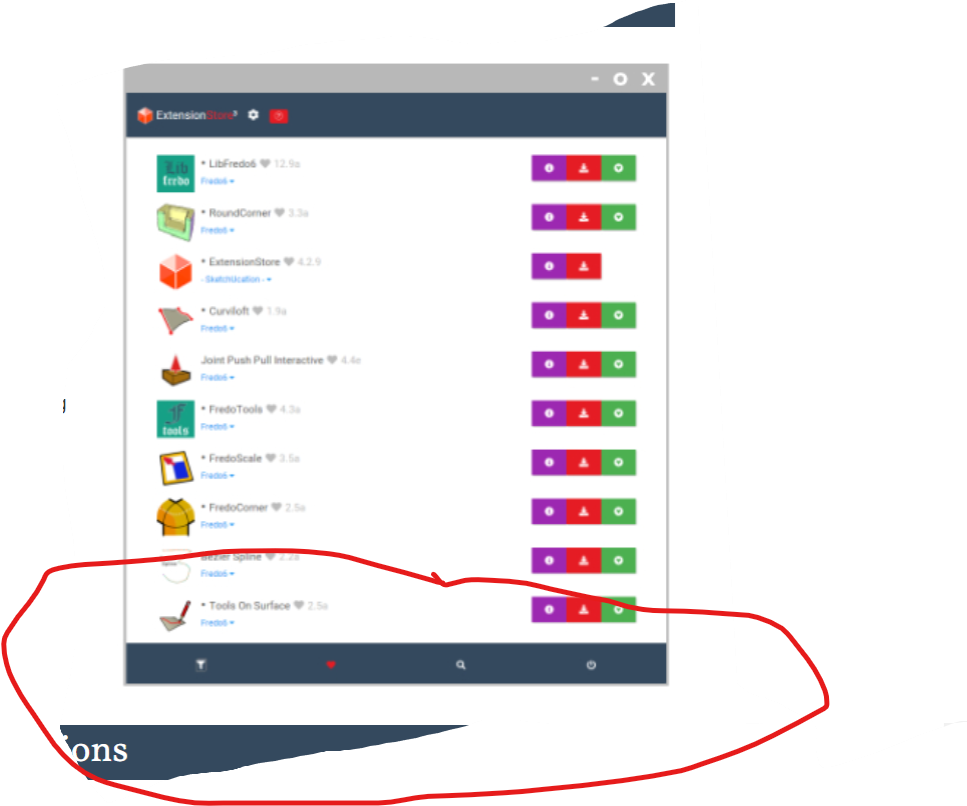
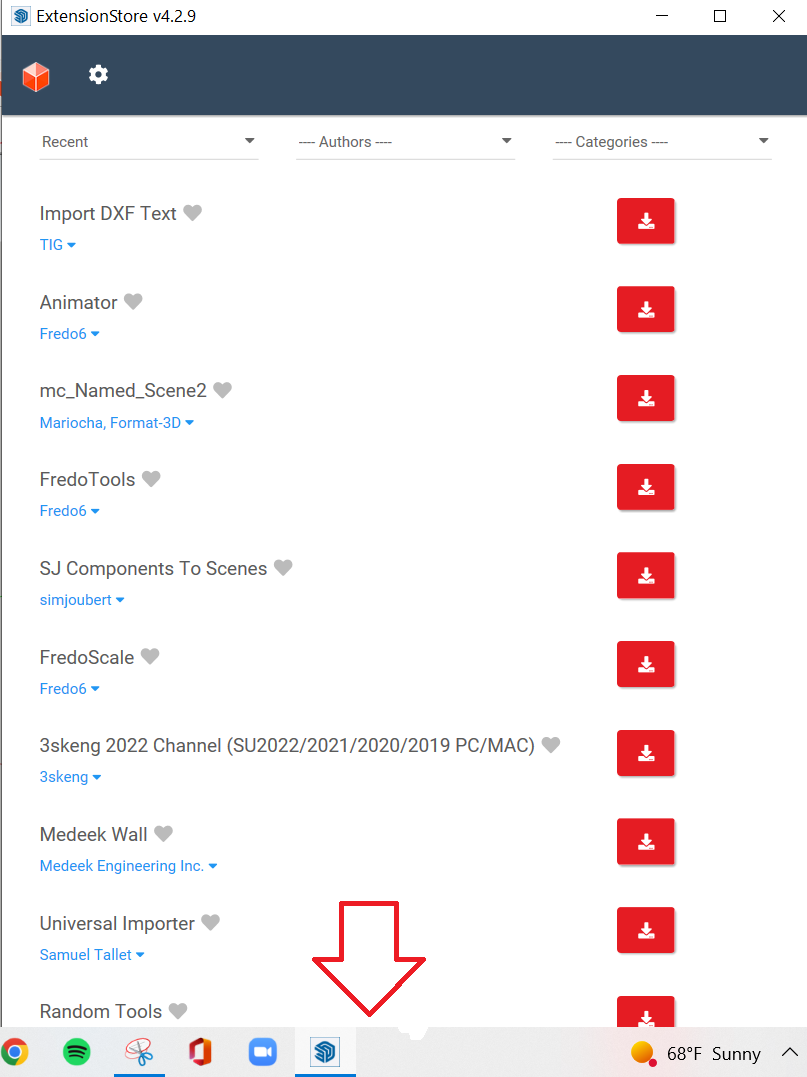
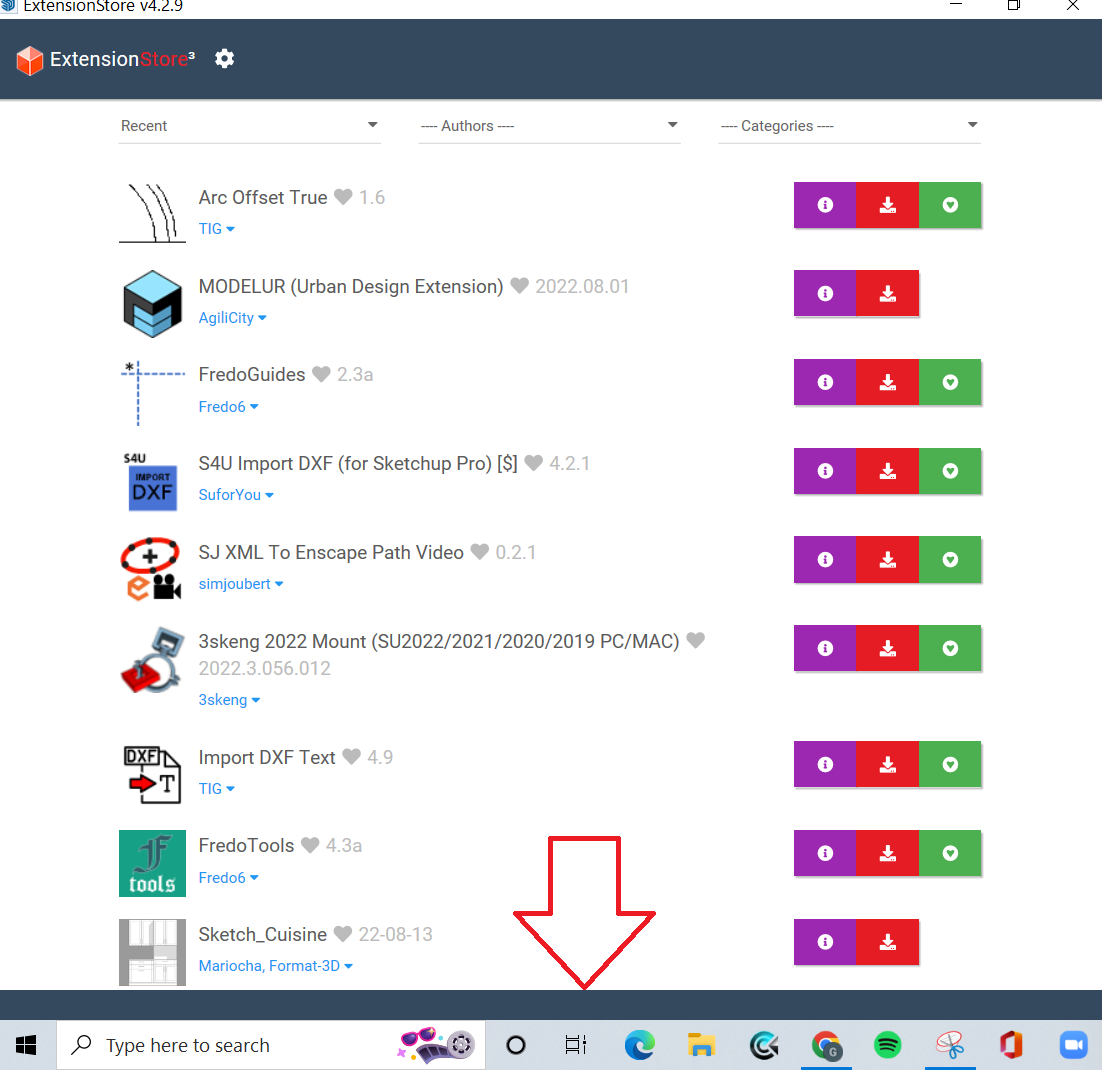
-
RE: Unable to download sketchucation...rbz Tools
Thank you my friend
Could you personally make an attemp to follow the sequences that I posted and see what
result you get. -
Unable to download sketchucation...rbz Tools
The Fallowing sequences To (download SketchucationTools) were followed repeatedly by me and a paid computer technician with no resolve.
Sign into: Sketchucation
Click: resources
Click: pluginstore Download
Download: “NOW” Version 4.2.9File screen appears with
Save as:
File name: [ SketchucationTools (1) ]
Save as Type: [Sketchup Pro 2022]
Click: saveOpen: Download Files
Choose: SketchucationTools ( This file is adorned with a Diamond shaped thumbnail.)
Right click: Open with sketchup 2022AND Sketchup pro opens up with an [ERROR] which states (This does not appear to be a Sketchup Model.) I am at a loss. -
Locating extensionstore Search (icon)
I have the extensionStore toolbar installed showing the three colored toolbar.
After choosing the "red icon on the left of the toolbar it opens extensionStore window and I am expecting to find a search icon at the bottom and there is none. I'm following a text book printed in 2017 and it showes the search icon that is expected to be at the bottom of the list. What am I doing wrong? -
Outliner gone blank
First time using FILTER: I insert the group I wanted, then everything went red. I wasn't alarmed until I lost every detail inside the outliner. Here is where I'm stuck... I click the icon to the right of the input box, then expand all, then collapse all, then I click somewhere in the model then back and forth and... Nothing. I do still have the heading of my model in bold print inside the Box to the right of the icon that looks like a house. I right click that also with no results.
-
Component dialog box
I've created a component and as long as I am in the model it was created in, it will show up in the component dialog box under,( IN MODEL). (HOWEVER!!!) When I begin with a new model(with a brand new Sophie) on the screen and open up the component dialog box, I cannot find the models I've created from the previous model anywhere. Needless to say I'm lost on this one.
-
Outliner
I want to be able to change the order of my groups and components inside my outliner. I tried but unsuccessfully... It's not as clear as I hoped. I managed to screw things up inside the box that I'm working on fixing. Where can I go to get a better understanding about this?