Alternatively, you can delete that component instance, and create a new one with the components window. It will have an identity rotation/scale, just place it on the origin.
Latest posts made by galinette
-
RE: Reset/zero transformation, scale and rotation
-
Recherche dessinateurs SketchUp en France
Bonjour,
Je cherche un freelance SketchUp pour plusieurs travaux de modélisation de bâtiments, y a-t-il des forums plus dédiés à cela?
Merci d'avance!
-
RE: [Plugin][$] Tools On Surface - v2.6a - 01 Apr 24
Well, I deleted all plugins, re-downloaded all, everything works...
Sorry for the mess
Etienne
-
RE: [Plugin][$] Tools On Surface - v2.6a - 01 Apr 24
Nothing like Tools on Surface in extensions. I just noticed that roundcorners is not listed as well.
I used RoundCorners by the past with sketchup 7, with no issues. Recently, I reinstalled to Sketchup 8, added LibFredo, JoinPushPull, RoundCorners and Tools on Surface. Only JoinPushPull is listed and works.
And of course I looked in the toolbars menu! I use plugins from quite a while, but this time it is a mess...
I will try on another computer with a fresh sketchup install just in case.
-
RE: [Plugin][$] Tools On Surface - v2.6a - 01 Apr 24
Damned...
Could it be incompatibility with the newer version of LibFredo (4.6)?
By the way, I just upgraded Sketchup to 8.0.15158Etienne
-
RE: [Plugin][$] Tools On Surface - v2.6a - 01 Apr 24
I moved away skindigo.rb, skindigo dir, and ocean.rb (which is a small script I made)
I add my user full privileges to the plugins folder and subfolders
I also checked the ruby console, no errors or warnings when the plugin loads
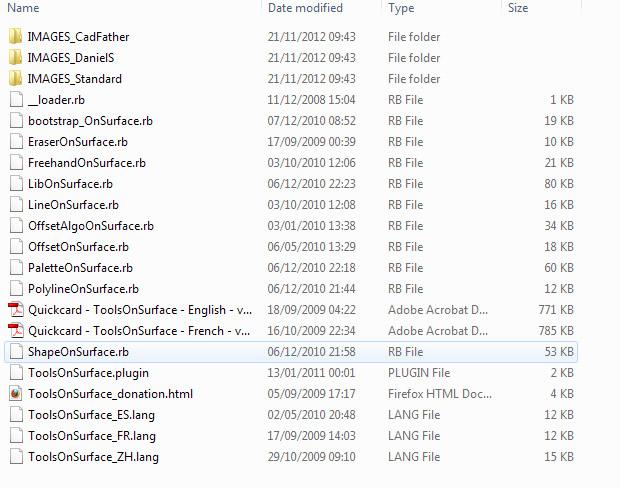
-
RE: [Plugin][$] Tools On Surface - v2.6a - 01 Apr 24
Dear all,
First, thanks for the awesome plugins.
I'm trying to use Tools on Surface without success. I installed the latest 1.8a with the LibFredo6 4.6, but I have no toolbar, no menu, and nothing under preferences/extensions
I could install Joint Push Pull without any issue and it worked well.
Here is my plugins folder:
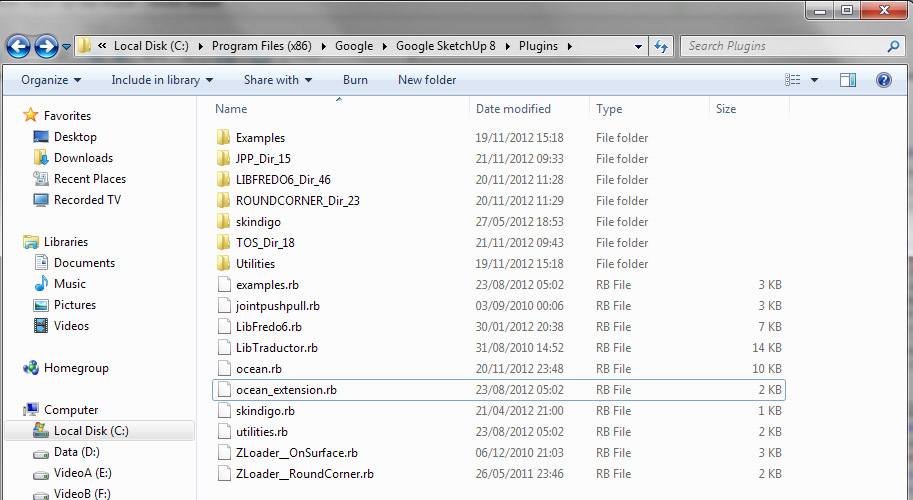
Thanks for help! I have to draw a pretty complicated curved building facade with openings in it, joint push/pull with curves on surfaces should do it!
Regards,
Etienne