And you don't remember how you did it so smoothly in your example, do you?
Posts
-
RE: Wrap custom shape path around dome
-
RE: Wrap custom shape path around dome
Thanks, that's very helpful. Perhaps if I do the whole intersection operation at a larger scale, then scale down the results at the end--that could work? I'll try it out. (As well as your other suggestions.)
-
RE: Wrap custom shape path around dome
Aha.
These are being extruded from imported SVG files. In Illustrator, the shapes certainly look like they'd just be smooth vector curves. (And they definitely have fewer points on the curve in Illustrator than they do once imported.)pbacot, in your example you don't seem to have this problem. What am I doing wrong, any ideas?
-
RE: Wrap custom shape path around dome
Agreed -- but I can't figure out how, in Sketchup. Entity info (and other tools) aren't giving me that option to increase line segments.
-
RE: Wrap custom shape path around dome
After some delay, I'm finally getting a chance to come back to this. I can see how you're using solid tools to make the intersections/subtractions, but when I do it I'm getting a horrible jagged edge from the interacting polygons. What am I doing wrong here? This was made with solid tools > intersect, using one of the simplest shapes I need to work with.
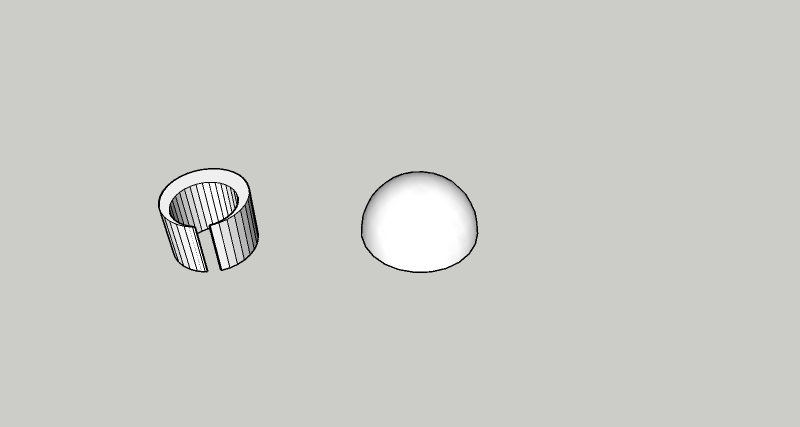

-
RE: Wrap custom shape path around dome
@pbacot said:
Hi,
I am not sure I understand, but I wondered if your request was similar to what I'd call an extrusion with a subtraction. Are any of these shapes close?
That looks like it at least might be in the right neighborhood. How did you do it?
-
RE: Wrap custom shape path around dome
@dave r said:
Do you just want to drape that shape over the dome as a texture/material?
No, I want to wrap the vector path of the shape around the dome, to be able to remove the negative-space parts of the dome which fall outside the shape. The center point of the shape would be aligned with the top center point of the dome.
Thanks for the responses so far. Hope someone else maybe has an idea!
-
RE: Wrap custom shape path around dome
Pretty simple, just a little dome.
An example pdf created from one of the paths to "wrap" over the top of the dome.Thanks, here is a very simple dome created just to test the process with, and an example image of one of the vector shapes.
-
Wrap custom shape path around dome
Hi there,
Wondering if anyone knows how to do this. I want to apply a custom path shape, wrapping it around the top of a half-sphere. If you could imagine pasting a shape on top of a cylinder, in order to remove the negative space around the shape--like a cookie cutter--well, this is the same idea, only removing the negative around a domed shape, not a cylinder.
The shapes are pre-made by someone else, and complex, and would not be easy to reproduce inside SketchUp. I looked at the Tools On Surface plugin, which seems like just the thing, except it doesn't seem to let you paste in a path from somewhere else, that I can see.
Anyone have any ideas?
Thanks!