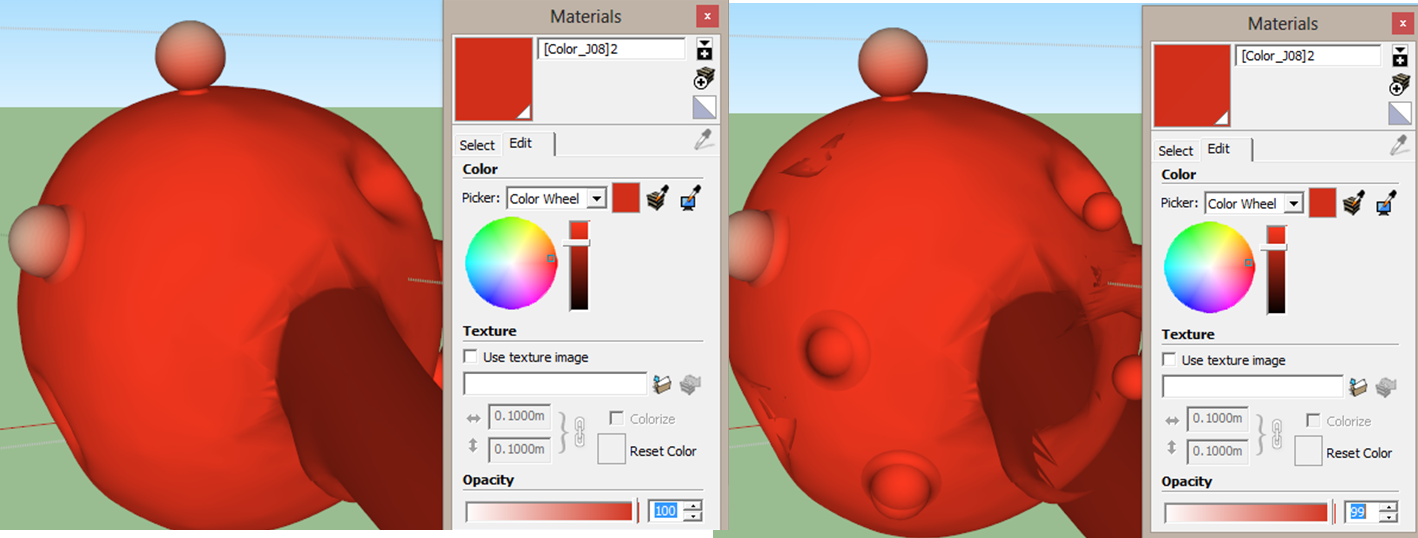Thanks Dave, you reminded me of the Transparency setting. I had my Transparency quality set to "nicer" instead of 'faster' and I've got the effect i want.
Thanks for your help!!
Thanks Dave, you reminded me of the Transparency setting. I had my Transparency quality set to "nicer" instead of 'faster' and I've got the effect i want.
Thanks for your help!!
The picture attached is an organic model i am currently working on. I intend to make the model a little bit transparent (just a bit), however it becomes too transparent even when the opacity is set to 99%. As you can see in the picture, the difference between the two settings (left picture: opacity 100%, right picture: opacity 99%)is way too large (You can see the backside of the model very clearly)
I tried to reduce the opacity to 85% and found that the effect of 85% opacity is almost the same as 99% opacity.
Any ideas to introduce only little transparency to the model?