here is the video explaining the idea
Posts
-
RE: Align Plugin Project
I already saw that. That is not the solution. It works with groups and components I need much more complicated one.
it must use just one face or edge of a component as pivot point for align.
And also need to calculate normal of the faces or angles between faces.
And much more... -
Align Plugin Project
Hi guys.
I am trying to make an alignment plugin.
I want to align components and groups using their one face or edge.
which approach you think I should use?
I think I can align faces and edges easly however I dont know how I can let the other faces and edged of group follow that face... -
RE: Is there a Plugin to see and change properties of an object
@arcad-uk said:
Oh dear, some people just don't see it do they? SU is faster and more practical because it isn't overloaded with all those niceties of 3DMax and Solidworks...

I just need simple information box to get and set properties of an object. It doesn't use system resources much as you think
-
RE: Is there a Plugin to see and change properties of an object
I already can use those
however sketchup is much more faster and practical program therefore I want to combine the perfect sides of those 2 program Solidworks and Sketchup -
Is there a Plugin to see and change properties of an object
Hi guys,
Is there any plugin to see and change the location, dimension, scale may be color of an object and to change it?
It would be very nice to have it to turn sketchup into solidworks 3dmax or like those programs...Please inform me. Because if there is no one I can try to write one.
-
RE: [Plugin] Q JS ALIGN TOOLBAR
max
can we arrange something like thisalign first clicked group/component to second one?
Not moving the second one.Because otherwise it is really not possible to stay the things where they are and have to arrange the position of first and second object everytime we aling...
-
RE: [Plugin] Crysis plugin - dynamic toolbox
I am wondering if anyone have speed problem with this plugin (pop up time). I am asking because I had made 64 bit version and saving it for these kind of problems.
-
RE: [Plugin] Crysis plugin - dynamic toolbox
Hi,
it took several months to make that plugin just the way it looks now
I think if I spent a couple of another months I may add something like you want
However it really needs a professional touch.therefore I tried to inform Google to add this plugin as a new kind of future to next version (9.0 may be)
I am not sure I achieved that. But if you can, and if you want please inform Google to add this kind of future to their next generation.
-
RE: [Plugin] Crysis plugin - dynamic toolbox
thanks for encouraging comments.
and about the question, "can I use my shortcuts"
I have used the default shortcuts as much as possible. However I should have assigned new shotcuts.
Actually I explained the answer here more detailed.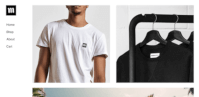
Problems and Solutions
Problem: Not all buttons are working. Solution: Probably you forgot the 2. step. You should import short cuts to have full functionality. Problem: Still not all buttons are working Solution: If...
Crysis Plugin (crysisplugin.weebly.com)
-
RE: [Plugin] Crysis plugin - dynamic toolbox
I explained how to change shortcuts manually here
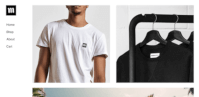
Problems and Solutions
Problem: Not all buttons are working. Solution: Probably you forgot the 2. step. You should import short cuts to have full functionality. Problem: Still not all buttons are working Solution: If...
Crysis Plugin (crysisplugin.weebly.com)
-
RE: [Plugin] Crysis plugin - dynamic toolbox
In fact, if your sketchup is English, if you just import the CrysisPluginShortcuts.dat properly, it will do all thing for you in one shot.
However if your sketchup's language is different then English you should change your shortcuts manually as I explained it here
http://crysisplugin.weebly.com/problems-and-solutions.htmlTo make something clear, this shotcut problem is not because of me. This is because of these things.
1- There is no com object or .dll file for third party programs (Like I made with delphi) to send commands to sketchup via ruby script.
2- The documentation and/or rubby script commands (even for making group) is not enough. I tried not to use shortcuts but there weren't any ruby script command to do some actions.
Finally don't hesitate to contact me, I ll try do my best to help... This is what I can.
-
RE: [Plugin] Crysis plugin - dynamic toolbox
@unknownuser said:
anyway, strange idea to create a 'c:\Crysis Plugin' folder outside the SketchUp folder ?
I had to. Otherwise windows account user settings would block the program. I experinced it in another computer.
for the other problems which are about not working buttons firstly don't worry, together we can find and solve the problem.
Now coould you open the CrysisPluginShurtcuts.dat file with notepad and then select all in that file copy and paste here please.
-
RE: [Plugin] Crysis plugin - dynamic toolbox
: Didier Bur
I changed the version of the Crysis Plugin.exe from 64 bit to 32 bit. Please look at my previos message to learn how to change the 64 bit version (which you installed before) with 32 bit one (which you newly downloaded).
-
RE: [Plugin] Crysis plugin - dynamic toolbox
Dear chrisjk, firstly thanks for your effort.
When I have read your message I had already uploaded the new version of setup file (which does not remain the CrysisRight.rb file) and also changed the plugin from 64 bit to 32 bit please redownload the setup file. And change the CrysisPlugin.exe which is under " C:/Crysis Plugin " folder in your computer with the one you newly downloaded.
Thanks again for your attention.
-
RE: [Plugin] Crysis plugin - dynamic toolbox
@srx said:
Nice, but shortcuts are faster and they don't cover model on screen.
I won't be so sure about that

Firstly it covers the model for seconds or miliseconds (depending your and your machines speed) then disappears.
Secondly, using 2 hands instead of one is much more tiring.
And finally sometimes after several hours of work I really need Independence from keyboard...
even you like, you used to use keyboard shourtcuts, I recommend you to try this one, but I don't take responsibility if you used to new one
-
RE: [Plugin] Crysis plugin - dynamic toolbox
@utiler said:
Interesting Mehmet. Not something I would use though but I like what you have done with it!!
Thanks, but why you don't use it? You like keyboard shourtcuts?
-
RE: [Plugin] Crysis plugin - dynamic toolbox
I think there should be some more arrangments to use this plugin in Mac. Because this plugin uses an .exe file which should compile specially for Mac OS.
However I would be happy if some PC users recommend. Therefore I can differantiate whether this problem is a bug or is really Mac problem. -
[Plugin] Crysis plugin - dynamic toolbox
Hi guys,
Using Delphi I developed a dynamic toolbox which may be useful for all sketchup users.
Here is the web site. I hope it makes your jobs easy as it does mine.I would be happy to learn ideas about this project.
