[Plugin] Crysis plugin - dynamic toolbox
-
I think there should be some more arrangments to use this plugin in Mac. Because this plugin uses an .exe file which should compile specially for Mac OS.
However I would be happy if some PC users recommend. Therefore I can differantiate whether this problem is a bug or is really Mac problem. -
@utiler said:
Interesting Mehmet. Not something I would use though but I like what you have done with it!!
Thanks, but why you don't use it? You like keyboard shourtcuts?
-
Nice, but shortcuts are faster and they don't cover model on screen.
-
@srx said:
Nice, but shortcuts are faster and they don't cover model on screen.
I won't be so sure about that

Firstly it covers the model for seconds or miliseconds (depending your and your machines speed) then disappears.
Secondly, using 2 hands instead of one is much more tiring.
And finally sometimes after several hours of work I really need Independence from keyboard...
even you like, you used to use keyboard shourtcuts, I recommend you to try this one, but I don't take responsibility if you used to new one
-
I got this working now. The setup file left the file CrysisRigth.rb behind in the installation folder. I moved it manually to the Google plugins folder and everything worked.
I normally use keyboard shortcuts but there is no doubt your plugin is very fast and because I use a Space Navigator, I think with a little practice, I would be faster by using your plugin as then I could keep my left hand on the Space Navigator and my right hand on the mouse.
I think if you could customise what appears in your system it would be even more useful.
Do please port this to the Mac!
-
Hi,
When double-clicking on the exe file, I got an error message: CrysisPlugin.exe is not an Win32 valid application.
(Tested on WinXP)
Is that only for Vista or Win7 ?Providing an exe to install is a good idea but may have inconvenients...
-
Dear chrisjk, firstly thanks for your effort.
When I have read your message I had already uploaded the new version of setup file (which does not remain the CrysisRight.rb file) and also changed the plugin from 64 bit to 32 bit please redownload the setup file. And change the CrysisPlugin.exe which is under " C:/Crysis Plugin " folder in your computer with the one you newly downloaded.
Thanks again for your attention.
-
: Didier Bur
I changed the version of the Crysis Plugin.exe from 64 bit to 32 bit. Please look at my previos message to learn how to change the 64 bit version (which you installed before) with 32 bit one (which you newly downloaded).
-
Me again,
Install went well this time, thanks for your efforts.
I'd really like to use this tool but lots of icons don't do anything: explode, make group, make component for instance.
As I'm using extensively these functionalities, this makes the toolbar almost unusable for me.
Note that I've succesfully imported the dat file you provide in the package(anyway, strange idea to create a 'c:\Crysis Plugin' folder outside the SketchUp folder ?)
Thanks for your efforts, -
@unknownuser said:
anyway, strange idea to create a 'c:\Crysis Plugin' folder outside the SketchUp folder ?
I had to. Otherwise windows account user settings would block the program. I experinced it in another computer.
for the other problems which are about not working buttons firstly don't worry, together we can find and solve the problem.
Now coould you open the CrysisPluginShurtcuts.dat file with notepad and then select all in that file copy and paste here please.
-
I tried to edit this by adding a couple of extra shortcuts but they do not appear in the circular palette.
One was a shortcut to a plugin, the other a shortcut to a Draw Menu item.
Is there a way to add extra spaces/icon on the palette?
Didier, those things you mention work fine for me.
-
In fact, if your sketchup is English, if you just import the CrysisPluginShortcuts.dat properly, it will do all thing for you in one shot.
However if your sketchup's language is different then English you should change your shortcuts manually as I explained it here
http://crysisplugin.weebly.com/problems-and-solutions.htmlTo make something clear, this shotcut problem is not because of me. This is because of these things.
1- There is no com object or .dll file for third party programs (Like I made with delphi) to send commands to sketchup via ruby script.
2- The documentation and/or rubby script commands (even for making group) is not enough. I tried not to use shortcuts but there weren't any ruby script command to do some actions.
Finally don't hesitate to contact me, I ll try do my best to help... This is what I can.
-
I explained how to change shortcuts manually here
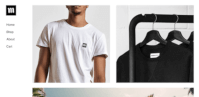
Problems and Solutions
Problem: Not all buttons are working. Solution: Probably you forgot the 2. step. You should import short cuts to have full functionality. Problem: Still not all buttons are working Solution: If...
Crysis Plugin (crysisplugin.weebly.com)
-
Thank you Mehmet
the way i'd like see it developing, is by giving the user the possibility to customize the contents..
many 'power users' rely almost exclusively on key-shortcuts for many tools.. so the chance to assign plugins (and icons) to the wheel would definitely make it a must-have. whether or not you may go down that route - great idea and implementation!

-
Brilliant!!!!!
It's So Fun!!!!Win7x86pro SU8.11pro
and I change the C:\C... to SU's Plugins Catalog
it workedOne Question
I still use my own shortcuts, it would make some problem?? -
thanks for encouraging comments.
and about the question, "can I use my shortcuts"
I have used the default shortcuts as much as possible. However I should have assigned new shotcuts.
Actually I explained the answer here more detailed.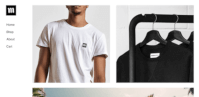
Problems and Solutions
Problem: Not all buttons are working. Solution: Probably you forgot the 2. step. You should import short cuts to have full functionality. Problem: Still not all buttons are working Solution: If...
Crysis Plugin (crysisplugin.weebly.com)
-
didnt work for me, any way to uninstall this plugin?? after instalaltion cant work my right mouse button

-
Hi,
it took several months to make that plugin just the way it looks now
I think if I spent a couple of another months I may add something like you want
However it really needs a professional touch.therefore I tried to inform Google to add this plugin as a new kind of future to next version (9.0 may be)
I am not sure I achieved that. But if you can, and if you want please inform Google to add this kind of future to their next generation.
-
I am wondering if anyone have speed problem with this plugin (pop up time). I am asking because I had made 64 bit version and saving it for these kind of problems.
-
I think it's a great start... a good idea. I think it should be shortened and not so busy, perhaps levels of tools instead of everything out at once. and perhaps the toolbar could be transparent so that one could still see the model behind.
good work. I'll be following.
Advertisement







