that's just my opinion but the shadows are more natural in no-textured sketchup model than lighting in rendered image; however it's a nice model and render
Posts
-
RE: Norney Grange 1897
-
RE: .mid century remodel. ::updated 12.15.11::
the composition is good but the render must be reviewed in some things:
more realistic lighting; bakground possibly related to the place where the composition will take place: no tiling effect in the grass, and I think a night render could be really great .Congratulations for the buildings! -
RE: Windermere
awesome! just an observation, I think that the perspective of background does not coincide with that of the house, the lake is higher than the horizon line, I think you should choose a point of view slightly higher.
-
RE: Countryside Villa
@unkr3at1v said:
What computer do you use?
2 hourse seem a bit long for me.
Or is indigo just not very fast?Greetz, Fritz
P.S.: using vray
the computer used for this rendering is a dual-core HP 3.4GHz 4 gigs ram, nvidia video card; to be honest after the first 15 minutes the picture was good but I let "cook" another 100 minutes becouse there was a bit of noise on the body of the car under the shed.
This is a simple test for me because I was curious to understand the possibilities of Indigo 0.3, I have my engines very fast as v-ray, internal blender, cycles and yafaray -
Countryside Villa
the project has been fully modeled and textured in sketchup8; having the trial version of indigo3.0 I enjoyed to render without intervening especially on the textures: no bump no displace in the scene just to prove the speed of this engine, and each image is been "cooked" for about 2 hours on a simple dual core with 4 gigs of ram



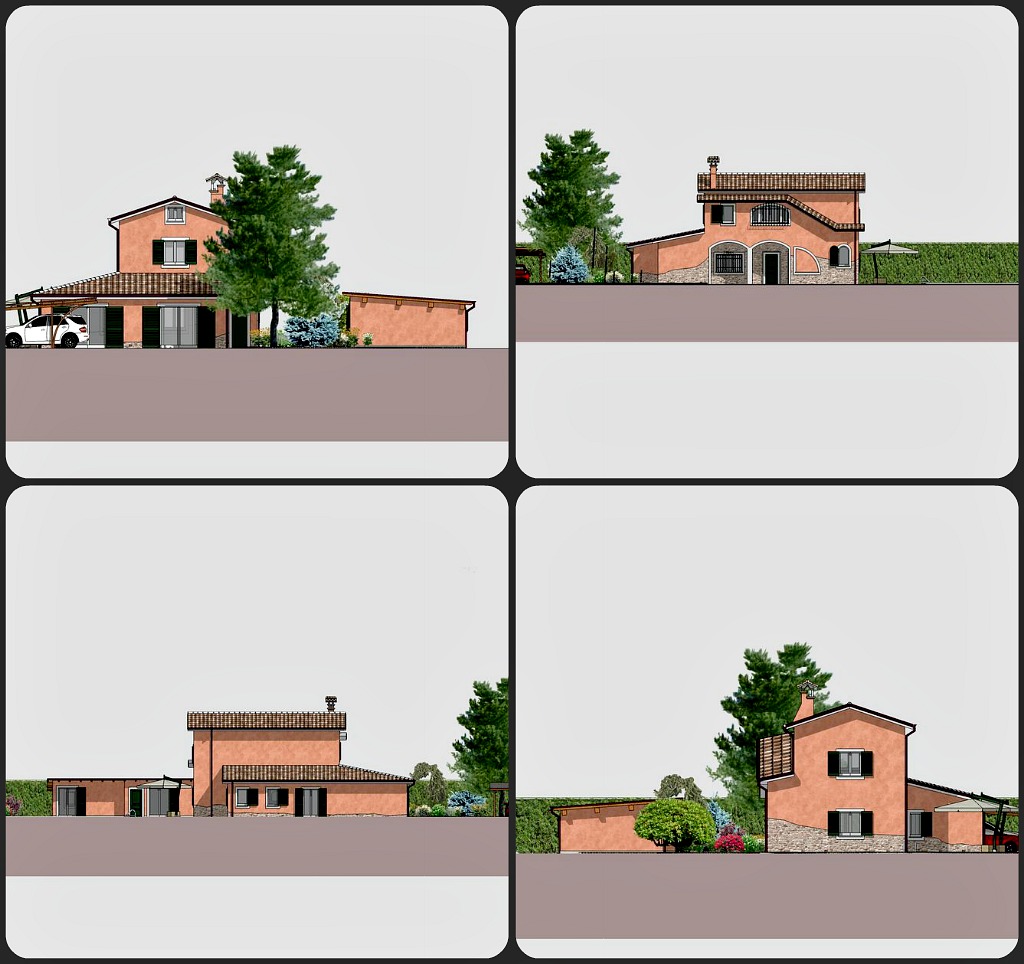
-
RE: PV_3 - Another house in the country
@edson said:
@fabiorossi said:
Usually the camera focal lenght is possible to set by the render engine;
stone terrace refers to outside accomodation of the ground instead of having a sloping site( it's only a my idea becouse I am also an architect)
fabio,
thanks for clearing this up. now I understood what you mean.the rendering engine I use (podium) does not allow me to do that. perhaps using the new plugin AdvancedCameraTools this will be possible to control from within SU.
I agree, the site could be manipulated into terraces. perhaps if the design goes ahead I will get to that.
ok, good job Edson!
-
RE: PV_3 - Another house in the country
@edson said:
@fabiorossi said:
Good render but I prefer big focal lenght such as 125mm; probably the focal lenght of your camera is almost 28mm...so the result is an unreal visual perception;just only a curiosity: isn't possible(and usefull)to use the lateral ground by natural stone terrace?
fabio,
thanks for commenting but i do not really understand what you mean. which image do you refer to? there was no choice of focal length, SU does not offer this. what is lateral ground? why stone terrace? sorry, but it seems we ran into a language problem here.besides, I am an architect not an archviz artist so total accuracy is not what I am after. what I want is to get an idea across. sorry if I disappoint you.
Usually the camera focal lenght is possible to set by the render engine;
stone terrace refers to outside accomodation of the ground instead of having a sloping site( it's only a my idea becouse I am also an architect)
-
RE: PV_3 - Another house in the country
Good render but I prefer big focal lenght such as 125mm; probably the focal lenght of your camera is almost 28mm...so the result is an unreal visual perception;just only a curiosity: isn't possible(and usefull)to use the lateral ground by natural stone terrace?
-
RE: Summer night
@davidh said:
Fabiorossi ,
I think the compostion looks perfect but the colours are a bit washed out.Below is a link to a piece of software that allows you to create very vibrant images:
http://www.mediachance.com/hdri/index.html
The Trial version is free to download but with a small watermark at the bottom of the image.I often take my final renders thru this software and then overlay the result with the original image.you can then play around with the layer blending modes to get the image you want.It works especially well for nighttime shots.
The screensnap here shows the original image overlayed with the hdri image.a third layer was also created whereby I altered the threshold of the original image( see final image) gaussian blurred this layer.when this third layer is blended using "screen" you get a very fine halo effect around the lights.I hope you dont mind me using your image to explain the process but the composition is perfect.Wow! great resource!
However I've tried an up of this scene by Vray; lampashade material come from this tutorial :
http://sketchupvrayresources.blogspot.com/2011/08/tutorial-how-to-simulate-lampshade.html

-
Summer night
It's holydays time and I spent some hours to test kerkythea echo Boost; scene totally modelled and texturized in Sketchup,lighting by the lanterns emitter material;I used a simple dual core with 2 giga ram for 5 hours(100 steps); post production by Smilla Enlarger for Denois.

-
Blender test
Model came from Google warehouse but actually I'm studing the internal Blender render engine ; so ,I exported in 3ds format the model and after a few adjustament(conversion to triangular faces to quadrangular faces)I tested the internal engine also by an hdri illumination .


-
RE: [Plugin] Component Stringer UPDATED May 23, 2013
@sklu said:
Component Stringer Loading Problem
I loaded the RB into sketchup folder..but when trying to activate, it doesn't work.
Ruby Console showing:
Error: #<ArgumentError: Cannot convert argument to Sketchup::Point3d>
C:/PROGRA~1/Google/GOOGLE~2/Plugins/clf_component_stringer.rb:79:inadd_text' C:/PROGRA~1/Google/GOOGLE~2/Plugins/clf_component_stringer.rb:79:incurve_labeler'
C:/PROGRA~1/Google/GOOGLE~2/Plugins/clf_component_stringer.rb:70:incurve_ordering' C:/PROGRA~1/Google/GOOGLE~2/Plugins/clf_component_stringer.rb:105:inmain'
C:/PROGRA~1/Google/GOOGLE~2/Plugins/clf_component_stringer.rb:190Any help, Chris?
This is just the same error message that I see on my ruby console; I've got su7Pro and this message appears also on SU6;I've tried many times to download "Component Stringer"script but ther is not any changement...............what's the problem??
-
Only shadow
Is it possible to create invisible plane enabled to receive only shadow?? this may be very very usefull to insert a model directly in hdri image without use photoshopping techniques!


