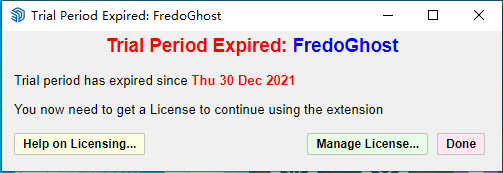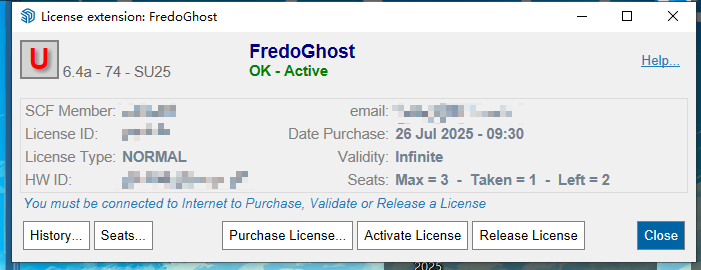After using fredoghost in the model, there will be a warning as shown in the figure when the model is opened again. In addition, lord of toolbar cannot be used normally in version 2026, and it will disappear after adding a custom toolbar and restarting.
Posts
-
RE: [Plugin][$] FredoGhost - v2.1a - 01 Apr 24
-
Warning and Toolbar Issues After Using Fredoghost
After using fredoghost in the model, there will be a warning as shown in the figure when the model is opened again. In addition, lord of toolbar cannot be used normally in version 2026, and it will disappear after adding a custom toolbar and restarting.
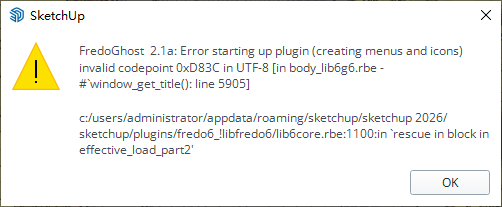
-
RE: SCFLicense: Extension Licensing on Sketchucation
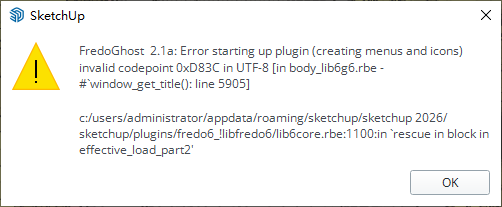
After using fredoghost in the model, there will be a warning as shown in the figure when the model is opened again. In addition, lord of toolbar cannot be used normally in version 2026, and it will disappear after adding a custom toolbar and restarting. -
RE: SCFLicense: Extension Licensing on Sketchucation
@Rich-O-Brien
Hello, I have installed FredoGhost. The toolbar and menu can both display FredoGhost normally, but it does not appear in the Fredo6 "Check for Updates" list. I have also tried completely reinstalling SU 2025, but the problem still persists. -
RE: SCFLicense: Extension Licensing on Sketchucation
@Rich-O-Brien
Fredo6 Plugins Information on 2025-07-31 09:52:26 +0800- Platform: x64-mswin64_140 - Ruby: 3.2.2
- Sketchup: 25.0.660
- LibFredo6: v15.4b
- LibFredo6 Binary loaded
- Sketchucation ExtensionStore: 4.4.1
- SCFLicense: v6.4a - 74
- Fredo6 Plugins
LordOfTheToolbars v2.9c
Animator v4.5a
Curviloft v2.0a - licensed FULL
Curvizard v2.5a - licensed FULL
ElevationProfile v1.3a
FredoBatch v1.4a
FredoCorner v2.7a - licensed FULL
FredoScale v3.6a - licensed FULL
FredoSketch v1.6a
FredoSpline v2.6a - licensed FULL
FredoTools v4.5c
JointPushPull v4.9a - licensed FULL
MoveAlignMe v1.4a
Pic2Shape v1.1a
Souvenir v2.2b
ToolsOnSurface v2.6a - licensed FULL
TopoShaper v2.7a
VisuHole v1.5a
Axyz v1.1a - SCFLicense directory present
Signature File: 2025-05-11 17:10:53 +0800
Curviloft: 2025-07-16 14:46:30 +0800
Curvizard: 2025-07-15 09:49:28 +0800
FredoCorner: 2025-07-15 20:27:04 +0800
FredoGhost: 2025-07-30 14:08:38 +0800
FredoScale: 2025-07-15 14:40:43 +0800
FredoSpline: 2025-07-14 10:50:34 +0800
JointPushPull: 2025-07-14 11:05:46 +0800
ToolsOnSurface: 2025-07-14 10:35:38 +0800
VisuHole: 2025-07-08 15:11:16 +0800
-
RE: SCFLicense: Extension Licensing on Sketchucation
Hi,
I have purchased and activated the license for FredoGhost. However, every time I launch SketchUp, I still get a pop-up saying that the trial period has expired.
After closing the message, I can use FredoGhost normally, but the popup appears every time I open SketchUp, which is quite annoying.
Could you please help me resolve this issue?Thank you!