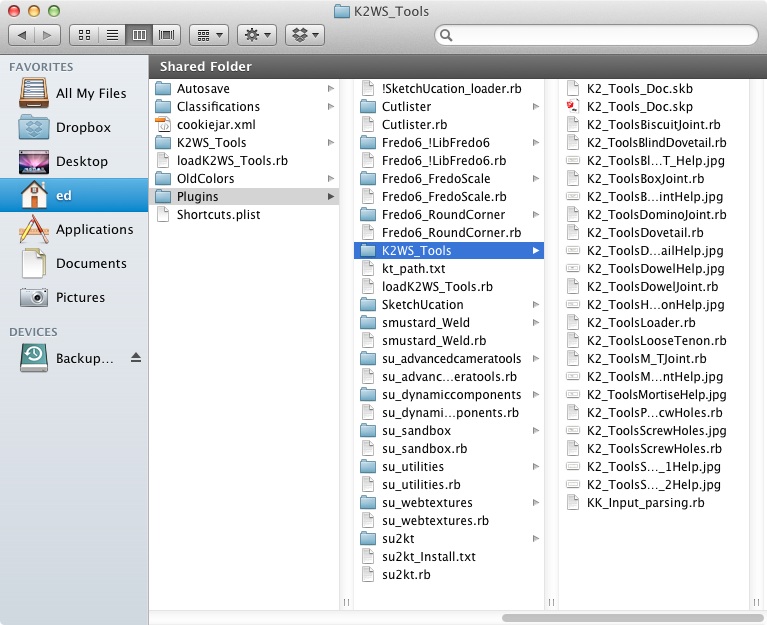Thanks for all your help, TIG.
I now see that if I had read prior posts more carefully I would have found the solution to my problem.
I began the repair by editing each file by hand. When I realized ALL the supporting files required the same change from \ to /, I took your advice and used the Sketucation archive loader.
Everything works great now!