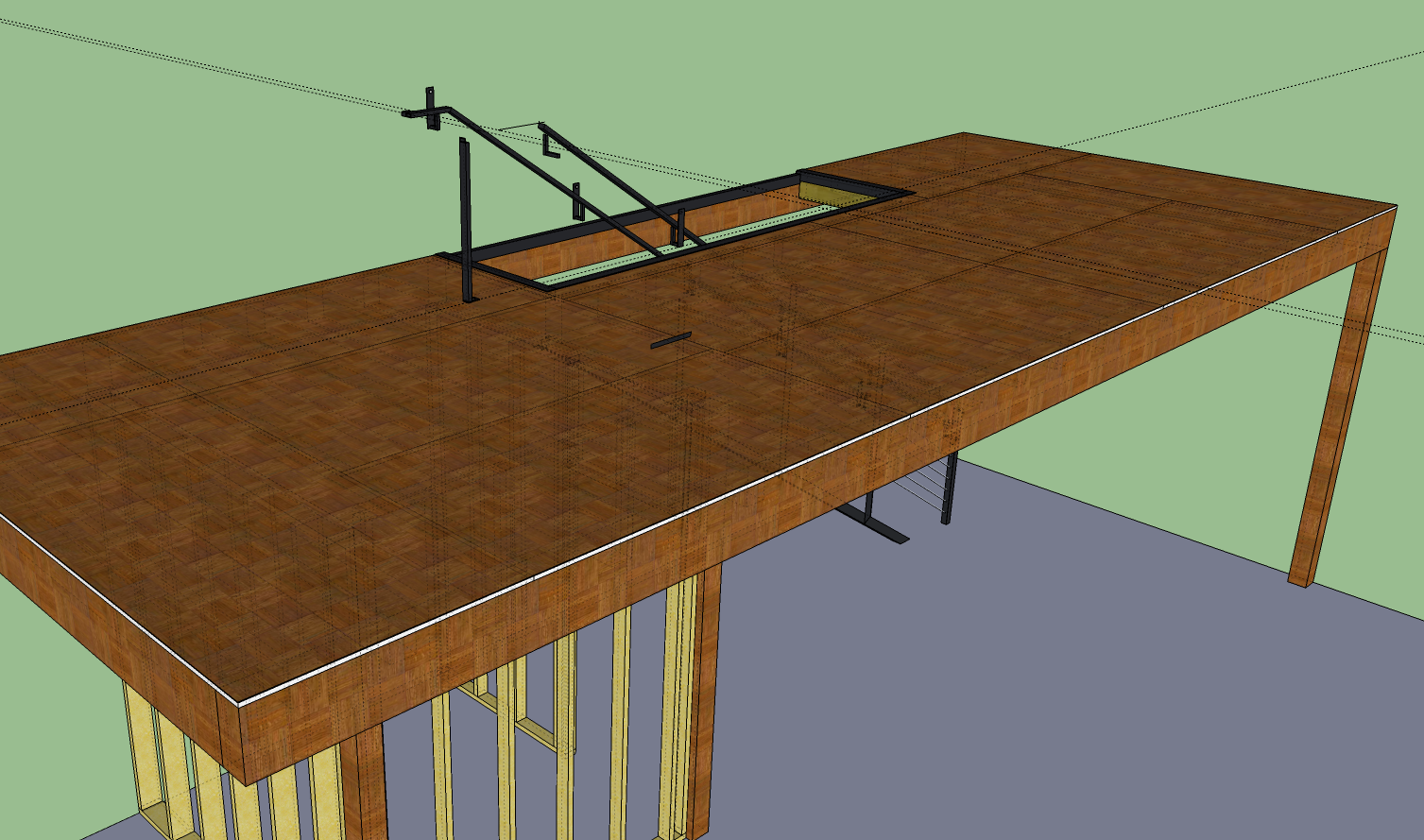Any idea what caused the problem shown in the attached image? I never was able to fix it, but did manage to find a work around. I restarted the program, and the computer with no effect. I changed 'hardware acceleration' and 'fast feedback' which didn't help, and I opened the file on another computer. What did work (at least it seems to now), was to copy and paste all of the objects in this file into a completely new file. Help would be appreciated!
-Dave