Sure thing. Feel free to do so.
Latest posts made by DonDeEs
-
RE: MSPhysics 1.0.3 (16 October 2017)
I just checked and this only seems to be a problem with S2017. Seems to work fine in 2016.
-
RE: MSPhysics 1.0.3 (16 October 2017)
Hi Anton
I hope it is OK to report a possible bug with MSPhysics 0.9.8.
I am using it with Sketchup 2017 on a Surface Pro running Windows 10.
It seems the UI opens in a different resolution and does not therefore display in full. The maximise button is disabled so I wondered if there is anything that I can do to fix this.
I have attached a screen shot for you if it helps.
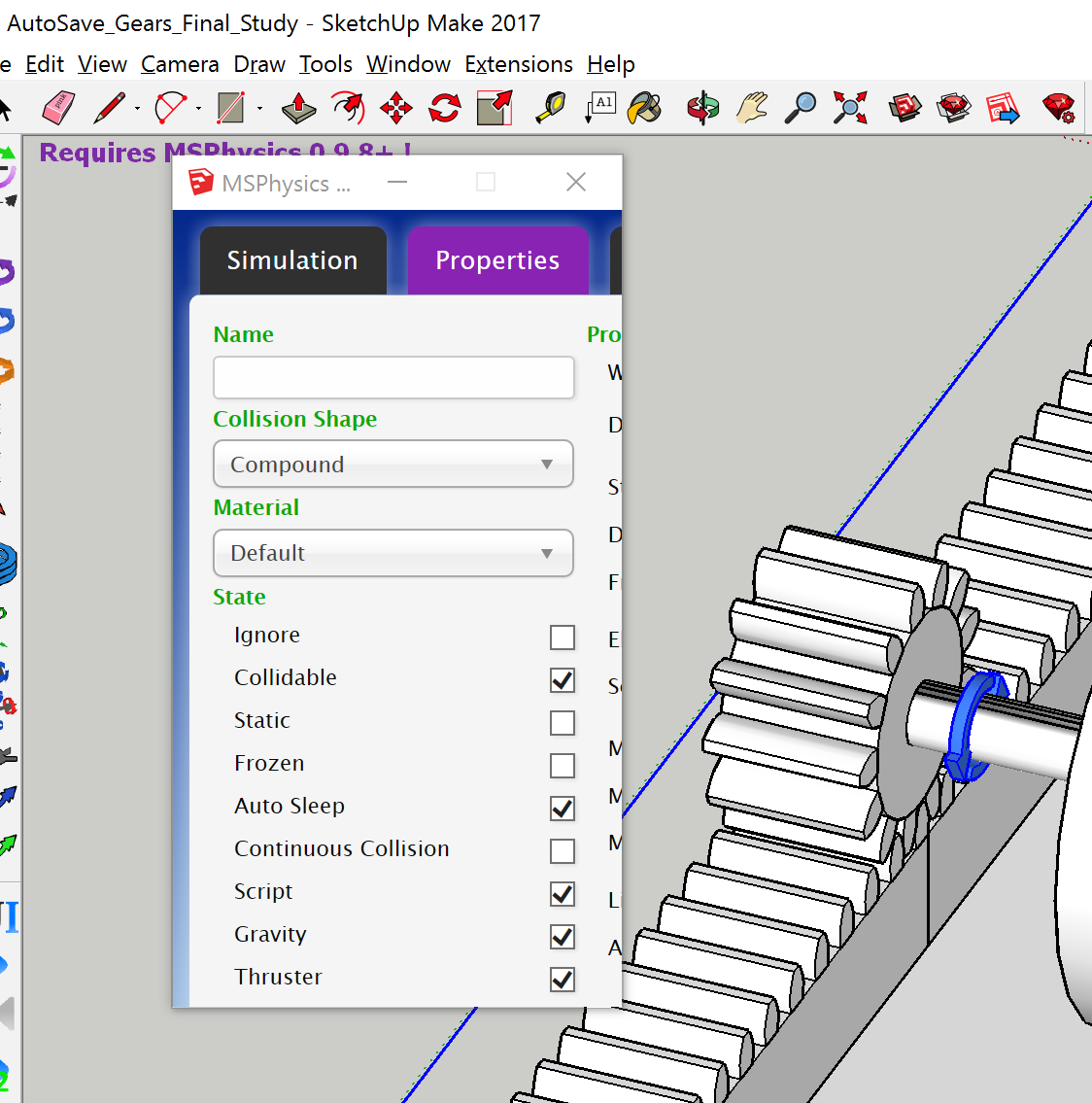
-
RE: MSPhysics 1.0.3 (16 October 2017)
Hi Anton
That makes sense of the geared joints option. I had not really worked out what they were about but this is absolutely the solution I needed so many thanks.
-
RE: MSPhysics 1.0.3 (16 October 2017)
Hi Anton
Many thanks for your reply. The solution makes sense. It will make modelling gears a little more complicated but that is ok. I guess I could also let the gears run as cylinders on a box collision shape for the rack (so they roll effectively) and null the gear teeth on both.
I don't know if it helps you to know that when Collision Wireframe is enabled on the simulation it shows fine but if you use orbit the wireframes are lost. It means you effectively have to stop the simulation, orbit to where you want to see and restart in order to get the view you want with wireframe.
It is a minor problem for me but maybe it is a bug that you are not aware of and can fix.
Thanks again for your help.
-
RE: MSPhysics 1.0.3 (16 October 2017)
Hi Anton
Is there a way I can tidy up the collision wireframe for Compound from CD shapes in the UI. Both the rack and the pinion I have drawn are not getting a very good collision detection wireframe so the gears are jumping out of the rack.
I have checked the geometry in the models and they appear to be sound so I am assuming this is related to the way the wireframe is generated/calculated.
Thanks again for this great plug in.
-
RE: Objects pass through each other. How to avoid this?
I have partly figured out what was going on here.
Basically my model was a rack and pinion. I was trying to change all settings in the UI to try to get it to work but my mistake was not looking at the collision wireframe in the simulation. It seems that the Compound From CD collision shape in the MSPhysics UI is not getting either the rack or the pinion gear correct when the simulation is done.
Perhaps this will be resolved if I try changing some other simulation parameters like world scale maybe?
-
RE: MSPhysics 1.0.3 (16 October 2017)
Hi Anton
Please, please could you help me.
Firstly thanks for making it possible for us all to have this plugin. I really appreciate your work.
I have one little problem which I am sure is easily remedied. In my models the groups or components are falling through each (like in the following post) a lot of the time.
http://sketchucation.com/forums/viewtopic.php?f=61%26amp;t=64189
I need to change a setting somewhere I guess but I have no idea which. I hope I haven't missed something obvious, I have tried looking for the solution online without success and I have tried systematically changing setting also without success.
Many thanks once again.
-
RE: Objects pass through each other. How to avoid this?
I hope someone can help.
I am having the same problem with MSPhysics. I can't seem to stop things passing through each other.
I am using 0.9.4 with Sketchup 2016 (64 bit).
Does anyone have any pointers about this.