Thank you very much for the plugin
Hope you are doing OK
Diego
Thank you very much for the plugin
Hope you are doing OK
Diego
Thank you:
This is the most essential plugin of all.
Keep up the good work!
Hi pmolsen:
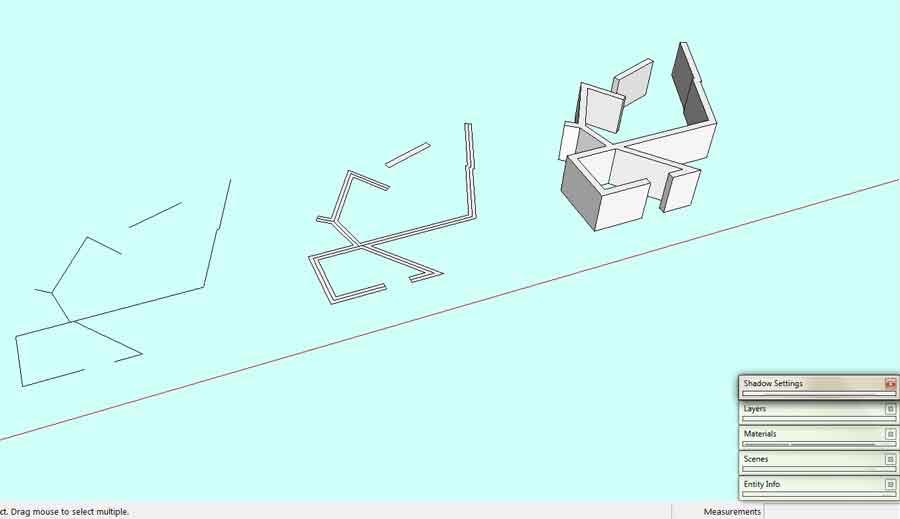
I uploaded the image so others can see without opening the file.
After long thought I believe there is no easy or foolproof way of doing this in sketchup. There are plenty of trick to do 2d offset of simple line geometry in sketchup. however yours goes beyond that. It is important to note that sketchup doesnt have a native 2d offset tool and I dont know a tool that can achieve that.
my suggestion are the following:
1._ If this line comes from a 2d CAD software then it would be a lot easier to do a 2d offset there and then import it to sketchup.
2._ If you draw the line in sketchup then I would advise you to change your workflow to use a few sketchup tricks.
We need to know a bit more to help you.
thank you very much!
Will certainly try and give feedback
Hi
Thank you very much for this plug in. Its been very useful.
Diego
Hemmm...
You forgot to say please...
There might be a lot of plugins that do it, but you (and me) are unaware of.
thank you thom
This plugin saved my life about five minutes ago!
Diego
Hi thom what I tried to say is that the script had a different level of success in finding and replacing similar blocks while manually selecting all the objects or just running the script with nothing selected.
Also it if you look carefully to the second image I posted before you will see that a few walls have moved far away from the model. I didnt touch anything I just runned the script.
If you ever more examples like this that come from autocad you just let me know. I got millions! with increasing levels of difficulty.
Or if you need help from an non ruby programer.
Diego
PD: Also do you or anyone knows why the model dissapear completely (including the component) when I try to edit a block or component? I have deactivated the "hide rest of the model" option. Thanks
Hi thom:
Here is the file. But beware because it comes from the terrible realm of autocad 3D.
I also found a funny bug. If I dont select anything then it does a relative good job ( it replaces 79/125 with two or three copied groups).
If I select all the "walls" and run the script then it is much more effective ( replacing 113/125 again with tow or three copies). But if you look closely at the second image, a few blocks have moved far away to the other side of the model.
I have successfully converted those group into components before or after running the script with the help of your others plug ins.
And finally I dont have activated "hide the rest of the model". It is like you said, everything dissapears. I heard somewhere that it was because the origin of the block is extremely far away. What do you think?
Hope the info is useful
Diego
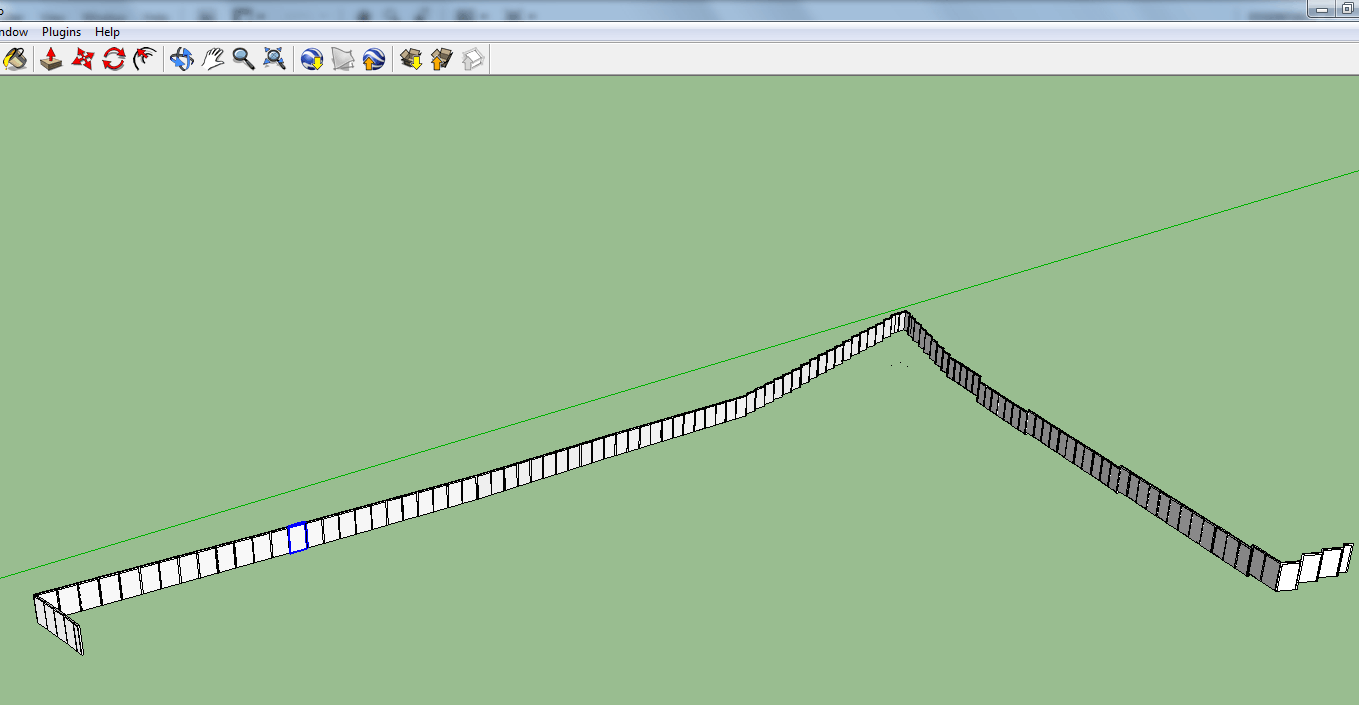

Hi Thom:
First let me thank you for this and all awesome plugins you make.
I got today this huge and monstrous autocad 3d file that I need to convert to sketchup in order to do my job. I was kind of depressed after i imported it because it has about 500.000 faces, most of them autocad components imported as groups. So I went into sketchucation and voila! you just did a plugin for that.
I wanted to share my experience so it may help in the development of the plugin.
Since the script just went on forever with the complete model, I thought to give it a hand and use a wall made of a exactly same block repeated in multiple positions.
The plugin was quite successful as it recognized 112 of the 122 component instances. But it did it as two separate entities.
(applause!!!)
But now I have a question: In the entity info it now says that there are X nunmbers of copies of the same group. I want to turn that into X copies of the same component for easy editing and memory optimization. Is that posible? Do you think that this file might be relevant to you?
Again thank you for this plugin. It will eventually save millions of lives.
Diego
PD: Wouldnt it be nice if a plug in had a way of saying: "-Hey im not dead, I have done X numbers of operations of a total of X"?
PD2: I succeeded. I just needed to use your old plugin groups to components. It reduced the 122 to 3 o 4 copies of the same component. I will keep experimenting.
PD3: I funny thing is that when i try to edit any of those components (or groups) they dissapear until i click elsewhere and return to the model. Does anyone know why this happen?
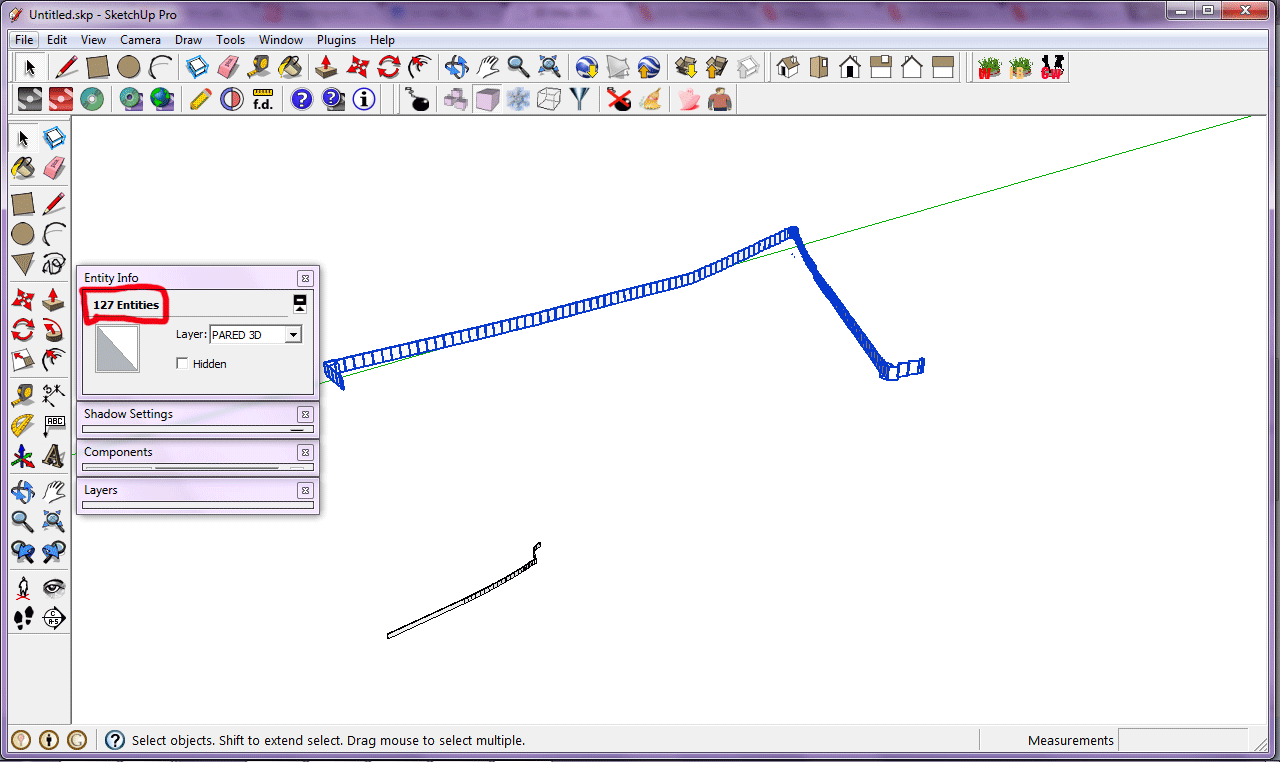
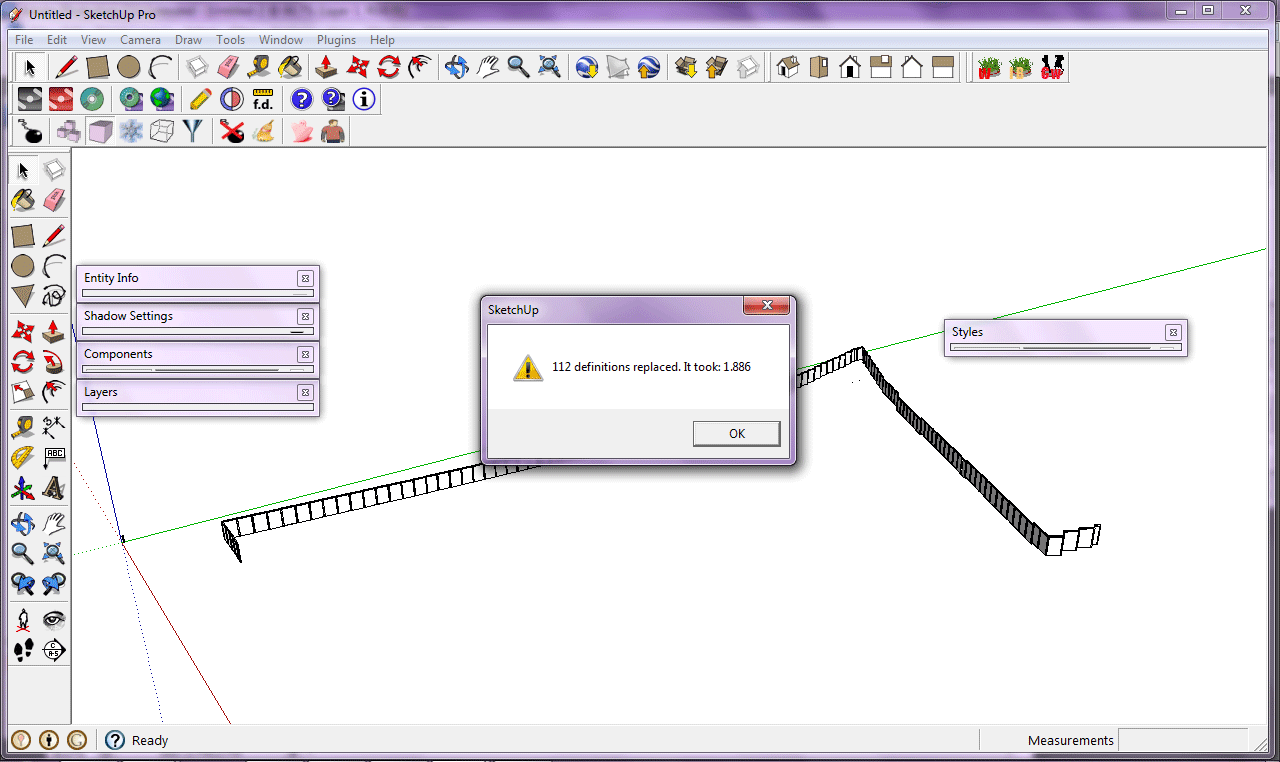
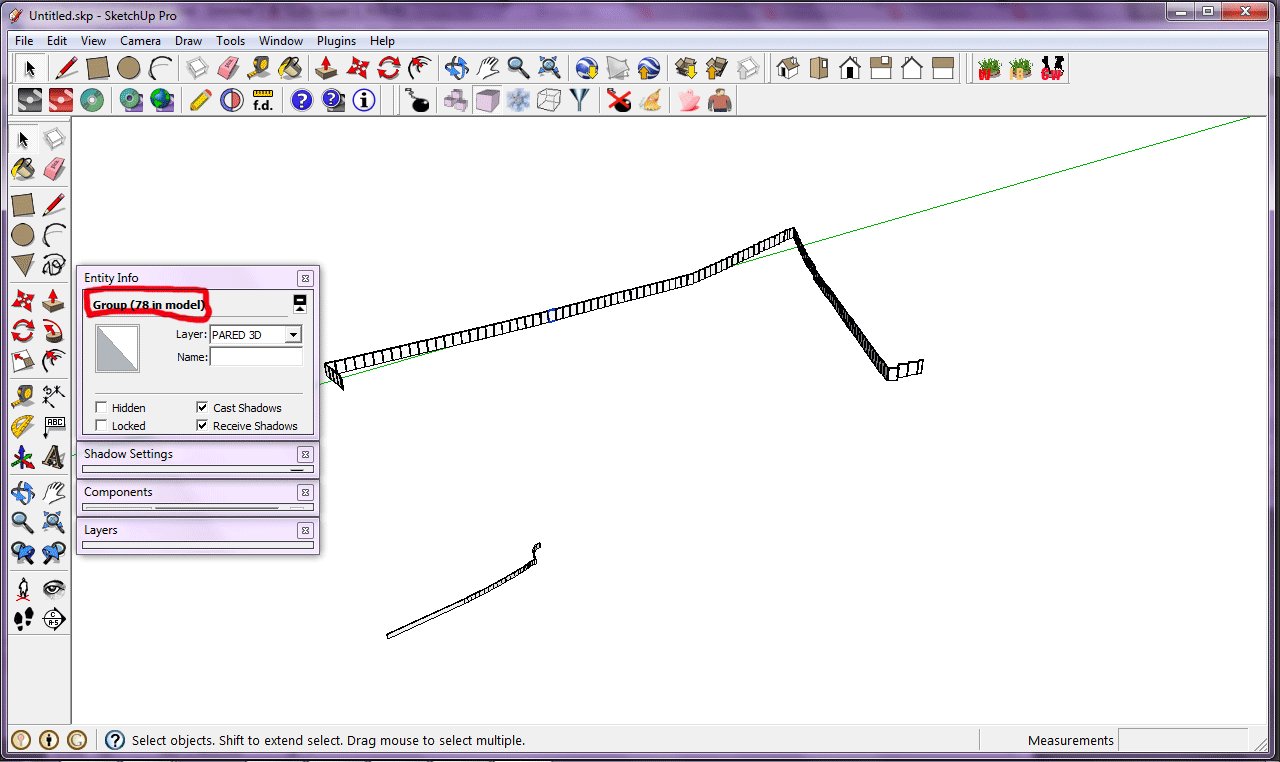
I thought so...
When I get a little time im going to make some from freeware trees, Perhaps we can compare them with onyx but is going to take more time to them.
Hope to see you improve 
what will if you if you render the tree in perspective like an isometry. It gets me curious.
Hi Richard
Im very impressed with your work. Is too bad that we have to find ways to bypass skecthup inability to work with more than a few thousand polygons. Even on the most powerful computers.
Can you share your mxm file and component, so other can test it as well and perhaps build a collection in the future.
Have you tried rendering these trees in top view? Do they look real  ?
?
In any case they are an excellent work
congratulations