Motto:I hope you will enjoy using it half as much as I enjoyed creating it!
MAC experimental "support" added!
Other changes: https://sketchucation.com/forums/viewtopic.php?f=323&t=69965&p=644952#p644952
Release Candidate version available in Pluginstore!
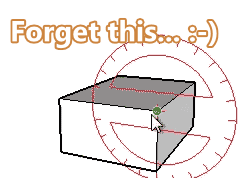
There is a better way with ProLine:
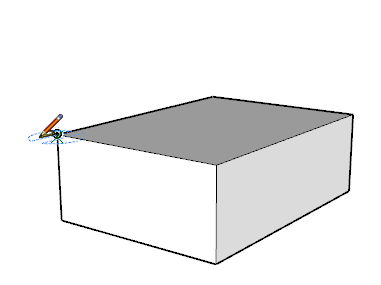

Description = 'The LINE tool combined with Protractor & more
Version = "RC-2019_0205_1636"
Creator = "Dezmo (dezmo at freemail dot hu)" (Coffe)
Copyright = "2018-2019, Dezmo"
Usage:
Run from: Menu>Draw>"ProLine  by Dezmo" or use Toolbar: "ProLine
by Dezmo" or use Toolbar: "ProLine  by Dezmo"
by Dezmo"
Please open the Menu>Window>Instructor to see more instructions and how the modifier keys work!
(or check the 2nd post below)
The idea:
In the recent versions of SU we do have a "Rotated Rectangle" tool, so called protractor assisted rectangle creation. In the other hand reading the forums some people are asking to snap the line not only to length, but to angle as well...
Why should'nt we have a "Line" tool with protractor assistance?
This is a reason I'm created a tool: Protractor Line. The name is shortened as "ProLine", so it is also representing some more, hopefully useful, functions to create a line in SketchUp in advanced way.
I'm not a programmer or 3D designer, I just like to discover Ruby & SketchUp.
Features:
Draw edges or Line entities like in a native Line Tool, but Draw edges / curves / clines / cpoints entities with special protractor and inference assistance!
~ Can be act similar as an original Line tool. (My intention is to completely replace it.)
~ Type a value of length
%(#0000BF)[~ Type an absolute or relative coordinates
- Type a value of angle (or angle lock])
~ Instructor window like in other native tool.
- Snap to angle, defined in Model info
- Snap to angle, defined in ProLine Settings
- Can create/remove guide line & point "on the fly" for better interfering e.g. :
....Angle snapping
....Face normal -:- centroid
....Arc/Circle/Polygon -normal -:- center
....Arc/Circle/Polygon - real tangent
%(#0000BF)[....Bisector and point as proportional division between of edges other end
....Midpoint (Line to "recorded" point, and midpoint in between)]
- The protractor automatically placed and easy to adjust. (Improved.)
- The protractor can be resized
~ Can snap to length, defined in Model info
- Can force length snapping, overriding some interfering (be careful with this)
~ Create edges
- Brake edge if intersecting can be switched off
- Crate faces can be switched off
- Start over when create faces can be switched off
- Crate curve (polyline)
- Create point to point guide line
- Create infinity guide line
- Create guide point only or guide point together with above mentioned line types.
- Show extended information in a tooltip (can be disabled)
- Show coordinates on top left of screen (can be disabled)
- Show angle to last line (can be disabled)
- Show angle to protractor x-axis (can be disabled)
- No "drag and drop" line creation
The tool is in Release Candidate stage. However I did my best to give it out without serious errors, an unexpected problems may occur... download and use it on your own risk.
Tested: SketchUp pro 2014 on windows 7, SketchUp pro 2015&2018, SketchUp make 2017 on windows 10.
Finaly on unstable hackintosh Virtual Machine with Sketchup Pro 2016 trial.
It was created and only tested in a windows environment and may not (properly) function on a MAC.
I tried to look at the MAC specific things, but had just a "little more than nothing" to test... Any feedback of MAC users is welcome!
Know issues:
-The keyboard shortcuts defined in Proline can be conflict of your predefined keyboard shortcuts...
%(#0000FF)[Context menu has been added. Use that if you have a conflict...
Check Release Notes notes too.]
This tool currently only available in PluginStore:
Dezmo ProLine
How to open hepl file:
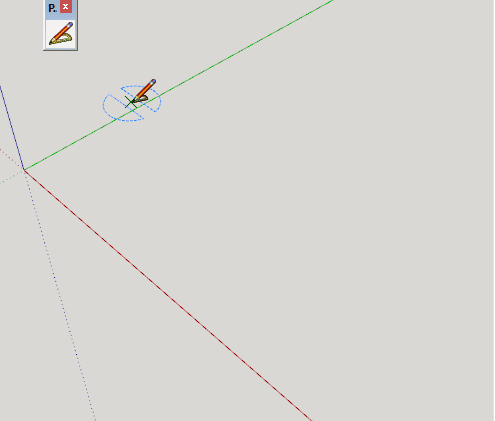
OR:
Download help folder (Download, unpack and open help.html)


 (I have some idea, but have to rethink more...
(I have some idea, but have to rethink more...  )
)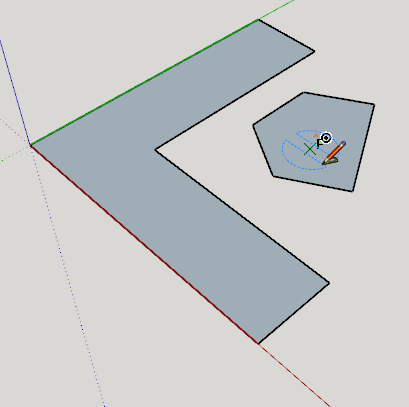


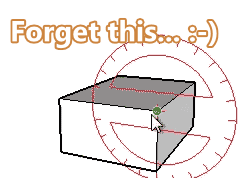
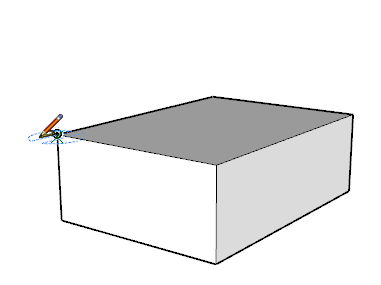

 by Dezmo" or use Toolbar: "ProLine
by Dezmo" or use Toolbar: "ProLine 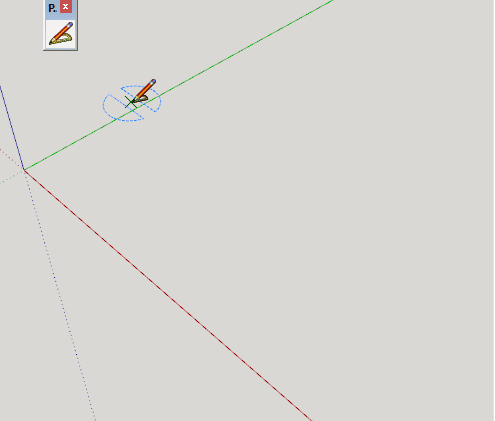
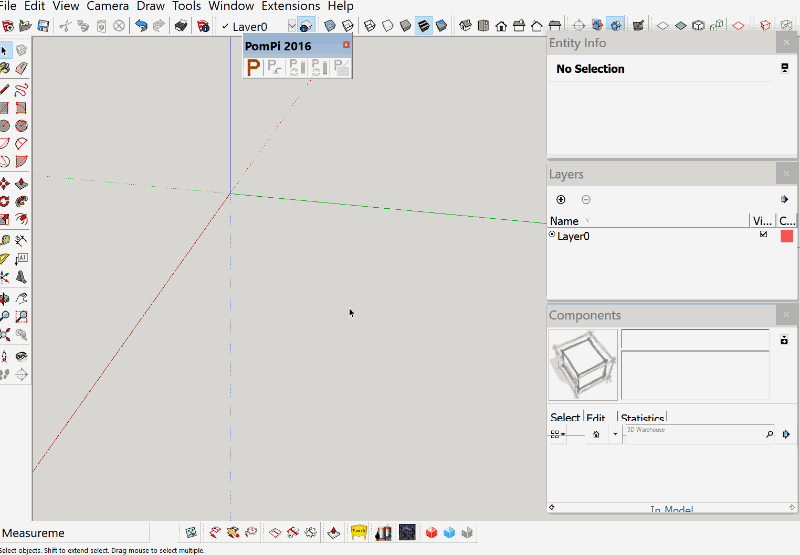
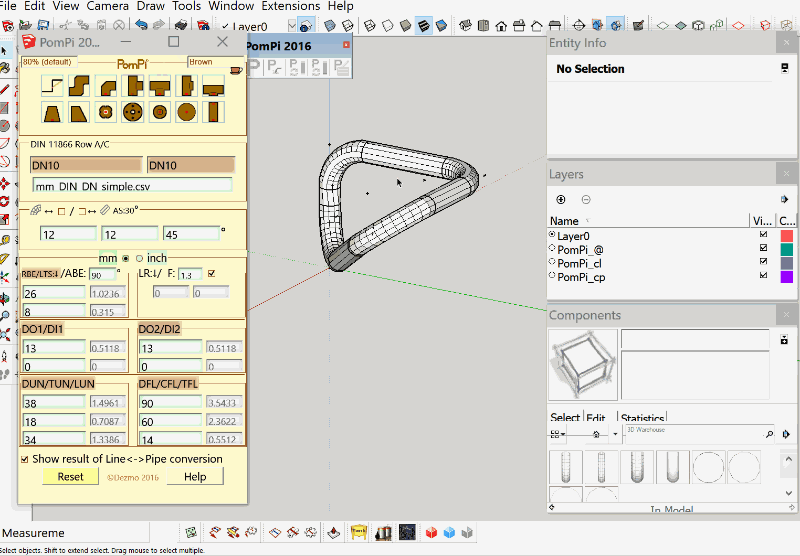
 Do you have an idea and/or link about the procedure?
Do you have an idea and/or link about the procedure?
