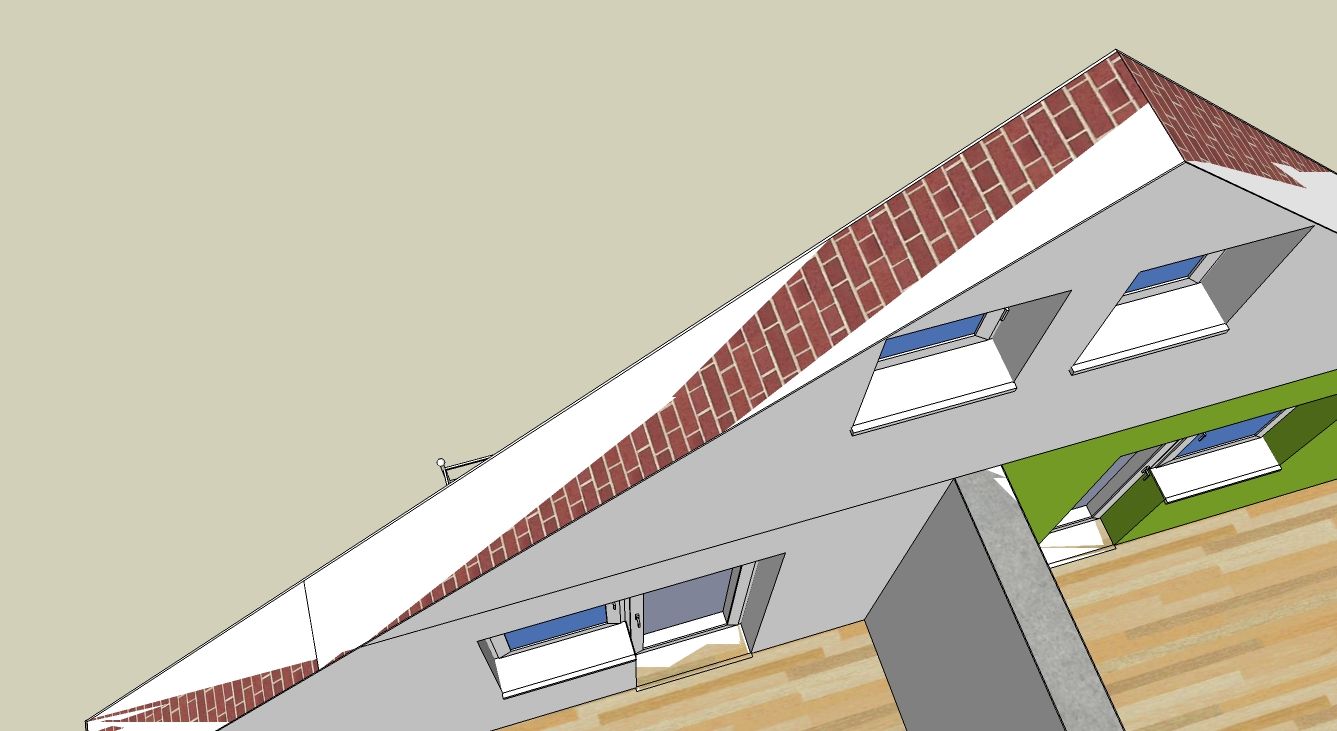@gaieus said:
When we are at it, really... Is the reason of your modelling this way to display "raw" brickwork and then plastered/painted version? There could be other ways - or at least combine them. Use layers for instance to hide certain elements (like the brick walls when you display the plastered version).
Hi Gai,
Thanks a lot for the info about possibility of erasing line with shift+erase - it helped me a lot.
(I think it's application problem but now i understand how sketchup works...)
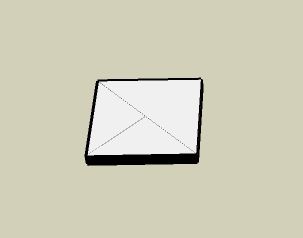
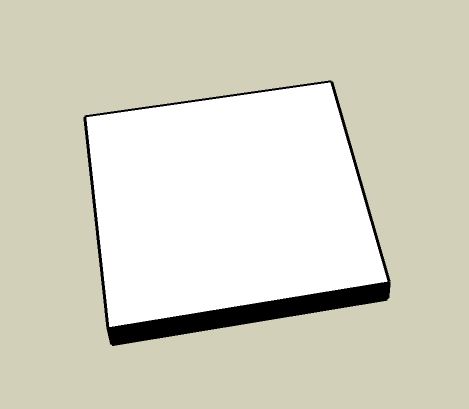 exaple for hidden lines...
exaple for hidden lines...
Now I understand also z-fight and I know how to solve my building...
Maybe it should be helpfull in any new version of sketchup to have possibility to solve z-fight with "bring to front" technology and not showing the lines what are under other area - but i understand it should little slow down the alghoritm...
Thanks for the help.
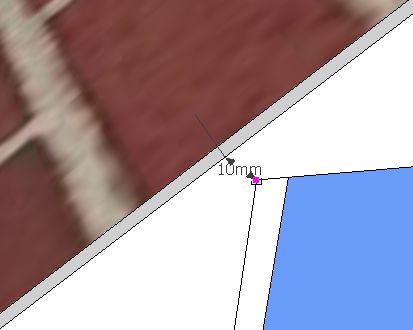
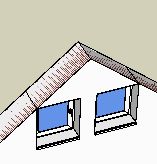 , I seen the line...
, I seen the line...