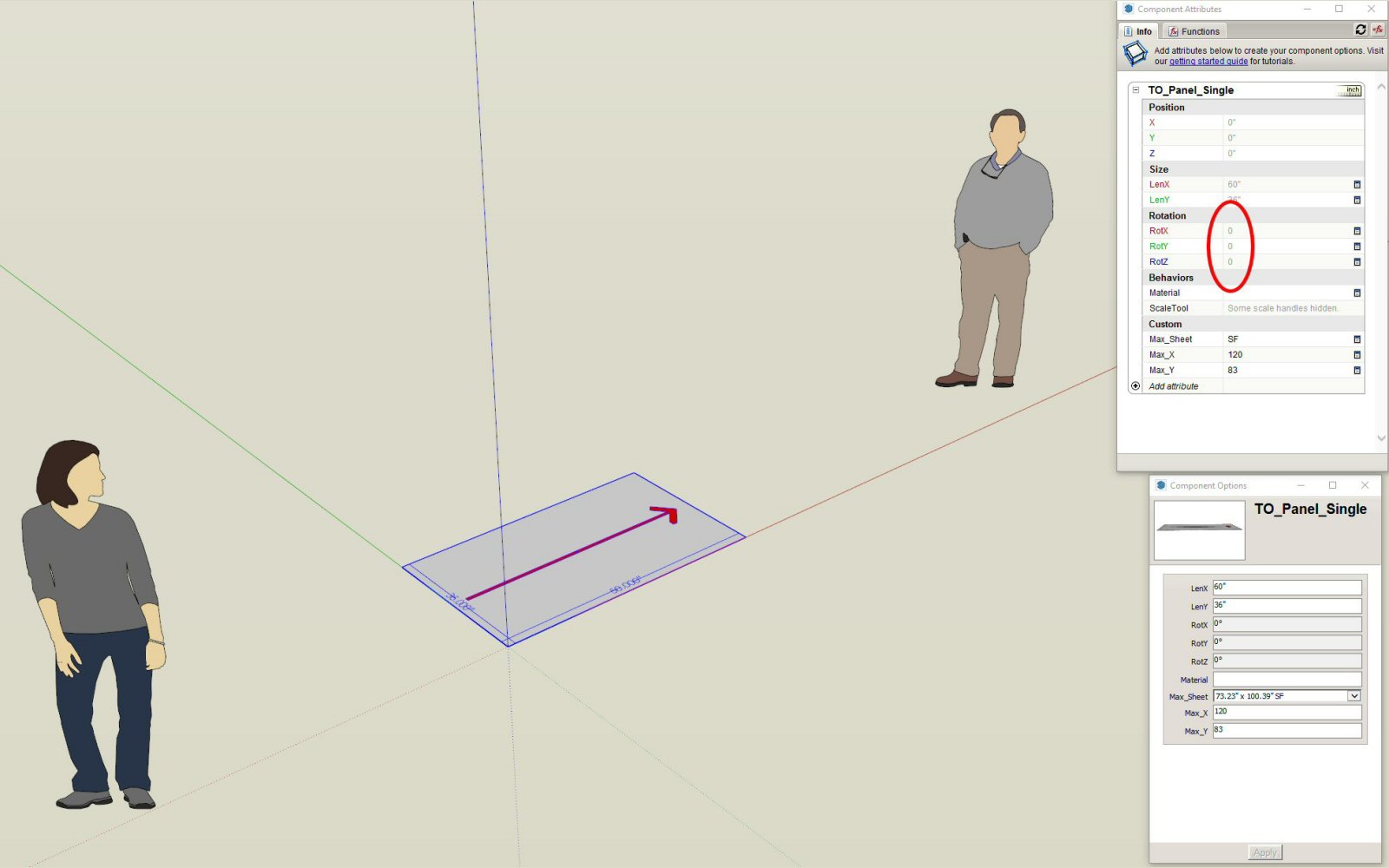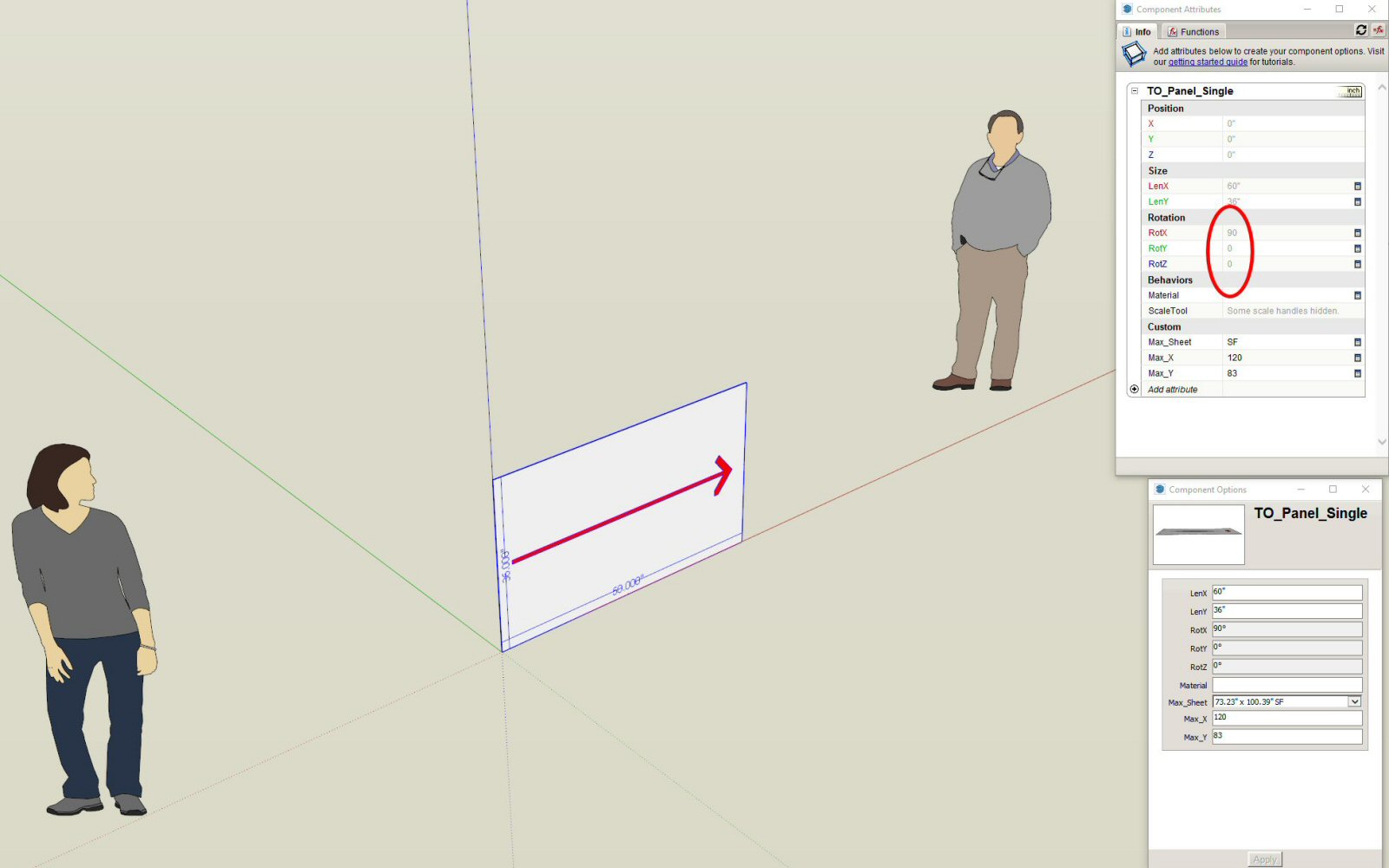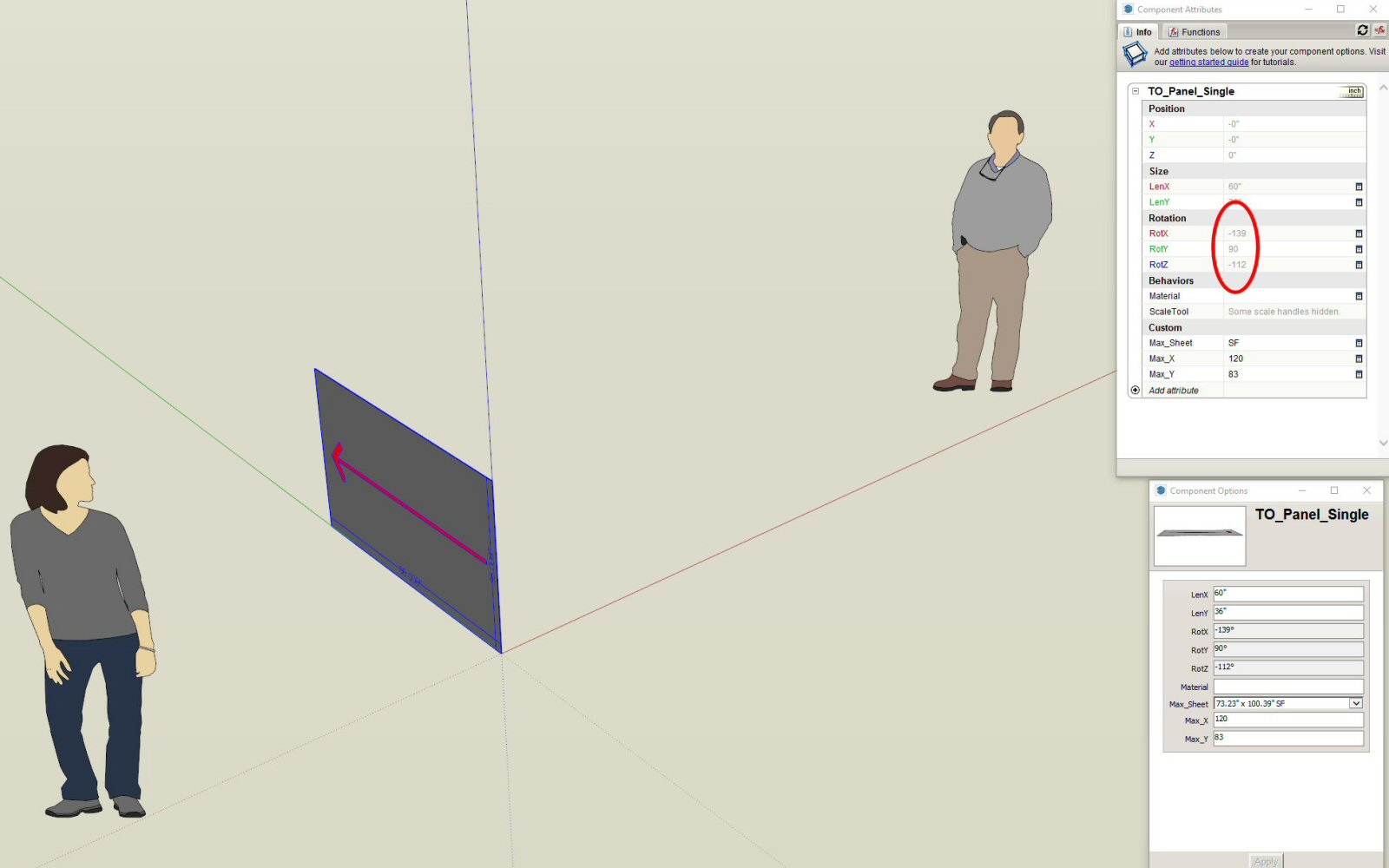@rich o brien said:
This is what I was trying to describe. You expect the left because that's the action you commit. Whereas the reality could be right.
[attachment=1:29rmpzte]<!-- ia1 -->comp.gif<!-- ia1 -->[/attachment:29rmpzte]
Thanks - I can ( I think) see how I'm getting the unexpected rotation values.
If I make the RotX, RotY, and ROtZ attributes editable with a textbox, I can manually get the panels to orient the way I want.
But I lose the ability to use the Rotate Tool on a single panel or simultaneously on multiple selected panels (panel(s) just revert(s) back to Rot value in textbox upon any edits).
I there a way to use the Rotate Tool and also be able to type in Rot values in a textbox?
I've played around with the "Current" function, but with no success.