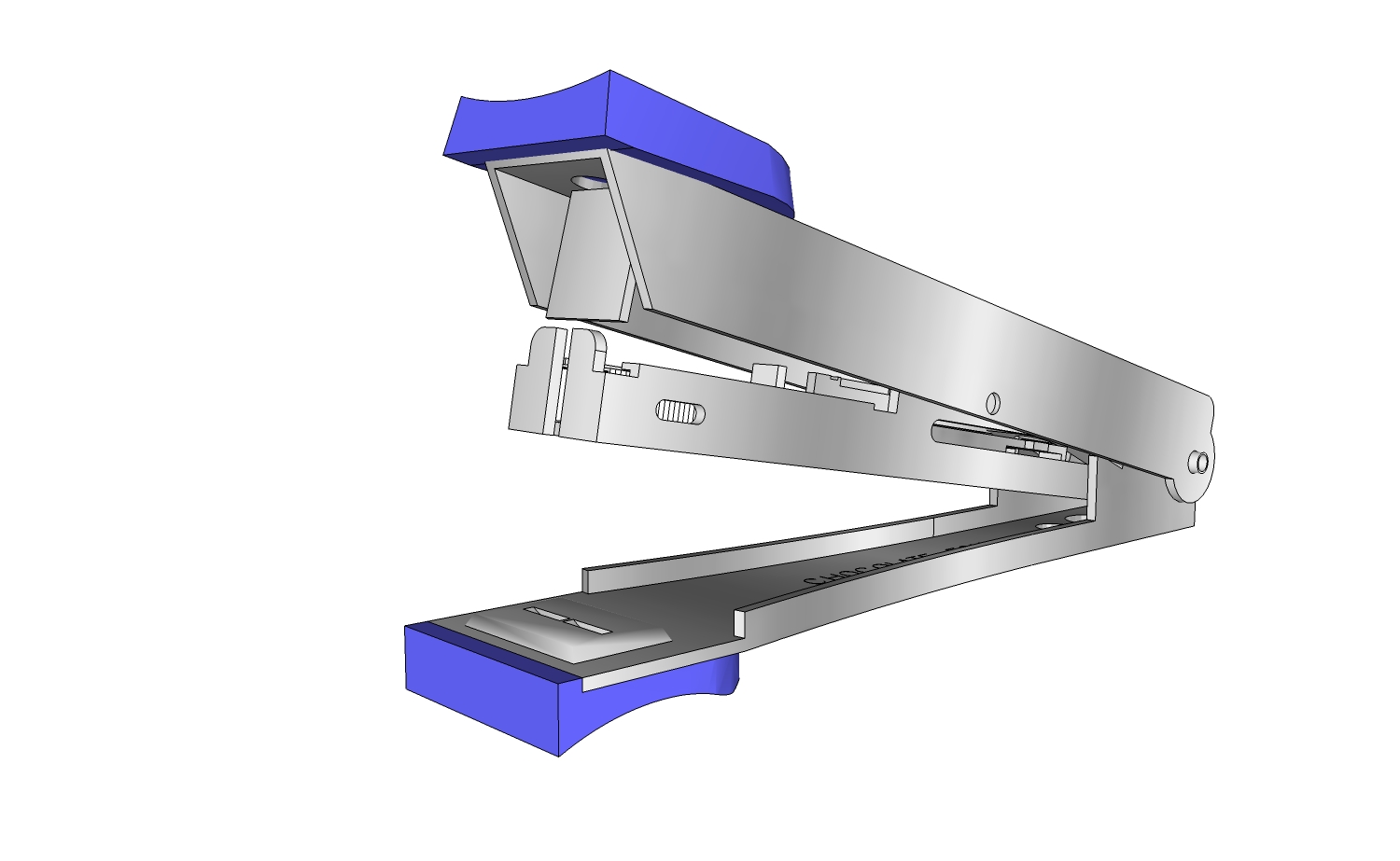@unknownuser said:
for curves and odd shapes, i'd suggest these two plugins by fredo
curviloft for creating complex meshes:
http://forums.sketchucation.com/viewtopic.php?t=28586
and bezier spline for complex curves:
http://forums.sketchucation.com/viewtopic.php?t=13563
that said, those are a couple of the more powerful plugins which will help generate shapes that are nearly impossible to make without them… some of the more useful plugins though are the simple little ones that just make certain drawing processes quicker/easier.. such as the mirror plugin by TIG:
http://forums.sketchucation.com/viewtopic.php?t=31410
..and many more..basically, your best bet would be to post an example of something you try that takes a while to do in sketchup and see if anyone can suggest a plugin to speed it up.. in other words, find/use plugins that adapt to your style instead of just installing plugins then you adapting to them..
Thanks a lot!!! I'll try to find some old models where I need some modelling help... Thanks again for the help.

 ... So the possibilities are here !
... So the possibilities are here !